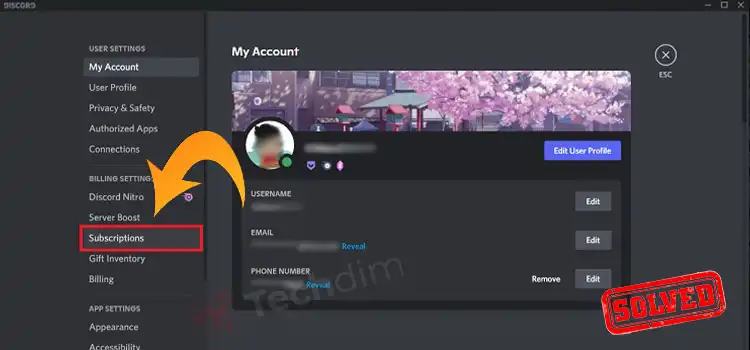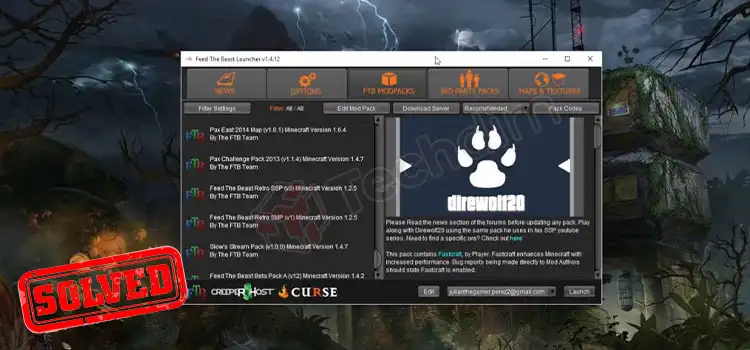[Fix] Snapchat Continuous Video Not Working (100% Working)
Snapchat is unique for its interesting filters and short video sharing. This sets it apart from other social media apps. But to this day, it is not very well optimized on android. Part of the problem is it was first developed for ios devices.
One of the newest features is the addition of longer video. Previously, you could only use video features to capture 10 seconds. With this new update now it can capture up to 60 seconds. But as usual with Snapchat, it is not very optimized and doesn’t work on some phones. Here we will learn how to fix it.

Continuous Video Not Working: Fix
Even though the 60-second video features should be usable by everyone, many devices are facing problems using it. Some device doesn’t have access to it while others are crashing and so on. Here are some steps to fix the problem.
Update the App
If you have the auto-update feature off and haven’t updated your app yet, update the app. The new feature is directly connected to the newer version of the app. So unless you update the app, you won’t be able to use the continuous video feature.
Clear Cache
Having an older cache may cause it to not be able to use the feature. So even after updating, if you cannot use the continuous video feature, try clearing the cache.
To clear the cache, first, open the settings menu and search for Snapchat from the app drawer. Then click on the Snapchat app, there you will find the “Clear Cache” button. Press the button and wait a few seconds until it is done processing.
Restart your Phone
It may not work but sometimes restarting the phone sorts out a few things. That in terms can fix the problem you are facing. So it is worth a try before moving into more complicated and time-consuming fixes.
Reinstall the App
If all of that doesn’t work then you can try reinstalling the app. For this, first, uninstall the app. Uninstalling is different from device to device. But you can usually find the uninstall button if you long-press the app icon.
After that go to the AppStore or PlayStore and download the app again. After downloading, log in and check if it works or not.
Video Lock Feature
If you don’t want to do the 60-second video. Instead, if you want a 10-second continuous video, it is also possible to do it.
For this, use the 10 seconds video mode. Press and hold the capture button. Then drag it out of the circle and you will see a lock appear on the screen. Drag your finger to the lock and release it.
Now it will keep capturing 10-second video continuously until you stop it. This is an alternative way to capture continuous video without using the 60-second video.
Conclusion
Snapchat despite being so popular, has a lot of bugs, especially on Android. So it not surprising continuous video being the new feature, needs a lot more polishing to do. In the meantime, you can use these steps to fix the problem.
Subscribe to our newsletter
& plug into
the world of technology
![[Fix] HTC Vive Display Not Working (100% Working)](https://www.techdim.com/wp-content/uploads/2023/02/HTC-Vive-Display-Not-Working.webp)