Will A Wi-Fi Card Work In A GPU Slot? Easy Explanation
Owning a PC comes with a lot of perks. Gaming, watching movies, to editing your videos and photos are some of them. The limits are endless.
But one thing that might set you off is all the components of your PC are separate. RAM, sound card, video card, motherboard, PSU, all of them need to be put together. And sometimes you need to put in a wifi card to use the internet.
Yes, some motherboards don’t come with a built-in wifi card. So will a wifi card work in a GPU slot? Or where do you put it?
Well, yes, the wifi card goes in the PCIe slot or the GPU slot. But there’s a twist to it. Let us explain.

Which GPU or PCIe Slot Is for the WiFi Card?
Typically there are 4 types of PCIe slots now. The common being x1, x4, x8, and x16, in that order.
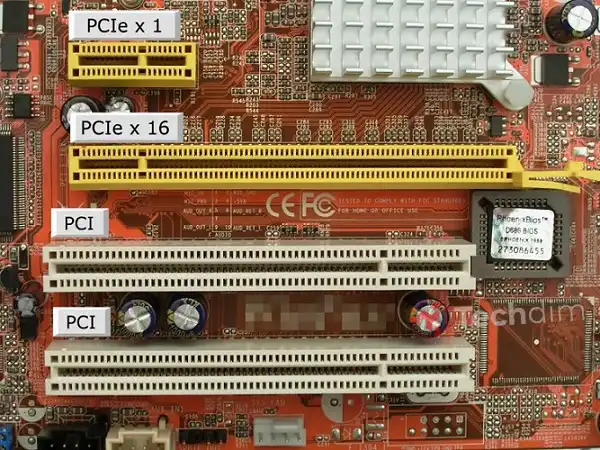
The larger the slot size, the larger the lane size, the better the bandwidth and performance. For a wifi card though, it doesn’t require that much of lanes or speed. As it has a maximum speed of 2Gbps, which is the latest 802.11ax rate.
Here is a chart of the 4 different types of PCIe slots and their top speed.
| PCIe Type (Version 1) | Speed (Gbps) |
| x1 | 0.250 |
| x4 | 0.500 |
| x8 | 1.000 |
| x16 | 2.000 |
Table 1: Version 1 PCIe slot speed chart.
| PCIe Type (Version 6) | Speed (Gbps) |
| x1 | 7.877 |
| x2 | 15.754 |
| x4 | 31.508 |
| x8 | 63.015 |
| x16 | 126.031 |
Table 2: Version 6 PCIe card speed chart.
So, as you can see from the list, all of the PCIe slots have different speeds. And depending on the version they go up significantly. Which is understandable as it is used for higher GPU processing and power.
But for a wifi card, the speed needed is significantly low. We have mentioned earlier the latest rated wifi card requirements. But still here is a list where you will understand better about your wifi card.
| Rate Type | In Theory | In Reality |
| 802.11b | 11 Mbps | 5.5 Mbps |
| 802.11a | 54 Mbps | 20 Mbps |
| 802.11g | 54 Mbps | 20 Mbps |
| 802.11n | 600 Mbps | 100 Mbps |
| 802.11ac | 1,300 Mbps | 200 Mbps |
| 802.11ax | 10 Gbps | 2 Gbps |
Which PCIe Slot for WiFi Card Then?
From the top list you can find that no matter how latest your wifi card is, it won’t exceed the 2Gbps mark. So the x1 PCIe or GPU slot will do fine for it. If it isn’t available, you can go for the next available one, be it an x8 or x16. Because all PCIe or GPU slot provides an adequate amount of power depending on the device’s need.
Frequently Asked Questions and Answers
Can I put a PCIe WiFi card in a PCI slot?
No. PCIe and PCI slots are different from each other. PCIe is the latest version of the slots and is faster. If you have a PCIe WiFi card, it can only be used in a PCIe slot. To use a wifi card in a PCI slot, you will have to specifically get one for it.
Does it matter which PCIe slot I use for the WIFI card?
No actually. PCIe slots have 18 pins and come in x1, x4, x8, and x16 variations. They also have different versions which make them faster than their previous predecessor. But using a WIFI card in a PCIe slot doesn’t matter much as it will consume far less energy and speed than the PCIe can provide. So it is fine wherever you put it in.
What is the disadvantage of a Wi-Fi card?
The main disadvantage of a Wi-Fi card is the limited bandwidth. Along with security risks, lower coverage area, and compatibility.
Is a Wi-Fi card faster than Ethernet?
No. An Ethernet (wired connection) is always faster than a Wi-Fi card. As there will be no barrier between the connection, ethernet will always triumph over a wifi connection.
Conclusion
Wifi cards are the portability and neat solution if you are not a fan of all the wires and tangles. And the confusion about which PCIe slot you should use is nothing to be bothered with. You can put it in any slot you want, but we recommend the x1 slot. And always check if your wifi card is PCIe compatible or PCI compatible. Otherwise, you will be left stranded as different GPU slot versions have different requirements.
Subscribe to our newsletter
& plug into
the world of technology
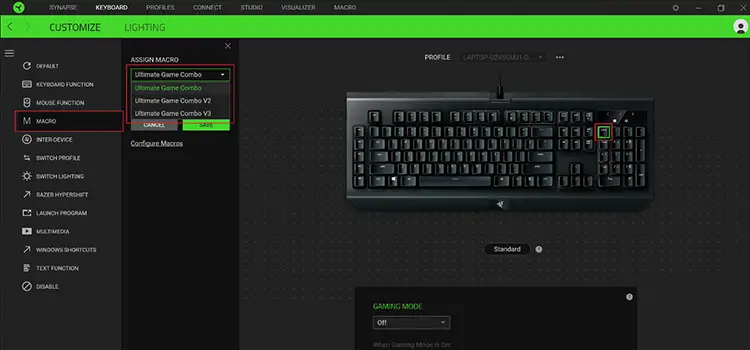

![[8 Fixes] eBay App For IPad Not Working](https://www.techdim.com/wp-content/uploads/2023/07/eBay-App-For-IPad-Not-Working.webp)
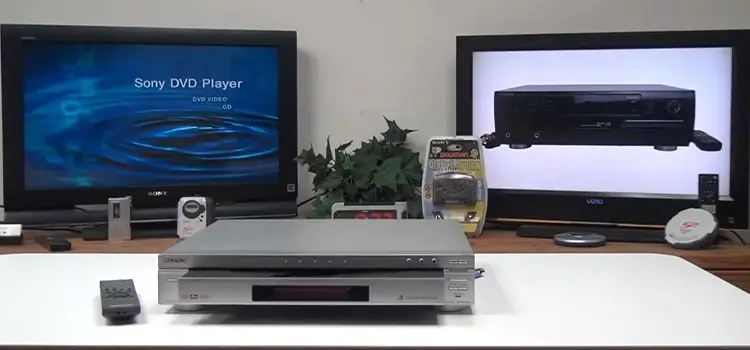
![[4 Fixes] Red Light on Motherboard No Display](https://www.techdim.com/wp-content/uploads/2023/01/Red-Light-on-Motherboard-No-Display.jpg)
