All-Inclusive Benefits of Choosing Work and Home Space Automation
Comfort and peace of mind are necessary conditions for living a stress-free life. During the golden age of technological advancement, both the work and home environments improved their functionality. However, with automation, there is always room for improvement.
Automation has long served the needs of industrial enterprises and large businesses. It gradually penetrated human routine, bringing major technological advancements into work and home environments. You can learn more about them by clicking on the link https://www.progressiveautomations.ca/collections/tv-lifts.

The Greatest Advantages of Work and Home Automation
Automation technology refers to any appliance, device, or system that can be connected to a single network and controlled remotely. Its most common components are:
- Lighting and temperature control equipment;
- Audio speakers;
- Security cameras;
- Smart locks;
- Smoke, fire, and leak sensors.
- Smart plugs.
Automation technology enables you to experience cutting-edge functionality and luxury that were previously unattainable to homeowners. If you think about implementing it but have some doubts, here are some practical benefits to help you decide.
1. Centralized Management
Automation enables the management of all home electronics from a single location. It is especially useful for people with limited mobility and busy employees.
Centralized management improves comfort, reduces the need to use multiple devices that frequently get misplaced, and allows for quick access to the necessary devices throughout your home. Furthermore, it makes it easy to control kids and pets that are left home alone.
Another advantage of automation is the ability to remotely turn off lighting, watering, heating, and other systems. This feature will save you money while also protecting your property from potential problems.
2. The Possibility of Adding New Devices
Home and workspace automation is distinguished by high device flexibility. This means that you can start with a few devices and then expand the network with other technology.
Given that technological solutions are always becoming smarter, you will have no trouble replacing outdated techniques with more advanced models. A seamless replacement and easy installation will save a homeowner a lot of time and effort.
3. Enhanced Home Security
Not everyone can afford to live in a safe neighborhood. Due to financial constraints, people frequently consider staying in old quarters with poor security, especially at night. Installing automated technology to improve security will give you more peace of mind and awareness of what is going on both inside and outside your home.
Furthermore, smart security devices will notify you of a property breach or attempted breach, and can even call the police. As a result, you will be able to forget about sleepless nights and worries.
4. Energy Efficiency
You might have a lot of devices at home and work. Each one uses energy and takes time to turn on and off. Automation allows you to save energy at work and home by only using equipment when it is necessary.
Installing programmable devices for heating and cooling, for example, will allow you to achieve the most comfortable conditions while staying within your budget. They typically remember operational modes and suggest the most energy-efficient settings throughout the day.
5. Improved User Experience
By automating your work and home environments, you can get the best solutions for your comfort, negotiations, and family evenings. For example, based on your previous searches, your smart TV will recommend the best programs for you.
A smart oven, with its recipe book and software, can cook the tastiest meals for your family and you. If you enjoy coffee and want to try something new every day, a smart coffee maker is the way to go. With a single tap on the app’s button, it will prepare the best cup of coffee you have ever had.
6. The Possibility of Remote Control
The ability to control your home’s functions remotely is useful if you frequently travel for business or are absent from home for an extended time. You can use automated technology to simulate your presence and protect your home from thieves.
Aside from that, it allows you to give access to friends or relatives who have unexpectedly visited you. When it comes to the workplace, automation allows you to turn off the equipment you left on or prepare your workspace while on the way to work.
7. Work and Home Space Management Insights
By implementing automated technology, you will gain a better understanding of how work and home spaces operate. You will evaluate gear efficiency, discover which devices are best for you, and comprehend which devices can be added or replaced.
Aside from that, you will gain a better understanding of your consumption habits at work and at home. Data is stored in modern devices. You can use it while shopping or to improve your daily routine.
Using automation is an exciting way to maximize your work and home space potential. It improves the quality of life, streamlines your career, and allows you to work faster and achieve better results.
Subscribe to our newsletter
& plug into
the world of technology



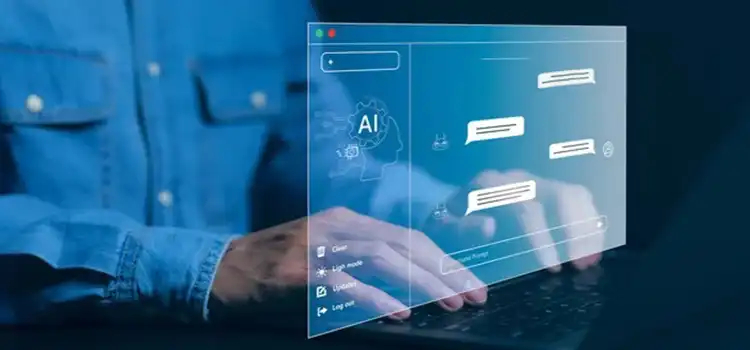
![[Fix] Minecraft Server Failed To Save Server.Properties (100% Working)](https://www.techdim.com/wp-content/uploads/2022/04/Minecraft-Server-Failed-To-Save-Server.Properties.jpg)

