How to Use Ethernet Cable on Xbox One (Easy Step-by-step Guide)
Connecting Xbox One to the internet using the ethernet cable is always faster and sometimes can be a more convenient option for you. Not to mention, it’s more secure and stable, something that’s a must for lag-free online gaming. If you are wondering how to use ethernet cable on Xbox One, don’t worry. It’s fairly…


![[5 Solutions] HTC Vive Base Stations Not Syncing](https://www.techdim.com/wp-content/uploads/2023/02/HTC-Vive-Base-Stations-Not-Syncing.webp)




![How To Use a Shield in Minecraft XBOX? [EXPLAINED]](https://www.techdim.com/wp-content/uploads/2023/01/How-To-Use-a-Shield-in-Minecraft-XBOX.webp)





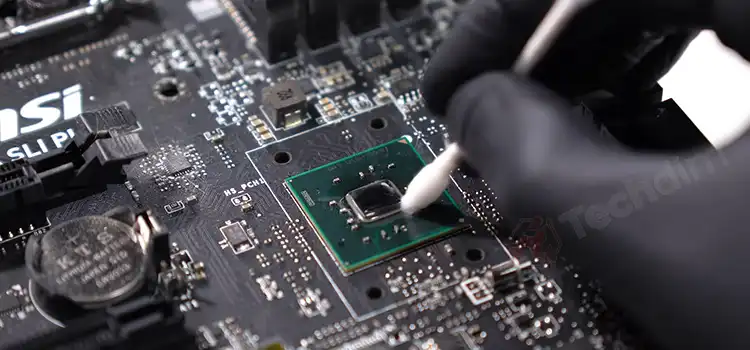
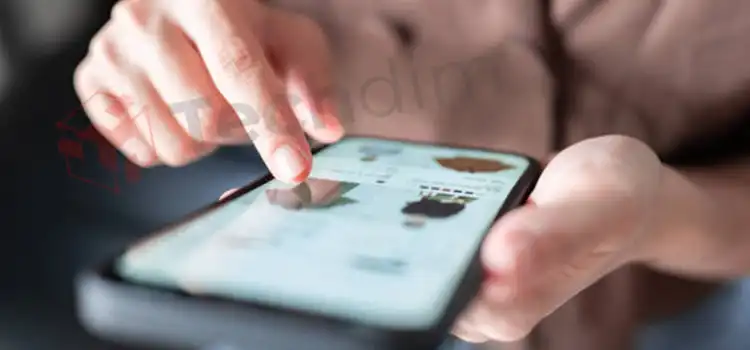
![[Fix] Olevia TV HDMI Port Not Working (100% Working)](https://www.techdim.com/wp-content/uploads/2023/01/Olevia-TV-HDMI-Port-Not-Working.webp)

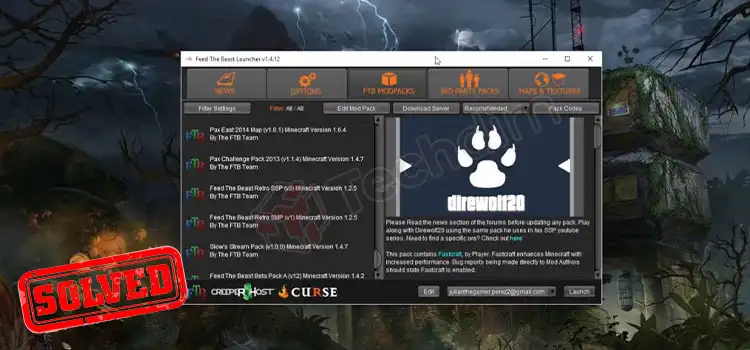

![[6 Fixes] Skype Not Ringing on iPad](https://www.techdim.com/wp-content/uploads/2023/01/Skype-Not-Ringing-on-iPad.webp)