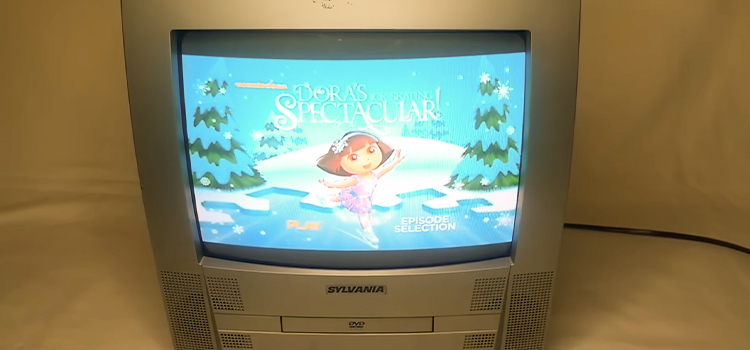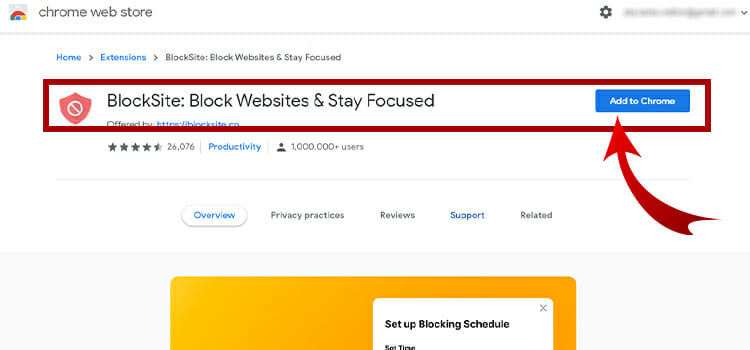How to Clean PS4 Without Compressed Air
Use a low-powered vacuum, brush, or towel to clean PS4 without compressed air. Get an electric duster exclusively designed to blast dirt and debris off of your electronic component.

How to Clean PS4 Without Compressed Air
Want to clean your dusty PS4 but can’t get your hand on compressed air? Cleaning without compressed air works, however, it will not be nearly as effective. However, some users report that using compressed air may scatter the dust into the corners and may cause more harm. Whatever the reason is, if you’re looking for solutions for cleaning your PS4 without compressed air, you’re at the right place.
Opening up the Console
If you’re trying to open up the fan keep your warranty in mind. Opening up the insides of the PS4 will void the warranty since the fan is inside your console. If the fan seems noticeably louder than it was when you first used it or if the console gets overheated, you should open up the fan to clean it.
However, if you use the console correctly overheating and noise issues do not happen within one year. If it does, it’s worth voiding the warranty and fixing the issue.
Step 1 | Remove Cables and Cords
To open up the console, you have to remove cords, screws, and the bottom half of it. First, make sure to unplug the console from its power source. Remove HDMI or other cables as well so they’re not in the way.
Step 2 | Unscrew the Screws
There are four screws on the back of the console. Locate those screws and unscrew them with a T8 or T9 screwdriver. If you can’t find the screws check if they are covered with warranty stickers. Then unscrew all of the screws with a T8 or T9 screwdriver. Make sure to remove the bottom half of the console very carefully so it does not get damaged.
Step 3 | Use a Towel
Take a dry microfiber towel to wipe off the dust. Water or alcohol-based cleaner to spray on the towel to wipe it clean is not recommended as the chemical or moisture might damage the internal circuits. So, a fully dried towel is the best way to go.
Step 4 | Use a Brush
Use a brush with soft bristles to gently wipe away all the dust inside the fan. Make sure that the wiped dust doesn’t get clogged inside instead of getting out of the system.
Cleaning without Voiding Warranty
You can remove the cover by pulling off each side of the top cover for PS4 slim without removing any screws. The fan will be completely accessible with lots of room to clean. No warranty is voided this way as you’re just removing the top cover. You can also use a low-powered vacuum to suck out the dirt inside.
To Conclude
When cleaning the insides of your console make sure that you’re not overdoing it or forcing the components. Buy an electric duster for the safest cleaning operation, since compressed air poses a potential risk to damage the console.
Subscribe to our newsletter
& plug into
the world of technology
![[7 Fixes] ARK Unable to Query Server Info for Invite](https://www.techdim.com/wp-content/uploads/2022/01/ark-unable-to-query-server-info-for-invite.jpg)