How to Remove Coaxial Cable Lock | Step by Step Procedure
You will found the coaxial cable in the hotel rooms, whether it’s RG6, RG59, or some other type. As it comes to hotel rooms, it is going to come with a lock. So there mostly you will get a lock with that coaxial cable. When the guests find a problem in using the internet, they try to remove the coaxial cable. So the authority makes a lock in the coaxial lock so that the guests can not remove the cable. But sometimes you do need to unlock the cable to fix problems like weird internet connection. But you have to keep one thing in your mind and that is the liability. As you will remove the coaxial cable lock, you have to take responsibility. So break a leg! Here you will get the step by step procedure of removing the coaxial cable lock. Let’s get started.

How to Remove Coaxial Cable Lock
Removing coaxial cable lock is a very simple and easy task to do. For removing this, all you need is,
- A Tissue Paper, and
- A Pen Cap clip.
With help of these two material, you can remove the cable lock in a minute. Here are the convenient steps that you will need to follow.
- At first, you need tissue paper. Then, you have to put that tissue paper between the gap of the coaxial cable and the cable lock. The coaxial cable lock is nothing but a plastic sleeve which is found on top of the coaxial cable.

- Then, you will need a clip of a pen cap for further process. Now you have to put the clip inside the tissue paper. You have to wedge and connect the clip to the cable properly. After doing this, the unscrewing process will be smooth because this clip will prevent the slipping process.
- After inserting the clip, you have to press the clip of the pen cap thoroughly and also turn the coaxial cable lock counterclockwise. Thus, the lock can be unscrewed by turning counterclockwise. Again, this process is effective in preventing the slipping process. Do the turning process until the cable lock removes.
Conclusion
By following the above procedure you can easily remove the coaxial cable lock easily. So follow and vanish your problems regarding cable lock and enjoy the stable internet connection. Hoping you will enjoy the process and will be successful in your task. And of course, thanks for visiting our page.
Subscribe to our newsletter
& plug into
the world of technology
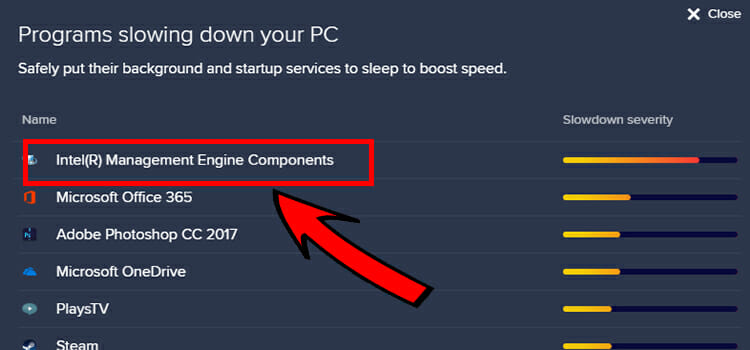

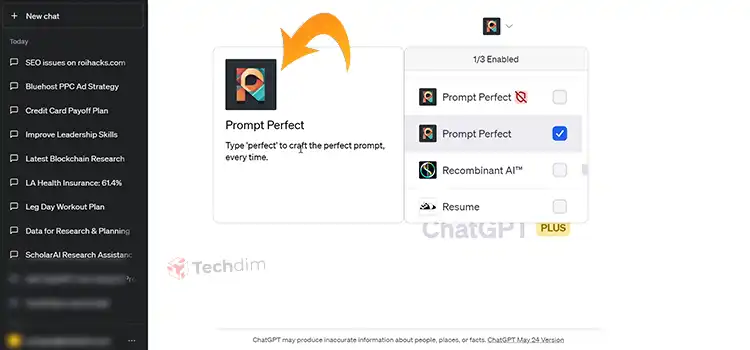
![[What Do I Do] Why Is My HDMI Switcher Not Working?](https://www.techdim.com/wp-content/uploads/2023/10/Why-Is-My-HDMI-Switcher-Not-Working.webp)
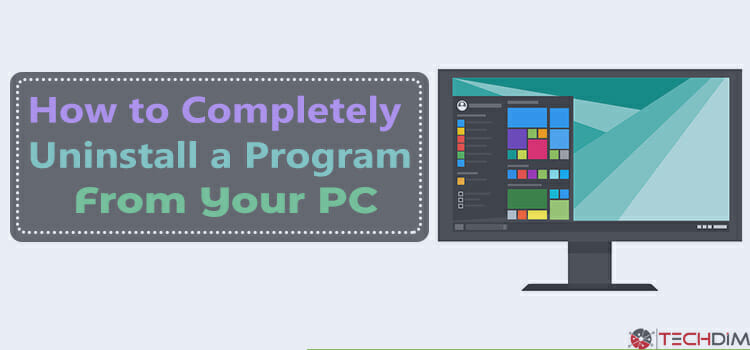


Thank you for detailed instructions on how to remove the coax cable lock, your article is very helpful.
You’re welcome! Glad to help you.