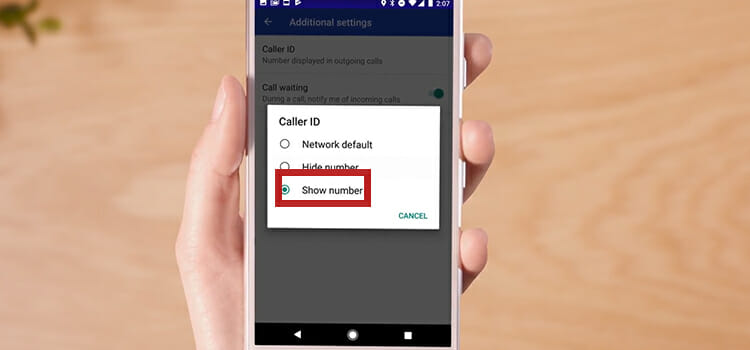How to Invite Someone to the Xbox Insider Program?
The Xbox Insider System allows Xbox enthusiasts to provide feedback on the most recent Xbox system updates, along with features and games that are still in development for Xbox consoles and Windows 10 devices.
So, how to invite someone to the Xbox insider program? You have to join the Preview on the Xbox Insider Hub and so does your friend. There’s no other way to invite your friends to the Insider Program.
Continue reading below to find out more about how to join the Xbox insider program so that you can tell your friend how they can join too.

How to Join the Xbox Insider Program
The Xbox Insiders program, despite its name, is accessible for both Xbox and Windows 10. First, we’ll guide you through how to sign up for the program on your Xbox One device.
Joining Xbox Insider for Xbox Users
Step 1: First, you have to go to the Store tab located on the dashboard.
Step 2: Then, you have to click on the Search option
Step 3: Now, you have to look for the Xbox Insider Hub
Step 4: Next, you have to select the Install
When you launch the app after it has been installed, you will be instantly enrolled.
Joining Xbox Insider for Windows 10 Users
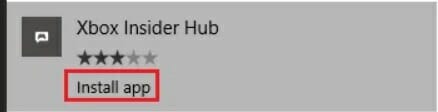
Step 1: First, you have to press the Windows button on your device’s keyboard.
Step 2: Then, you have to type Xbox Insider Hub in the search bar.
Step 3: Now, you have to click on the Install App under the search result for Xbox Insider Hub.
Step 4: Insider Hub’s detail page will appear. You have to click on Install.
Step 5: When the app is installed, you have to click on the Launch under the Insider Hub store page.
You have to accept the terms and conditions the very first time when you use the app. Microsoft uses the Xbox Insider program to collect data on future improvements, so you’ll receive emails with polls and surveys inquiring about your experience.
Why Join the Xbox Insider Program?
So, we’ve explained how to join the Xbox insider program. But why should you join it? Well, as an insider, you get to be part of a vibrant community of like-minded people. You get to experience the new features first.
Also, you get to join different game previews for both the Xbox and PC, for free. And unless you join the Alpha ring, there’s no real risk of encountering any deal-breaking bugs that can ruin your gaming experience.
However, sometimes the insiders get too many updates which can be a bit of a hassle.
How to Leave the Xbox Insider Program
If you want to opt out of the insider program, do the following:
- Launch the Xbox Insider Hub application.
- Select Settings from the app’s menu.
- Choose Manage Account.
- Choose Close Account to close your account.
Frequently Asked Questions and Answers
How do you get invited to Xbox Insider Alpha?
There’s no exact recipe or method to get invited to the Xbox Insider Alpha, which is a bit different than regular Xbox Insider Program. Alpha users get OS updates a few months ahead of regular users. Participate in playtests as much as you can, and consider joining quests and surveys, to get an invitation to the Insider Alpha program.
Conclusion
Joining the Xbox insider program is easy but there’s no direct way to invite your friends. We recommend telling your friend how to do it. or you can simply share this article with them. The insider program remains free to join and you can opt-out or rejoin anytime you want. Thanks for reading.
Subscribe to our newsletter
& plug into
the world of technology
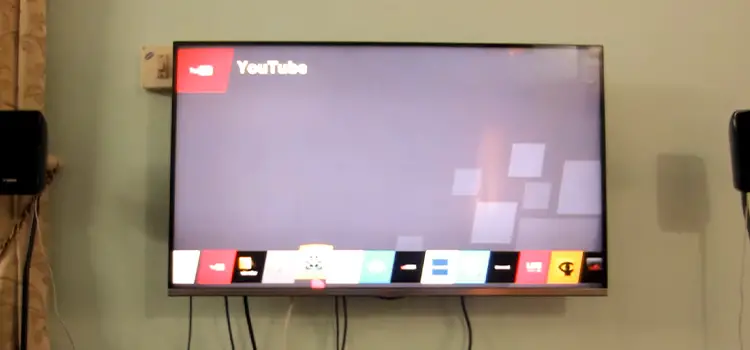



![[Explained] What Is the Generic Term for A Mode or Method of Malware Infection?](https://www.techdim.com/wp-content/uploads/2022/11/What-Is-the-Generic-Term-for-A-Mode-or-Method-of-Malware-Infection.jpg)