SD CARD vs FLASH DRIVE | All You Need to know
When it comes to expandable storage, two of the most prominent options are SD cards and flash drives. And although they have different applications, learning about them both may help you narrow down your decision.
In this article, we’ll discuss the differences between SD cards and flash drives and in the end, tell you which one should you buy. Let’s start.

What is an SD Card?
SD card, abbreviated for Secure Digital card is a non-volatile flash memory card storage device used in portable devices. SD cards are an integral part of many devices including digital cameras, phones, MP3 players, and game consoles. SD card includes four card families available in three different sizes. The four families are the original Standard-Capacity or SDSC, the High-Capacity or SDHC, the Extended-Capacity or SDXC, and the SDIO, which combine input/output functions as extra with data storage.

[aawp box=”B08GY61ZZN” description=”none” template=”horizontal”]
What is Flash Drive?
You already know about SD card. But what is a flash drive actually? A USB Flash drive device is a data storage device that includes flash memory with an integrated USB interface. It is also known as a USB drive, USB stick, USB thumb drive, pen drive, USB memory stick, etc. So, what is flash storage device used for? Flash drives are used for the same purposes for which floppy disks or CDs were used before; for storage, data back-up, password protection, data recovery, and necessarily transfer of different computer files. They are smaller thand external hdd; a lot faster, have higher storage capacity, and most importantly are more reliable device as they have no moving parts.

[aawp box=”B07857Y17V” description=”none” template=”horizontal”]
A flash drive consists of a small circuit board carrying the necessary circuit elements and importantly a USB connector, insulated electrically, and protected inside a plastic or metal or rubberized case, which can be carried in a pocket.
There are different types of flash drives. Such as-
- Security Flash Drive
- Music flash drive device
- The boot flash drive
- Keychain flash drive and so on.
They can store anywhere between 128MB to 256GB of data. While most of the flash drives use USB 2.0, recently some newer drives on the market offer USB 3.0 with many times the data transfer rate or speed that we currently use. So, is an sd card faster than USB flash drive? The answer to the question on sd card vs flash drive speed may vary from device to device.
SD card vs flash drive
The difference between a USB flash drive and a memory card is USB driver hardware.
Memory cards compulsorily require you to buy an SD or microSD to the USB card reader for each machine you want to read it at. USB flash drives need just a USB port.
But most importantly, there is no way to avoid the fact that both SD cards and flash drives can lose data due to improper handling, mistaken deletion, damage, formatting, or lack of power backup. Fortunately, there is a data recovery software, Tenorshare 4DDiG, Which can make you feel that you are getting the best value for money, Supports the recovery of lost or deleted data from corrupted storage devices such as SD cards, USB flash drives, hard drives, memory cards, digital cameras and camcorders, and supports data recovery up to 1000+ file types, including photos, videos, audio, and documents, etc.
[aawp box=”B081VHSB2V” description=”none” template=”horizontal”]
Again SDs are smaller than flash drives.
Flash drives are compatible with any system that offers a USB port, including Windows, Mac, and Linux. They can store anywhere between 128MB to 256GB of data or maybe more nowadays.
On the other hand, SD cards are an integral part of many devices including digital cameras, phones, MP3 players and game consoles are most suitable to be used for mobile phones and other handheld devices.
Hardware in SD card vs Thumb Drive:
A USB flash drive is logically a memory controller chip with a USB bus interface, built to the USB standard so that all modern computers understand it without extra software. This chip is actually attached to one or more banks of NAND flash memory. Some USB drives might indeed put the flash memory and the controller in the same physical package, to save money. A USB flash drive is designed to plug into a USB jack on a PC, tablet, printer, etc… outside of the device, instead of a USB cable.
An SD memory card is mostly similar, only with a controller chip that understands the SD interface rather than the USB interface. A USB card is designed to run mostly on all devices or go all the way inside a device: a camera, phone or tablet, a printer, a PC, etc.
Driver
As I said earlier that one of the main differences between the memory card and flash drive is USB driver hardware.
Memory cards must require an SD card reader for each machine you want to read it at. USB flash drives need nothing but a USB port.
The capability of SD Card vs USB Stick
The capability of both the SD card and flash drive is almost the same. Their capacity between flash memory card capacity and USB flash drive differs from from 128MB to a few terabytes.
Where used
The devices that have the facility of the USB port are the perfect usage field for a flash drive, i.e. PC, laptop, tablet, etc.
SD card is usually perfect for handheld devices like mobile phones. Moreover, with a card reader, it can be used in a port just like a USB device also.
Here’s a comparison chart for quicker reading.
| SD Card | Flash Drive | |
| Designed for | Portable devices | Computers and laptops |
| Purpose | Storing data | Moving data |
| Capacity | Lower | Higher |
| Size | Smaller | Much larger |
| Lifespan | About 10 years | Anywhere from 10 to 100 years |
Frequently Asked Questions and Answers
Which is better SD card or flash drive?
For both reliability and speed, flash drives outperform SD cards by miles. However, for portable devices, SD cards are not only better but sometimes the only option.
Does SD card improve quality?
No, it doesn’t improve video or photo quality. your picture and video quality on the other hand, can get affected by lower quality SD cards which has a slow write speed. that’s why it is important to use a good-quality SD card with cameras.
Summing up
There’s not a clear winner in terms of various flash memory chip formats here. On one hand, you can’t operate your handheld multimedia devices without an SD card. On the other hand, a USB flash drive is much superior in its ability to work continuously with your operating system. Anyway, I hope all the questions about sd card vs flash drive reliability in your mind has ended already. So, which one to choose: sd card or flash drive? If you know about them and know your needs, I think then you are clever enough to make the right choice.
That’s all for now. Best of luck.
Subscribe to our newsletter
& plug into
the world of technology

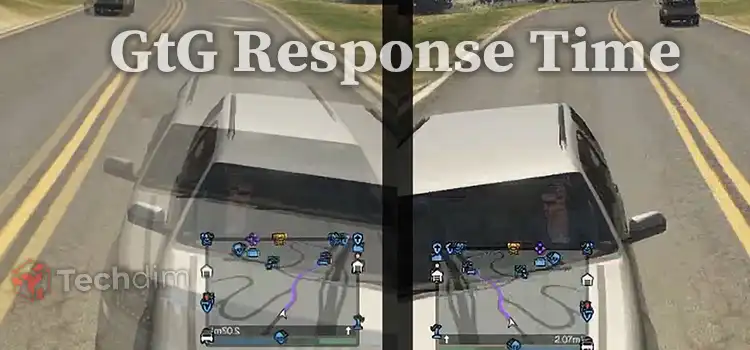

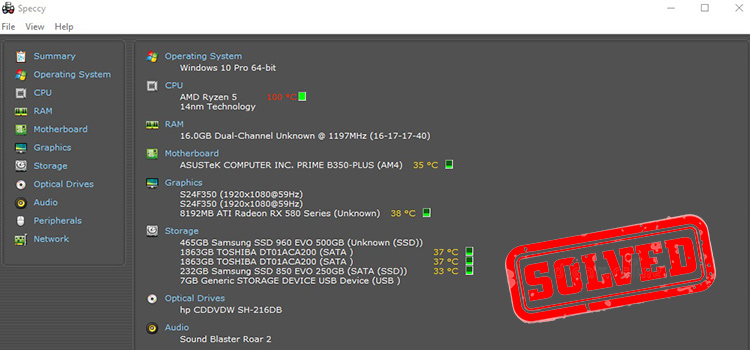



thank you I’m new to this new stuff.
we bought property, and i have been taking pictures
for 8 years. i need to get all the pictures off my computer and phone before my phone
turns off. my phone says it has no more room.. so i didn’t know what to do.. which one to chose.. or put them on a DVD.. so we can watch our progress…
thank you miss Lucy..
i still dont but i learn a lot