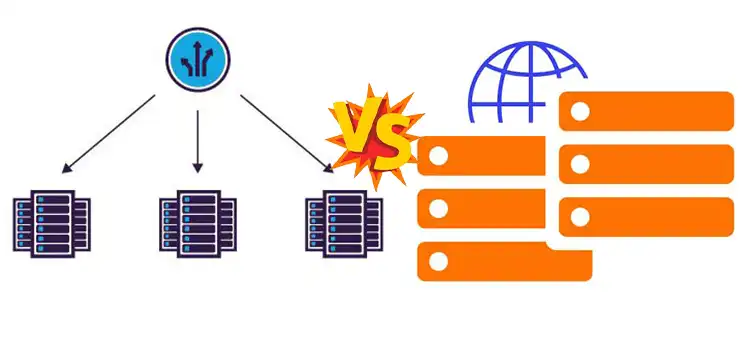Setting up PC Security, Best Methods to Ensure Personal Information Security
Protecting your personal information is more important and more difficult than before. Cybercriminals keep discovering new and more sophisticated methods to infiltrate your PC at home and at work. If you do not take proper precautions, hackers can break into your financial accounts, assume your identity, and plant spy malware. The best way to keep your information safe is by adopting security measures before these thieves violate your privacy. Below are some tips to thwart cyber theft.

Use Two-Factor Identification
Sure, providing two forms of authentication feels time-consuming, but in reality, taking the extra minute or less to protect your accounts is well worth it. A few minutes spent on security each day is far preferable to spending weeks or even months clearing up identity fraud and recouping your lost assets.
Two-factor authentication usually involves entering your username and password and then retrieving a security code from a text message or email. Cyber-thieves generally prey on those with lax security. You should use this form of authentication for your personal protection and offer it to your customers as well. Your website constantly needs improved customer security
Avoid Stranger Danger
You would not give your social security number to a random person on the street, so why would you offer it to a pop-up form or a random email? Phishing scams are rampant, and cybercriminals will continue to use them as long as people fall for them. You have undoubtedly received emails supposedly from banks or online service providers claiming that you need to verify your information or your account will be closed. These phishing emails are not from the named businesses but are connected directly to a scammer. Phishing pop-ups work on the same principle.
To stay safe, never give out your personal information online when asked unless you initiated the contact and have verified the website. Never follow a link in an email to your account. If you want to check your Paypal status or bank account, go directly to the company’s site by typing in the address yourself.
If you are unsure of an email or text, do not open it or any links inside. That’s how malware spreads. You can end up losing your personal info while exposing your employer to hackers as well. You must be security conscious at all times.
Check the URL
Your online interactions will be much safer if you remember to check the URL in your address bar of all sites you visit. Scammers are experts at creating fake websites that look like the real thing on the surface. But with a little vigilance, you can spot these fakes.
First, look for spelling mistakes. Fake sites often have them while authentic, professional sites do not. Then check that the address contains HTTPS and not HTTP. Also. legitimate sites should have the lock sign and a security certificate.
You will be safer if you type in the website address yourself instead of clicking on a search result. Hackers can sometimes get their fake sites to appear high up in search engine rankings.
Use Safe Passwords
You probably know that your passwords need to be changed frequently, contain letters, numbers and special characters and be hard to guess. But like many people, you may ignore password safety standards because it’s easier to have simple ones and use them on multiple accounts. When you do not create safe passwords, you are leaving the door unlocked for cyber thieves. To be safe, you need to do the following:
- Change your passwords at least every three months
- Use a different password for each service – personal and business
- Never reuse a password
- Never write down your passwords
- Use random strings of letters, numbers and special characters. Do not use personal information as part of your passwords.
Password safety takes time. If you do not put effort into creating and remembering your passwords, you are inviting hackers to target you.
Final Thoughts
You can protect yourself from cyber criminals if you consistently follow security measures. Simply being aware of phishing attempts and fake URLs will reduce your chances of being hacked at home and at work. Adding two-factor authentication and creating strong passwords also make you a more difficult target. Take the time now to put these simple measures in place to protect your personal information.
Subscribe to our newsletter
& plug into
the world of technology


![[Answered] Does AI Require Coding?](https://www.techdim.com/wp-content/uploads/2023/07/Does-AI-Require-Coding.webp)