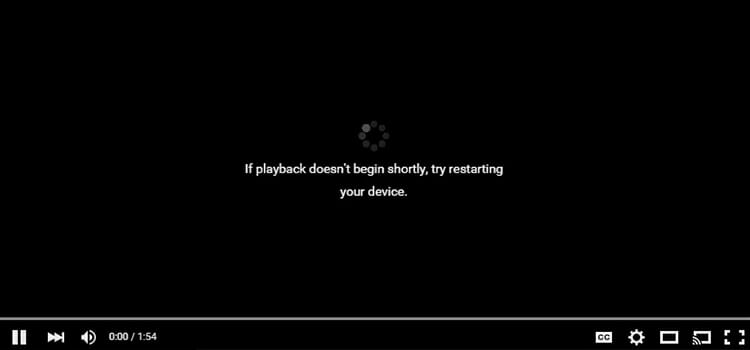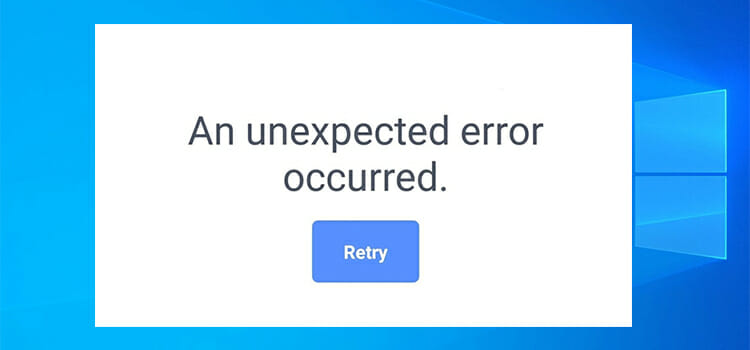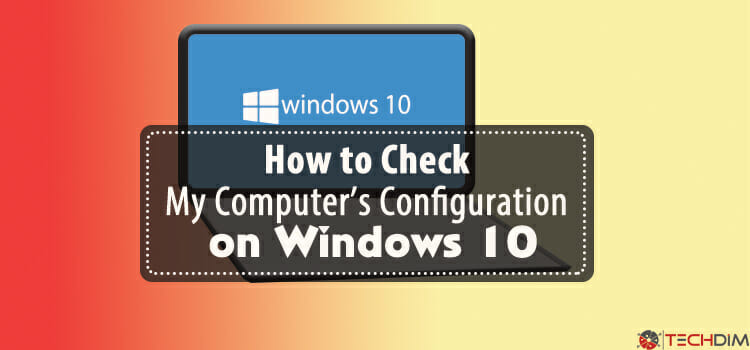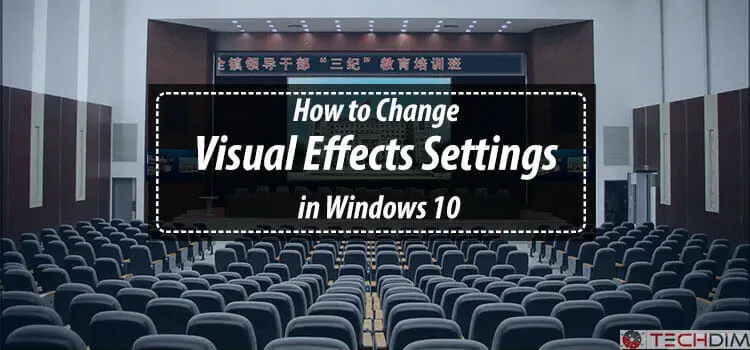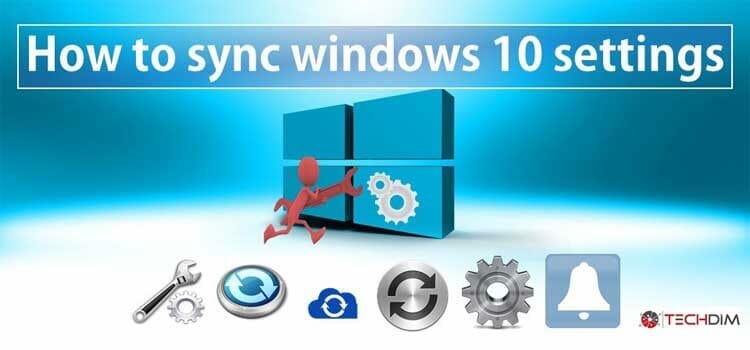[Fixed] If Playback Doesn’t Begin Shortly, Try Restarting Your Device
Are you seeing ‘if playback doesn’t begin shortly, try restarting your device’ this message when you are trying to play a video through web browsers? One of the reason behind this error is, audio device jamming. There are other reasons too. Don’t worry, you are not alone, some other people also faced this video playback…