What Is a Characteristic of Port-Based Memory Buffering?
The memory buffering technique is used by the Ethernet switches to store memory frames temporarily before forwarding them to the destined ports. There are two types of memory buffering techniques used by the Ethernet switches, port-based memory buffering and shared memory buffering. In this article, we will discuss the characteristics of the port-based memory buffering technique. So, let’s start;

What is Memory Buffering?
As you may know that the speed of a processor is always higher than the connected devices and peripherals. For this reason, the processor remains idle while waiting for other devices and peripherals. Buffer memory is used to utilize these idolized times of the processor. This idea was introduced for preventing data congestion from the incoming and outgoing transfer ports.
In computer & tech terms, the buffer memory is a storage region that stores temporary memory. The buffer memory contains stored data for a short amount of time. Especially on the computer’s random access memory (RAM). Buffer memory is a part of the computer memory which works as a temporary data holding place. These temporary data are being sent or received from external devices and peripherals. HDD (Hard Disk Drive), keyboard, printers, and other peripheral devices work as a source of sending and receiving these temporary data.
What is Port-Based Memory Buffering?
In the port base buffering, frames are stored in the queues and the port switching process is completed by utilizing the port buffered memory. The queues used in port-based memory buffering are connected with the specific incoming ports. Until transmitted, the port buffering switch can provide each Ethernet port with a high-speed memory to buffer frames. The frames can be successfully transmitted to the outgoing port from the queues. And this is only possible when all the frames of the buffered queue have been successfully transmitted.
The major drawback of port-based memory buffering is that the frames can be dropping when the port runs out of buffers. Also, a single frame can delay the frame transmission while the destination ports are busy. This delay will occur even while transmitting frames to the open destination ports.
What Is a Characteristic of Port-Based Memory Buffering?
As said before, Ethernet switches use buffering techniques to store frames for transmitting. And the port-based buffering techniques rely on the specific port-linked queues to store memory frames. There are some characteristics seen in the port-based memory buffering. These characteristics will help you to identify port-based memory buffering. Here are the characteristics of a port-based memory buffering;
- The memory frames are stored on the queue that is linked with the specific incoming and outgoing ports before transmitting.
- All the frames are stored in a common memory buffer for transmitting them into the ports.
- A single memory buffer is shared among all the existing ports of a switch.
- Memory frames are dynamically linked with the destination ports before starting the transmission process.
- A single frame can delay the frame transmission while the destination ports are busy.
- The frames can be dropped while the port runs out of buffers.
Port-Based Memory vs Shared Memory
| Feature | Port-Based Memory | Shared Memory |
|---|---|---|
| Access | Each device has its own dedicated memory port | All devices access the same shared memory |
| Communication | Devices communicate with memory subsystem via dedicated ports | Devices communicate with memory subsystem via a shared bus or network |
| Coordination | No coordination required between devices | Coordination required to avoid conflicts and ensure data consistency |
| Synchronization | Not necessary as there is no sharing | Necessary to ensure data consistency and avoid conflicts |
| Complexity | Simple and easy to implement | More complex, and requires additional coordination and synchronization |
| Scalability | Limited scalability due to independent memory ports for each device | Highly scalable due to shared memory access for all devices |
Frequently Asked Questions (FAQs)
What is the Minimum and Maximum Size of an Ethernet Frame?
The minimum size of an Ethernet frame is 64 bytes, while the maximum size of an Ethernet frame is, 1518 bytes. Most Ethernet frames size is between 64-1518 bytes.
What is the Purpose of Frame Buffers on an Ethernet Switch?
Before transmission, frame buffers execute checksum values, and they hold traffic for alleviating network congestion of the Ethernet switch. Also, the Ethernet switch required a large frame buffer to avoid data dropping, which is beneficial for the incoming traffic of the switches. This is the main purpose of frame buffers on the Ethernet switch.
When Should I Use Shared Memory Buffering as Opposed to Port-based Buffering?
Shared memory has the ability to store larger frames with a minimum of dropped frames, which is pretty important for different data rates from different data ports. So, you need to use shared memory buffering as opposed to port-based buffering while you are using asymmetric switching. And you know asymmetric switching provides different data rates from different data ports.
Conclusion
At this point, you have known enough about the common characteristics of the port-based memory buffering technique. This technique is suitable for the Ethernet switches that use specific ports to transmit data. Well up to this today, have a great day.
Subscribe to our newsletter
& plug into
the world of technology


![[Fix] Sharp TV HDMI Port Not Working (100% Working)](https://www.techdim.com/wp-content/uploads/2022/07/Sharp-TV-HDMI-Port-Not-Working.jpg)
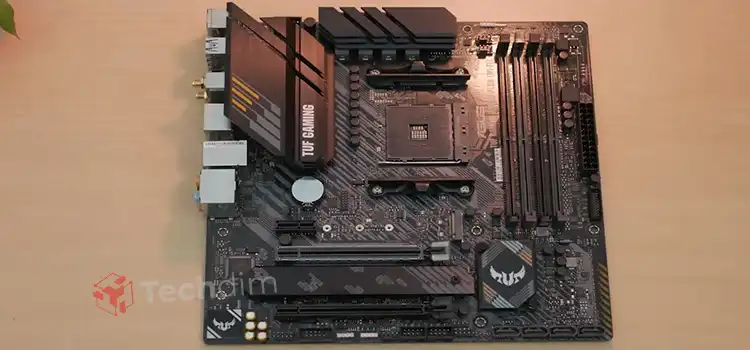

![[Fixed] Onkyo Receiver Won’t Turn on Clicks (100% Working)](https://www.techdim.com/wp-content/uploads/2022/05/Onkyo-receiver-wont-turn-on-clicks.jpg)
