What Is American Megatrends on My Computer? [ANSWERED]
American Megatrends is just an OEM logo that you see on your computer, during startup. However, you might have missed it because it appears only briefly. If it stays longer, it usually means that there’s something wrong with your computer and you need to enter the BIOS to fix it.
Read on, to find out more on what’s the American Megatrends and how to fix it.
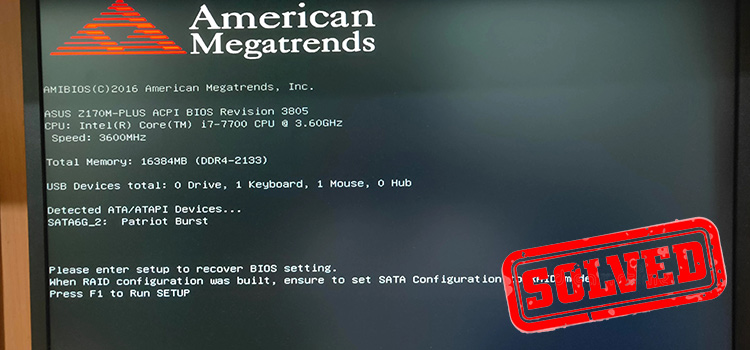
What’s American Megatrends on My Computer?
You may have a question on your mind about why this screen appears when you haven’t installed anything of American Megatrends.
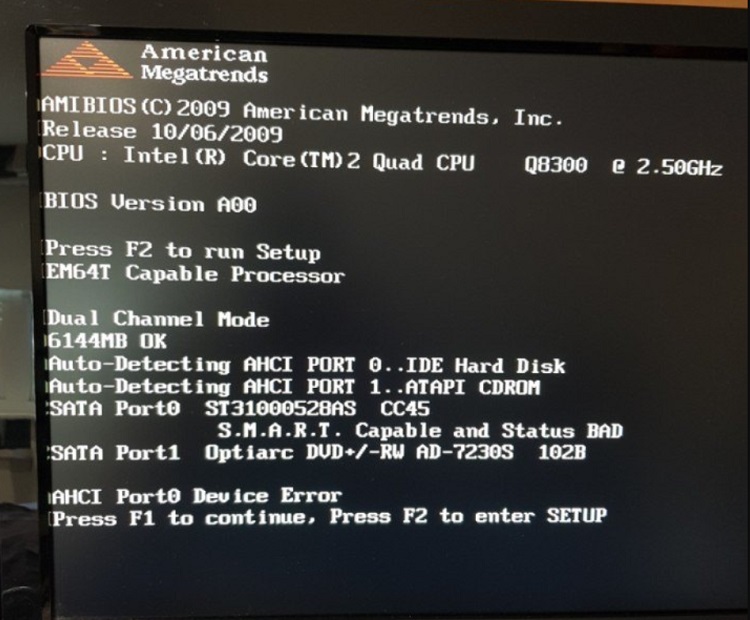
The fact is that American Megatrends being a software-based company manufactures the AMIBIOS firmware. They basically create the basic BIOS and sell it to renowned motherboard manufacturers such as Intel, ASRock, MSI, etc.
Then these organizations customize the BIOS with their UI and set it to the motherboards. That’s why people may use different brands’ motherboards, but they possibly face this American Megatrends BIOS screen because they’re built with similar AMI firmware.
American Megatrends Possible Errors
As you know, the BIOS program not only checks the conditions of internal and external devices but also connects them to the operating system.
In general, the American Megatrends screen normally appears and all you’ve to do is press F1 to continue. But sometimes it comes up stating some other information such as several errors that you may need to pay attention to.
Here’re some common errors that users had faced at least once on the screen.
1. CPU Fan Speed Error
This is an error based on the problem with the CPU fan speed.
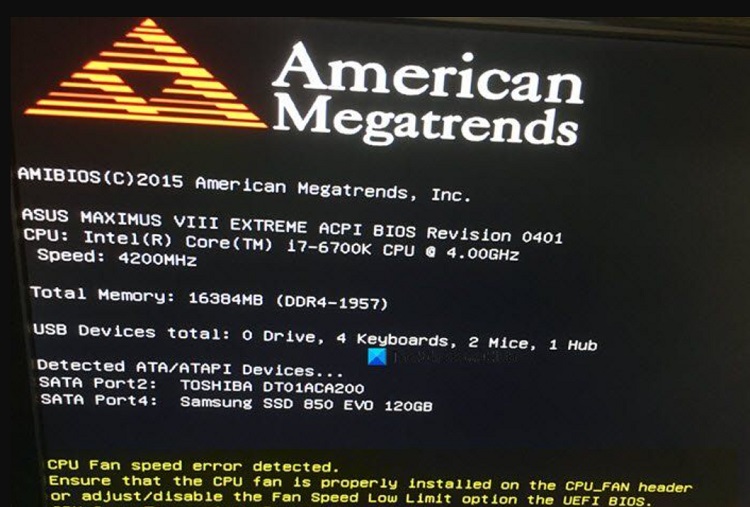
2. CPU Over Temperature Error
This error is about the overheating of the CPU.

3. CMOS Settings Wrong
This error basically indicates the problem related to the CMOS (Complementary metal–oxide–semiconductor) battery.
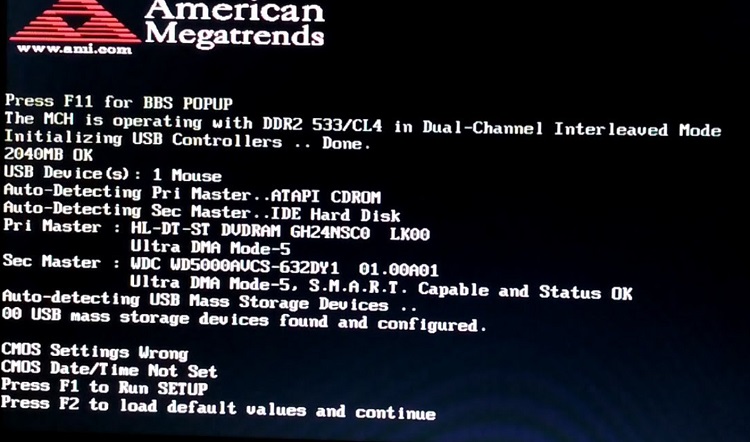
4. Overclocking Failed
This error occurs when your CPU becomes incapable of overclocking.
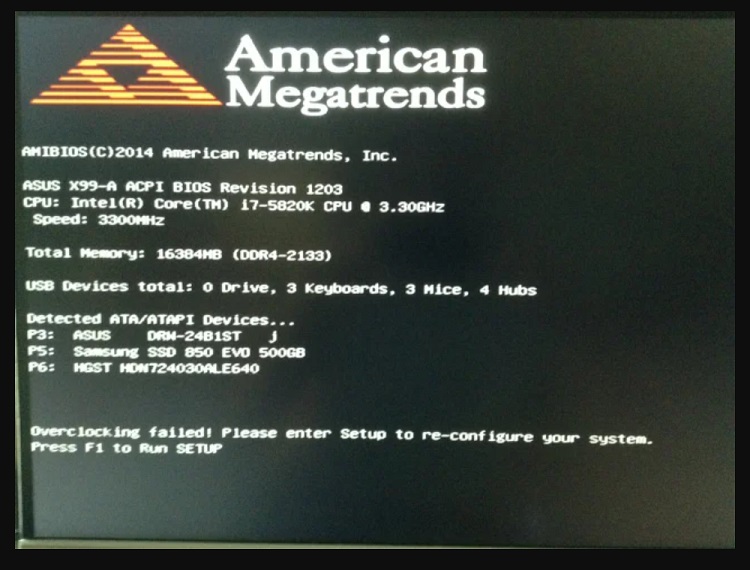
5. USB Device Over Current Status Detected
It means that any of your computer’s USB ports or a connected external device is facing some kind of short circuit.
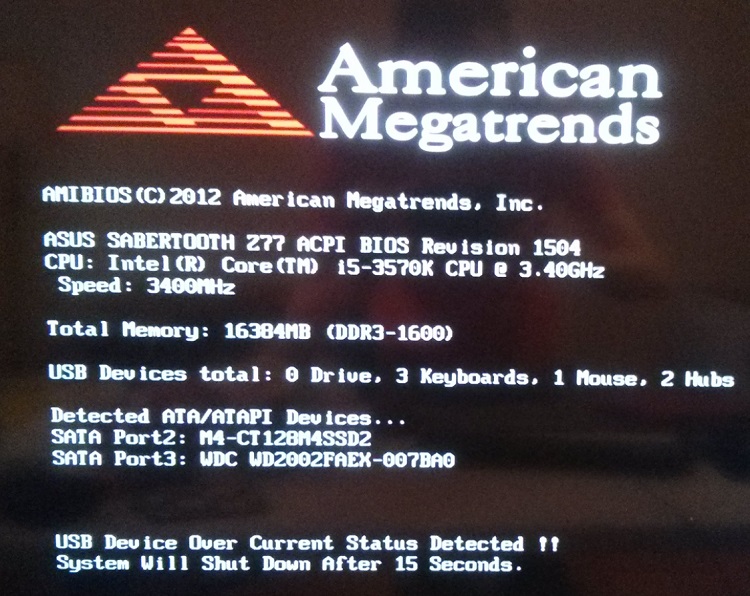
6. Ask For Permission
It isn’t an actual error. It’s basically AMIBIOS requires a Yes [Y] or No [N] permit from the users under specific situations.
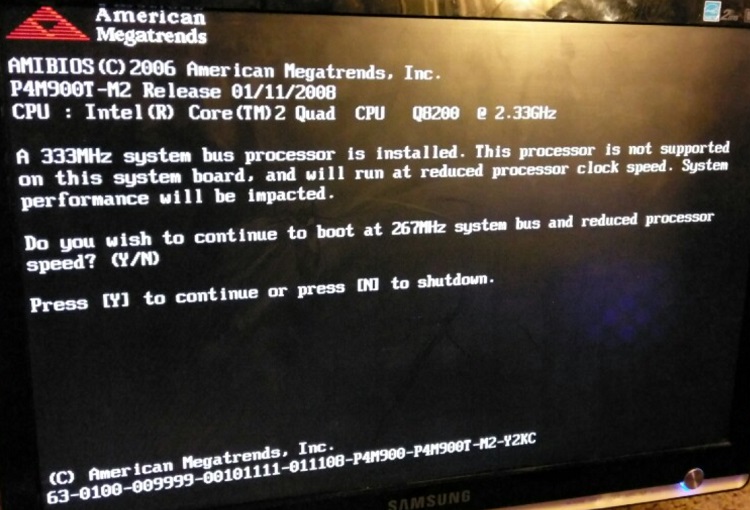
Frequently Asked Questions (FAQs)
Should I update the AMIBIOS?
As the BIOS is very essential for our computer system in order to function properly, it’s actually a must to update the BIOS firmware version whenever the latest one is available.
Can I check if my BIOS is up to date?
Yes, you can. All you need to do –
Yes, you can. All you need to do – type msinfo32 in Run and check the BIOS date or version.
Conclusion
American Megatrends used to be both a software and hardware company at the beginning. Nowadays they’re focusing on mainly firmware progress instead of the hardware sector. Especially on BIOS or UEFI problems and solutions.
Subscribe to our newsletter
& plug into
the world of technology

![[Fix] Teamspeak Mic Not Working Windows 10 (100% Working)](https://www.techdim.com/wp-content/uploads/2022/04/Teamspeak-Mic-Not-Working-Windows-10.jpg)
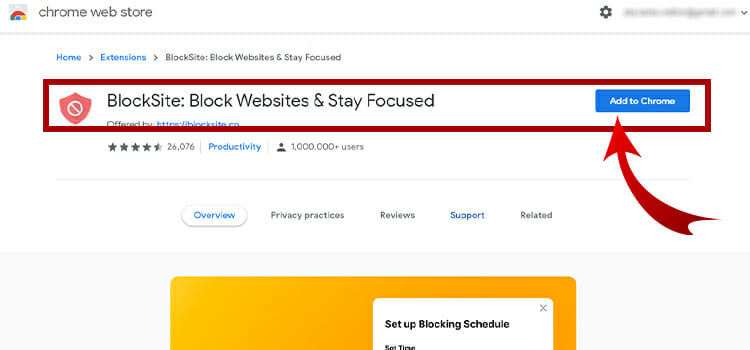

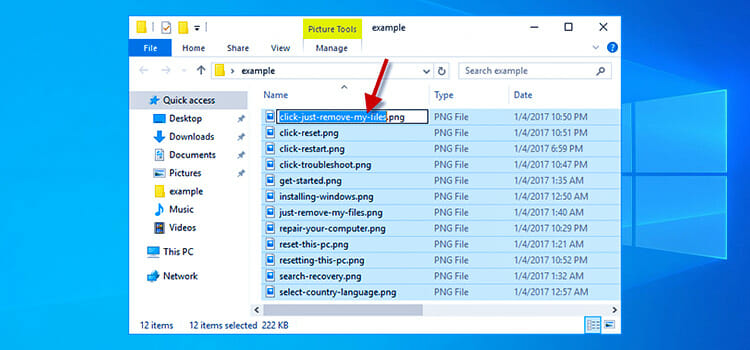
![[Fixed] Class ID 2593F8B9-4EAF-457C-B68A-50F6B8EA6B54 | a Runtime Broker](https://www.techdim.com/wp-content/uploads/2023/09/2593F8B9-4EAF-457C-B68A-50F6B8EA6B54.webp)
