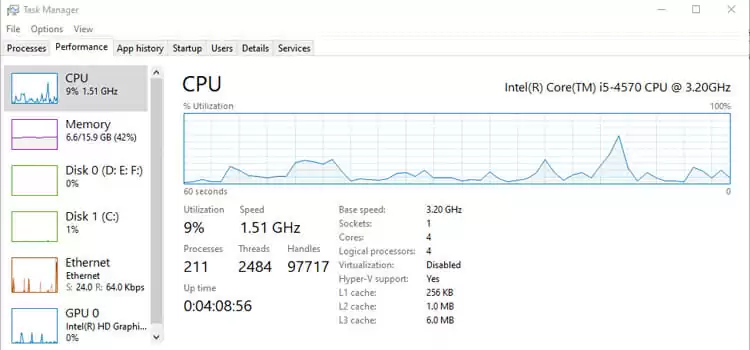Best Monitor Settings for Eyes | How to Prevent Eye Strain
Today is the age of science. Our everyday life is surrounded by science. We apply the technologies of science in every step of our day-to-day life. Maximum technology, we use mostly daily shows the output by using the monitor. We are used to looking at the screen all the time. It can be for working or entertainment. So, it is very important to select the best monitor screen for use. So, which monitor setting is best for eyes? Read to know all the things about it.
There are many types of monitors available to us, like normal, HDMI, or even the G-Sync ones. But, are all the monitors are the same and good for us? Obviously No. As some of the monitors comes with eye care technology, and some of the monitors are not. It is highly recommended to use a monitor that comes with eye care technology.
We use a monitor to collect information. So, the monitor we use must be harmless to our brain and body. The monitor settings should be harmless and user-friendly. The most sensitive part of our body is the eye. When we work in front of screens, many harmful rays come out from the monitor. These rays affect our eyes most.

As we can’t avoid using the monitor screen, we must be very careful about protecting our eyesight. Looking all the time on the monitor screen harms our eyes. We probably can’t fully protect it. But we can minimize the harm to our eyes using the best monitor settings like the best brightness and contrast settings for the monitor. Best monitor settings for eyes are a must for us.
Many sights are related to the monitor screen. So, our eyes are also related to this. We have to set all the screen-related settings to an adjustable level that keeps our eyes healthy. So, what are the best monitor brightness and contrast settings for eyes? Follow the next sections.
Want to find the best modern monitor for the eyes having a better viewing angle? Here it is. This gaming monitor can produce accurate colors.
Best Monitor Settings for Eyes
We are used to staring at the monitor screen most of the time. It may be for our work or something. But after working for a long time, we suffer from eye fatigue and many eye problems. If the children use a monitor, then it will be more harmful than elders. Because the children’s eyes are more sensitive and vulnerable. So, we have to properly set up a monitor.
Many harmful rays come out from the monitor while working. These rays cause eye problems and eye fatigue in our eyes. If we work on the monitor for many hours, it will leave us with a bad headache and eye strain. So, we have to be very choosy about the settings of the monitor to keep our eyes healthy and protective. Monitor calibration should be done if needed.
The settings of the monitor are very important for our healthy eyes. The settings of the monitor must be maximumly adjustable to our eyes. If we don’t adjust the best monitor settings, it will damage our eyes permanently. So, for this, we prefer the best monitor settings that are eye-friendly.
Monitor settings are very related to the brightness and contrast and color of the monitor screen. And for this, they are also related to our eyes. If we don’t adjust the settings according to our eyes, it will cause various eye problems and as well as our bodies. Not only our eyes but also our body also get affected by this setting.
So, we need to ensure the best monitor settings and ensure the recommended brightness and contrast for the monitor. It will help us to work properly without damaging our eyesight. We have to individually adjust each setting to protect our eyes and have a healthy vision.
Best Monitor Brightness and Contrast Settings for Eyes
Monitor brightness and contrast setting is a very important part of monitor settings. Too much bright or too much dark monitor screens do harm our eyes. So, you should have great knowledge about the brightness and contrast settings of the monitor. Some monitors have an automatic brightness adjustment system. But we have to adjust the brightness and contrast settings for others.
The brightness setting is a very sensitive and critical factor for the eyes. If the brightness is not adjusted perfectly, it causes eye damage. The brightness is related to the lighting of the room. The best brightness setting is dependent if the room is lightened or dart.
If the screen brightness is lighter than the room then, the monitor screen seems to light up the room. Again, if the screen brightness is darker than the room then, it creates pressure on our eye to look at the screen. The screen brightness is related to the resonance of the room light. To keep the ideal brightness and contrast for the monitor, follow these rules:
- If the room is dark, set your brightness low.
- If the room is well lightened, set your brightness high
You have to try to get a 5 percent to 95 percent shade difference rather than a 0 percent to 100 percent shade difference. These are the optimal brightness and contrast settings for the monitor.
The best contrast and brightness settings for the monitor are also very important. The contrast settings refer to how bright the white part of the image of your monitor is. Try to keep the contrast of your monitor as high as possible. It can be up to 100%. There is a test by which you can know the adjusting level of contrast settings.
It is mainly the ratio of the white and black color of the monitor. You have to set the contrast to relax your eyes. It is best for our eyes if the white part appears in the dark properly.
- You have to open a maximum white image on your monitor.
- Now, you have to adjust the contrast until the white part becomes clear and realistic. If we want to reduce the stress of our eye, we have to keep the contrast level high
In this way, you can set the best contrast for your monitor have the best screen setting for eyes.
Best Monitor Color Settings for Eyes
The color setting or color profile of the monitor is also a very essential part of our eyes. There are many colored bright pixels with a crash with the lighting around us. Some colors have high wavelengths and some have a shorter wavelengths. There are some colors in the spectrum that have higher energy and shorter wavelengths. These colors are dangerous for our eyes. Blue light is such a color and it reflects from the monitor and causes eye strain.
You have to reduce blue light by setting your monitor screen in dark mode. Your eyes are comfortable when the texts are black on a white or yellow background.
Another term of color setting is the color temperature. It mainly describes the radiation of the light and it is measured in the kelvin unit. The range of color temperature is between one thousand to ten thousand. The ideal range is around 6,500 kelvin. It is best to reduce the blue light effect. The reduction of color temperature helps to emit blue light emission.
But it has a negative effect. The reduction of color temperature disturbs the image quality as it expresses the yellow and red colors more. if you want to work with a high-quality picture, then increase the color temperature as requires. And to avoid the blue light emission, decrease the color temperature after work to keep your eyes healthy. Also, use a low blue light led monitor or IPS panel for better eye health.
Here are the best monitors for eye comfort-

The Best Flickering Rate for Eyes
The monitor screen uses a light source by which it displays the content on the monitor. But at the same time, the monitor has to control the intensity of the light. The monitor controls it by turning the light on and off. It sometimes occurs light flickering on the monitor and causes eye problems like eye strain and headache.
All the monitor screen flickers when it works. But we can’t feel it normally because it flickers at a rate that can’t catch our eyes. It is said that around 25kHz rate of flickering gives you a flicker less monitor in vision. At this rate, our eyes will be free from eye problems. Also, we should have a good have a monitor having better refresh rate and screen resolution.
Why Causes Eye Strain
When we work for a long time staring at the monitor, it causes some eye problems. The screen brightness and color are responsible for these kinds of eye issues. Eye strain is one of the major problems of this lack of monitor settings. So, we must keep the best best display settings for eyes. The causes behind eye strain are given below:
- If you focus a single work for a long time causes eye strain.
- If you stay inadequately in a lit environment, it can be too dim or too bright causes eye strain.
- If you are feeling stressed or tired, it may cause eye strain
- When you work at the monitor maintaining poor posture it will cause eye strain.
- If you fall blink as often as normal may cause eye strain.
- If you work at the monitor sitting too far or too close then, it causes eye strain.
- The monitor emits blue light from it, sometimes the amount of the blue light extends, and that causes eye strain.
- If you work in a monitor that is not properly adjusted to lighting may cause eye strain.
- If you are experiencing poor vision or some eye problems then, you will have eye strain.
These are some major reasons why you suffer from eye strain.
How to Stop Eye Strain From Computers
Using a computer is one of the main causes of eye strain. Many people suffer from eye strain and eventually get permanently damaged eyes. It results in not only pain in the eyes but also headache and other body pains. The best monitor settings for less eye strain and methods to use a computer monitor are given below:
- When you do a single work staring at the monitor, you have to look frequently to avoid eye strain. You can follow the 20-20-20 rule for this. You have to take a break from staring at the monitor every 20 minutes and look at 20 feet away for 20 seconds. It is known as the 20-20-20 rule to avoid eye strain.
- You have to do multitask accurately. You have to set your documentary materials such as a position that limits you from moving eye, neck, or head frequently. A document stand can help you on this purpose to avoid eye strain.
- Eye strain occurs due to less blinking. If you blink less, your eyes get dry and cause eye strain. For this, you can use an eye drop to stop the eyes from getting dry.
- If you work in a place that is too dry or polluted may cause eye strain. To avoid this, you can improve this air by a humidifier or leave the place.
- Sometimes, avoiding eye ware causes eye strain. You have to check your eyes and use proper eyewear if necessary to avoid eye strain.
- When you focus on a single activity may cause eye strain. So, to prevent eye strain, you have to limit the period of doing a specific documentary.
Causes Behind Eye Problem
Eye problem is a very common issue for us. As we all are closely involved to monitor screens, we may face various eye problems. There are many causes of these eye problems. The causes are given below:
- Staring for a long time at the monitor screen.
- The gap between you and the computer screen is a big issue of eye problems.
- Working at a too dim or too bright screen.
- Working is a dry air environment.
- If you already have an eye problem, it will be permanent.
- The poor glare of the screen.
- Poor posture causes eye problems.
- Settings of the computer work strain.
How to Get Rid of Eye Problem
There are some ways by following them you can rid of these eye problems. You have to keep the monitor settings in an eye friendly monitor settings to reduce eye strain. The methods are given below:
- You have to adjust the lighting of the room. You have to set the light in a position that directly focuses on the monitor. By doing this, there will be no pressure on your eyes and you will have healthy eyes.
- You have to take breaks during your work. If you work sitting in a fixed position and focusing the monitor for a long time, it will be harmful. You have to take small breaks when you are working.
- You have to use artificial tears from getting dryness in your eyes. When eyes get dry, there occur problems. For this purpose, you can use lubricating drops that are free from bad chemicals and preservatives. But you should not use it more than four times a day.
- You have to improve the air quality of your space. You have to adjust the thermostat to reduce blowing air and avoiding smoke. You can move your chair in different positions to avoid this.
- People sometimes blink very rarely that causes eye problem. You have to blink quite often that will produce tears and keep your eyes wet and prevent eye problems.
- Set the monitor to your eye level.
Want to buy a good quality curved monitor that also has a blue light filter? Here is one from Samsung for you:
Conclusion
You should use the finest monitor to prevent any eye problems. But there is no one best monitor. We have to set the best monitor settings for eyes to keep them healthy. Otherwise, after working on the monitor, we may suffer from eye fatigue. There are some basic ways by following them we can protect our eyes. As we all use monitor screens for our work or entertainment, it is very important to know and allow the monitor to keep the best settings for our eyes. After reading the whole article, now we hope that you know all about the ideal contrast and brightness settings for the monitor.
Subscribe to our newsletter
& plug into
the world of technology
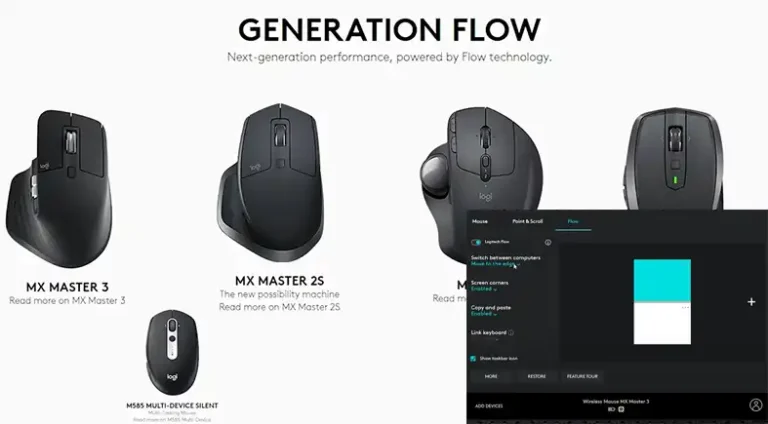

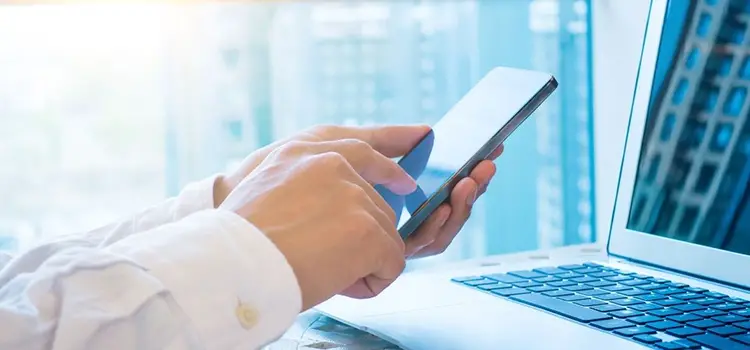
![[Fixed] reCAPTCHA Not Working on iPhone (100% Working)](https://www.techdim.com/wp-content/uploads/2022/04/recaptcha-not-working-on-iphone.jpg)