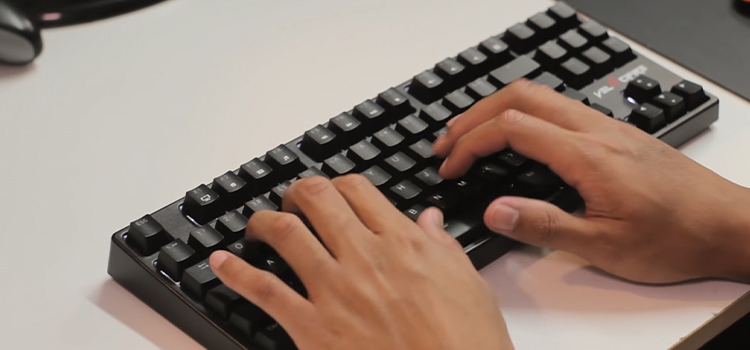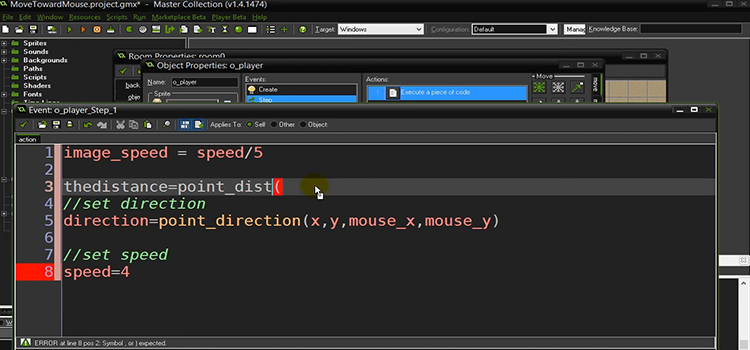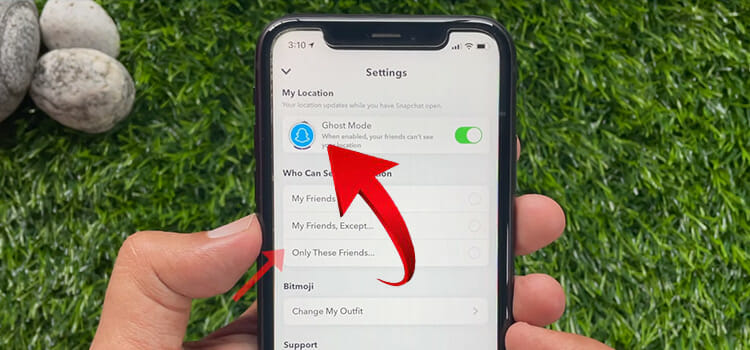How to Fix Panasonic Rear Projection TV Problems
Are you experiencing difficulties with Panasonic rear projection tv problems?
Don’t worry. There are a couple of options to do with the problems.
Here, I will troubleshoot some major problems that mostly happen with the Panasonic rear projection TV. I will explain the reasons for each particular problem with the relevant solutions.

Panasonic Rear Projection TV Problems
Unlike other projection TVs, Panasonic televisions are a little bit tricky to troubleshoot the problems as they do not contain blink codes. However, according to my studies, I have identified some major symptoms and diagnosed the problematic issues.
The major Panasonic rear projection TV problems are-
- Turning itself off
- Dark Picture Color
- Overheating
- Burned-Out Bulb
- The Picture Is Larger Than The Screen
How to Fix the Appeared Problems
Whatever the problems are, all of them are resolvable. I will describe all of them one by one below. Before that, let’s check the list first.
- Fix 1: Solution of Turning off/Shutting off TV Itself
- Fix 2: Adjust Picture Color Quality
- Fix 3: Work with Overheating
- Fix 4: Replace Burned-Out Bulb
- Fix 5: Resolve the Over-flatted Picture
Fix 1: Solution of Turning off/Shutting off TV Itself
The most common problem of projection is turning off itself. Overheating is responsible for this unexpected shutdown. A faulty power supply or a faulty circuit may be the issue creator too.
In this case, you need to clean all dirt from air filters and air vents to avoid overheating the system. To ensure proper ventilation, place your tv set minimum gap on each side.
The other reason for turning off itself may be the burned-out bulb. Replace the burned R, G, and B bulbs if any bulb burned out. You can follow the below to do so.
- Unplug your TV set
- Open the back part of your television and unscrew the defective bulbs.
- Install a new one and make sure it adjusts properly.
Fix 2: Adjust Picture Color Quality
Secondly, the common problematic issue with Panasonic Projection TV is its darker picture color. In spite of its brightness set at maximum level, the picture color seems dark.
The common reason behind this problem is that R, G, and B bulbs are not properly adjusted. To fix this problem, you have to follow a few steps.
- Open your TV backport.
- Unscrew all three bulbs and reset them correctly. Accordingly, all colors appear as one.
If you have no issue with bulbs, the other reason can be a defective capacitor. Out of order, a capacitor in the motherboard is blameworthy for the darker color issue.
To fix this issue, you have to replace the defective capacitor. Hopefully, your problem will be solved.
Fix 3: Work with Overheating
Overheating itself can be a problematic issue with a Panasonic rear projection tv. Here dirty air filter is responsible for overheating the system as it blocks air circulation. To get rid of it, you can follow the below steps.
- Unplug your TV set
- Open the back part of your television and unscrew the air filter area.
- Wipe all the dirt from the filter very carefully with a cloth.
To avoid this issue, you should clean the air filter regularly.
Fix 4: Replace Burned-Out Bulb
The R, G, and B bulbs are sensitive areas of a projection TV. If any bulbs among the three burn out, your TV will turn off itself.
The solution is simple. You have to identify the defective bulb and replace it. You just need to follow the steps given below.
- Unplug your TV set
- Open the back part of your television and unscrew the defective bulbs.
- Install a new one and make sure it adjusts properly.
Fix 5: Resolve the Over-flatted Picture
The distorted image on the TV screen mainly depends on the adjustment of R, G, and B tubes. You need to set your convergence correctly so that all three can be seen as one without blur. If the tubes are not assembled properly. The picture will seem larger and distorted.
You have to follow the steps given below.
- Open your TV backport.
- Unscrew all three bulbs and reset them correctly.
Frequently Asked Questions (FAQs)
How Long Does A Rear Projection TV Last?
Rear projection TV works differently than flat TV. So longevity of a projection TV depends on several parts and equipment such as R, G, and B bulbs may last for 2 or 3 years. Overall, a projection TV may last for around 10 years. Though, you may need to replace some parts.
What Happened to Rear Projection TVs?
Rear projection TVs are mainly large-screen television display technology in the early 2000s. This technology loses its popularity as new technology flat TV comes forward.
What Can I Do with My Old Rear Projection TV?
Rear projection TVs were popular in the early days, but nowadays, people consider them outdated. So you have a few options with your old one.
- You can sell your projection TV.
- Donate it to the recycling and charitable organizations.
- Replace it with new technology TV.
Are Our Rear-projection TVs good?”
Obviously, Rear-Projection TVs are good for their quality and 1080p resolution. But, in front of modern standard technology-based televisions, the rear projection technology is outdated.
Final Words
In the end, I would assume that you get rid of the Panasonic rear projection TV problems after exploring the entire article. Enjoy and watch your luxurious piece of television.
Subscribe to our newsletter
& plug into
the world of technology