PCI vs PCIe | Direct Comparison Between Conventional Slots
PCIe or PCI Express is the most popular port used on computer motherboards. You can connect all sorts of devices using PCIe slots. But what about PCI slots? why aren’t they used anymore?
Well, that is because PCI is the outdated version of the current PCIe. In this article, we’ll explain what’s the difference between PCI and PCIe. Let’s start.
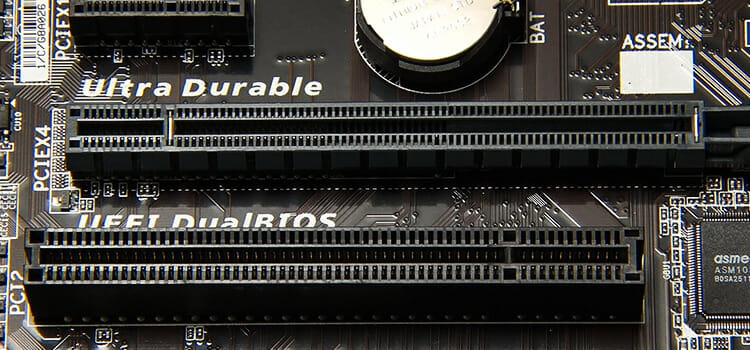
PCI vs PCIe
PCI means “Peripheral Component Interface” (or, Interconnect). So, what is PCIe? PCIe is also known as PCI-Express (Peripheral Component Interface Express). PCIe vs PCI vary in many sectors. 2 main variants of PCI technology are the PCI-X and AGP ports. AGP ports were used for video cards, and PCI along with PCI-X was used for all the other applications. They follow industry-standard architecture (ISA).
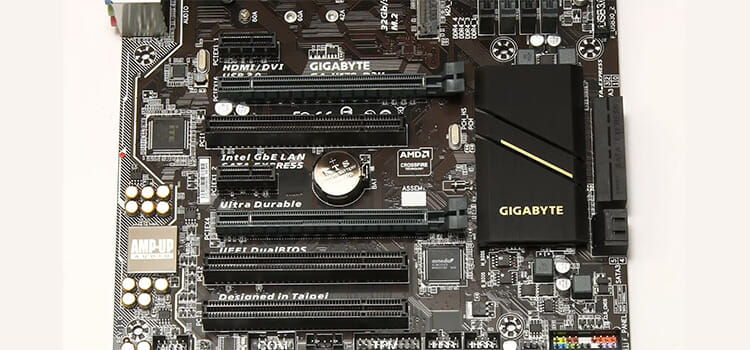
PCIe is a major upgrade from them because it supports almost all the hardware components, including modern graphics cards too. So, we don’t need dedicated slots for graphics cards as long as we have supporting PCIe ports.
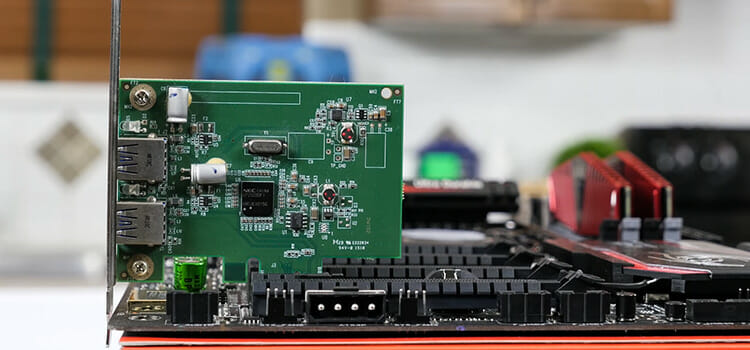
Origin
PCI slots are the direct descendants of PC-XT and PC-AT slot technologies which were much popular in the 90s but lost their value in modern data transfer needs. PCIe slot or PCI Express interface, on the other hand, is an upgraded version of the PCI interface itself. Although the key difference in origin, PCI and PCIe are applied in roughly the same fields, to add more expansion slots like PCI x slots in a motherboard. You can check available slots on the motherboard by checking its model.
Want to buy a motherboard having all the necessary PCI and PCIe slots? Here is one of the best gaming motherboards for you-
[aawp box=”B08KH1M1H4″ description=”none” template=”horizontal”]
PCI vs PCIe Compatibility
A big reason to use PCI technology is its compatibility over a vast portion of hardware devices. But one major problem was, PCI was neither forward nor backward compatible, meaning you can’t use one PCI version port to another PCI slot. Some universal PCI were excluded from this problem. PCI slots use notches to physically prevent other versions to be attached.
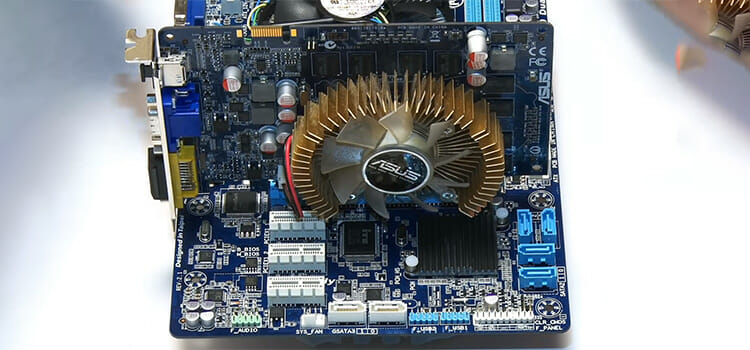
On the contrary, PCIe has a major advantage in this matter. All PCIe slots and ports are forward and backward compatible. Any PCIe port can be used with any other PCIe counterparts. For this reason, the structure of all PCIe slots is the same, which allows any type of device to be connected. There are many open-ended PCIe slots too, where one side of the slot is open to fit bigger ports inside.
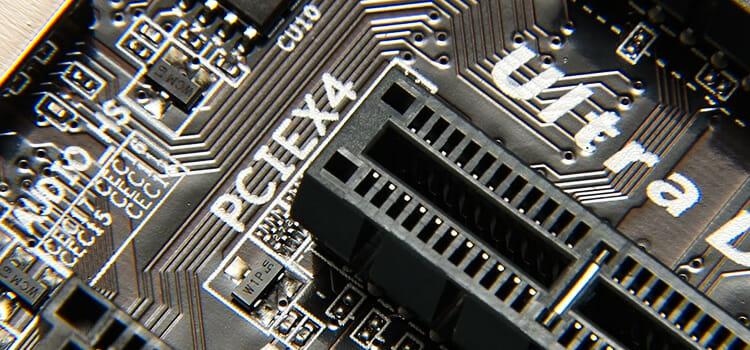
Method of Data Transfer in PCI vs PCIe Connector Expansion Slot
Another big difference between PCI and PCIe is their methods of connectivity. PCI slots use a parallel interface method, whereas PCIe device technology uses a series method. The connectivity experience varies between these two forms.
For PCI slots, parallel transfer works by dividing a large amount of data into small packs or groups, and then sending them through the connectors at once parallelly. PCI-X also works on this basis. Data is transferred simultaneously through the slot lanes, which causes bottlenecking when multiple devices operate at their peak performances. As a result, data transfer hampers.
PCIe slots use the series connection, where each and every device can get its own lane or bus in a system. PCIe slot transfers data in a fixed size in series, unlike PCI where multiple lanes of data are transferred at once. As a result, PCIe slots can encounter relatively lower interference, hence the bottlenecking problem is solved.
Here is the Samsung M.2 NVMe SSD having a huge storage capacity of 1TB which we think is more than enough as an SSD expansion card.
[aawp box=”B08V83JZH4″ description=”none” template=”horizontal”]
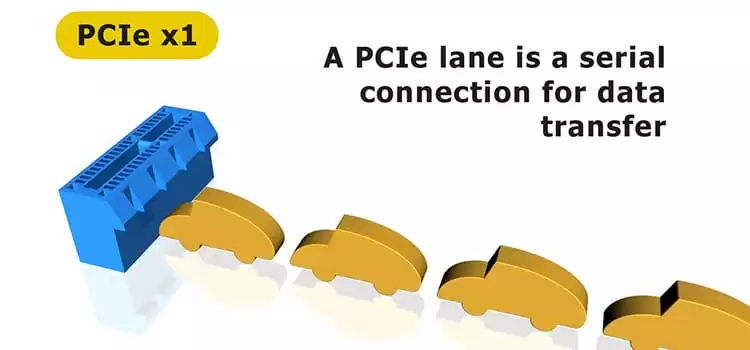
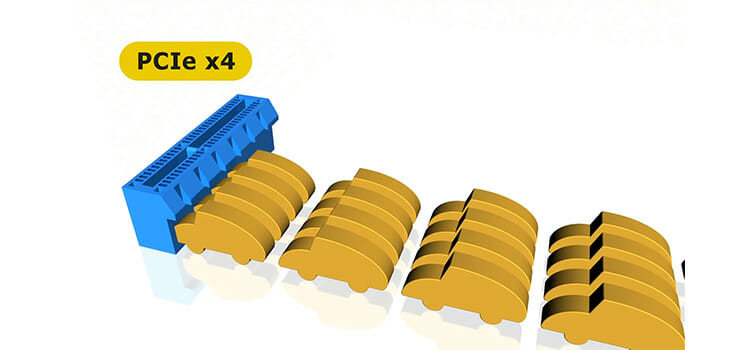
PCI vs PCIe Speed
There are two versions available in PCI. They are 32-bit PCI Bus and 64-bit PCI Bus. The 32-bit older PCI version runs at 33MHZ and the 64-bit PCI Bus version runs at 66MHZ. In 32 bit, the supplied bandwidth by PCI is 133 MB/s and this version is used for computers only. The other 64bit supplies 266 MB/s and this one is used on servers. If you look at the bandwidth of PCI Express or PCIe bus, you will have no doubt why PCI Express is in demand in terms of PCI vs PCI express. There are several numbers of PCI Express version or PCIe interface. So have a look at the following table below.
So the speed is way fast than the PCI. In case of using a graphics card or any high bandwidth required devices, PCI Express is a must to use.
Here is a comparison chart between PCI and PCIe:
| Feature | PCI | PCIe |
|---|---|---|
| Speed | Up to 133 MB/s | Up to 32 GB/s |
| Data Width | 32-bit or 64-bit | 1, 2, 4, 8, 16 or 32 lanes |
| Compatibility | Backward compatibility with older devices | Backward compatibility with older devices via adapters |
| Architecture | Parallel Bus | Serial Bus |
| Bus type | Shared Bus | Point-to-Point Bus |
| Interrupts | Uses shared interrupts | Uses MSI (Message Signaled Interrupts) |
| Voltage | 5V or 3.3V | 3.3V or 12V |
| Max Devices | 10-12 devices | Up to 32 devices |
| Power Usage | Consumes more power | Consumes less power |
| Form Factor | Full size or Low profile | Small form factor |
| Availability | Obsolete | Widely used |
Overall, PCIe is a faster and more efficient bus than PCI. It allows for higher speeds and more lanes, which means it can support more devices and data transfer rates. PCIe also consumes less power and has a smaller form factor, making it ideal for use in smaller devices such as laptops and tablets. However, PCI still has its place in some legacy systems and is still supported by some devices.
Frequently Asked Questions and Answers
1.Which one is fast between PCI and PCI Express?
The speed of PCI Express is faster than the bandwidth of PCI speed. If you take an example of PCI Express x1 bandwidth, this is 118% faster than the conventional PCI’s bandwidth. If you look into the video cards of these, you will find out PCI Express’s video card’s bandwidth is almost 29% faster than the bandwidth video card of PCI.
2.What is meant by a PCI Express slot and PCIe card?
The physical size of PCI Express is known as the PCI-e slot. It has four types of slots. They are x16, x8, x4, x1. The greater number indicates the larger size of the PCI Express and it makes it the winner between PCI slot vs PCIe. And the PCIe cards are compatible with PCIe card Slots.
3. Does the PCI card work perfectly in PCI Express slots or can you put a PCI card in PCI Express slot?
No, this is not the right use of PCI cards in PCI Express slots. On the motherboard, there are different places for these. So PCI Express slots are only compatible with PCI Express not for PCI cards and this PCI and PCIe difference makes a huge impact on the technology.
Conclusion
In this article, we briefly discussed the main differences between PCI vs PCIe technology. While both of them work on the same principle and for the same purposes, PCIe is the modern PCI standard that outperforms the old PCI technology in almost every way. A motherboard with a higher number of PCIe ports can be a great choice for further upgrading and utilization. We hope that now you know all about the difference between PCI and PCIe.
Subscribe to our newsletter
& plug into
the world of technology


![[Fix] DeWalt Radio Won’t Turn On (100% Working)](https://www.techdim.com/wp-content/uploads/2022/11/DeWalt-Radio-Wont-Turn-On.jpg)

![[5 Fixes] ProScan TV Remote Does Not Work](https://www.techdim.com/wp-content/uploads/2022/11/ProScan-TV-Remote-Does-Not-Work.jpg)

