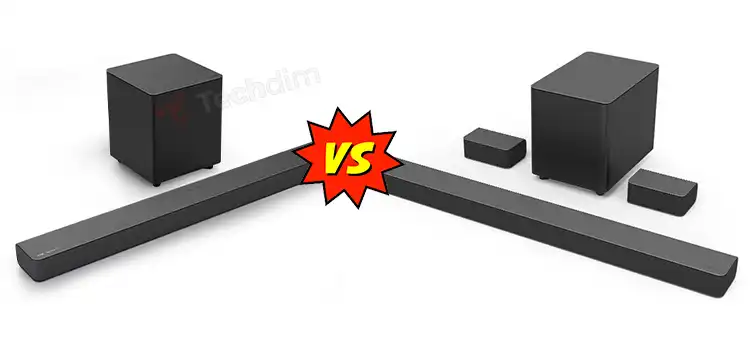Will a Micro ATX Motherboard Fit in a Mid-Tower Case? let’s figure out
The question is being raised in the mind of many modern PC builders whether a micro ATX motherboard will fit into a mid-tower ATX case or not.
If you are one of those who is also confused about this, then this article is just for you. Here we have explained all the detailed facts about micro ATX motherboards and ATX cases based on user experiences.
Without further ado, let’s explore it.

How Does a Micro ATX Motherboard Fit in a Mid-Tower Case?
The Differences in Size of a Micro ATX Motherboard and a Mid Tower Case
Let’s talk about the size first and estimate whether the micro ATX motherboard will fit into the mid-tower case or not.

The Size of an ATX Case (Mid Tower Case)
The ATX case is used worldwide and it is known as the mid-tower case. The height of an ATX case is 35-55 cm and the width is 15-25 cm. Inside an ATX case, it has the capacity of installing a 300mm video card on the motherboard and a 120-200 mm cooling fan.
Regular Size of a Micro ATX Motherboard
The micro ATX motherboards are smaller in size than a mid-tower case. It can save space, energy, and money at the same time because of its size. The micro ATX motherboard is square-shaped and it is 9.6 inches by 9.6 inches (244 × 244 mm).
It has an equal amount (four) of RAM slots as ATX motherboards and four PCle slots, whereas ATX motherboards contain seven PCle slots.
Can Micro ATX Fit in Mid-Tower Case?
As now you know the sizes of both the micro ATX motherboard and ATX case, we hope you can relate to whether it will fit in the case or not.
Before that, let’s discuss the compatibility and scalability of the mentioned motherboard to the mentioned case.
Compatibility of Micro ATX motherboard and ATX Case
The micro ATX motherboards are designed to fit perfectly with the backward of a mid-tower case. All the mount sets of a full-sized ATX motherboard are contained in the micro ATX motherboard including identical I / O panels.
Again, micro ATX uses the same chipset and power connectors as ATX motherboards. Thus, despite being smaller, a micro ATX motherboard is completely compatible with the mid-tower case.
Scalability of Micro ATX motherboard and Mid-Tower Case
A micro ATX motherboard has the same number of slots or even more in some cases than a normal ATX motherboard. You can use all the components such as graphics card, sound card, network card, RAMs, and extra hard drives in it.
Moreover, it has the ‘must-have’ feature so there is no need for multiple expansion slots in a micro ATX motherboard.
The manufacturers have added the full scalability of additional PCI-Express slots into the micro ATX motherboard so that it can be used for professional gaming and also to reduce the need for ATX motherboards.
So, according to the above discussion, we can say that yes, the micro ATX motherboard will absolutely fit in the ATX case. However, there are some advantages and disadvantages of putting a micro ATX motherboard into the ATX case. Let’s explore.
Pros and Cons of Putting Micro ATX Motherboard into Mid-Tower Case
Advantage-1: Future-Proofing
There are some advantages to putting a micro ATX motherboard into the mid-tower case behind why many PC users are doing this. One of the main reasons to go for the larger and more expensive case is, future-proofing.
If you use a micro ATX box for fitting your micro ATX motherboard, then there will be no extra space for future upgrades. If you have plans for the future, then you should choose a bigger case so that you can add more components in the future and also can upgrade to the ATX motherboard if needed.
Advantage-2: Cost Effective
In another scenario, if you already have a mid-tower case, then you can add a micro ATX motherboard to save money because micro ATX motherboards are more affordable than ATX motherboards.
If you are focused to build a single GPU gaming PC, then adding a micro ATX motherboard is the best option for you. But, if you want more additional slots such as capture cards or sound cards, then the ATX motherboard would be the better option for you.
Disadvantage: Elegancy
Micro ATX motherboards are 2.4 inches smaller than an ATX board. So, there will be empty space inside the mid-tower case. It can either look haggish or gaudy from outside the case.

However, you can solve this issue by adding decorative lights. Also, it won’t be noticeable if the color of your ATX case is black. So, from this point of view, adding a micro ATX motherboard into the mid-tower case is more beneficial than adding an ATX board.
Do All Motherboards Fit into All PC Cases?
Now let’s see which motherboard can fit into which cases. Here is the table:
| Motherboards | PC Cases | Fit Eligibility |
| Mini-ITX | Ultra-Tower | YES |
| Full-Tower | YES | |
| Mid-Tower | YES | |
| Mini-Tower | YES | |
| Small Form Factor | YES | |
| Micro ATX | Ultra-Tower | YES |
| Full-Tower | YES | |
| Mid-Tower | YES | |
| Mini-Tower | YES | |
| Small Form Factor | NO | |
| ATX | Ultra-Tower | YES |
| Full-Tower | YES | |
| Mid-Tower | YES | |
| Mini-Tower | NO | |
| Small Form Factor | NO | |
| Extended ATX | Ultra-Tower | YES |
| Full-Tower | YES | |
| Mid-Tower | NO | |
| Mini-Tower | NO | |
| Small Form Factor | NO |
Frequently Asked Questions
Is Micro ATX Motherboard Good for Gaming?
Yes, micro ATX motherboards are good for gaming unless you are a professional gamer. If you are a gamer with high gaming requirements, then you are suggested to use an ATX motherboard. But if you are a budget gamer, then all requirements can be fit into this small CPU cabinet. It won’t put a big impact on your gaming performance.
How Do I Know If a Motherboard Will Fit in Case?
You can estimate which motherboard can fit into which PC cases and which are not simply by knowing the dimensions of the motherboard and the PC case. A motherboard that is smaller than a PC case can fit into it, but a bigger motherboard cannot fit into a smaller case.
A list of which motherboards can fit in which case has been given above. You can check it up.
Are Micro-ATX motherboards the Same as Mid-ATX motherboards?
The features and specifications of a micro ATX motherboard are the same as the ATX motherboard. The differences are in size and the availability of PCle slots. The micro ATX is smaller than ATX and has fewer PCle slots. However, the number of RAM slots is the same in both motherboards.
Why are People Using Micro ATX in Mid-Tower Cases?
The smaller motherboard means saving space and energy as well as money also. Again, the specifications are almost the same with an ATX board except for fewer PCle slots and less room for storage.
However, these fewer slots make it cheaper than the ATX motherboard. So, that’s the reason why micro-ATX is becoming more popular nowadays.
What Motherboards are Compatible with Mid Tower Case?
No need to say that an ATX motherboard is designed to fit perfectly in the mid-tower PC case. But you can use a micro ATX motherboard which is also compatible with a mid-tower case. In that case, almost 2-inch space will remain empty below your motherboard inside the PC case.
Conclusion
In the final analysis, we hope that you have understood whether a micro ATX motherboard can fit in a mid-tower case or not. After knowing all the pros and cons of using micro ATX in an ATX case, it’s up to you whether you go for it or not.
Please tell us in the comment section below if you have any further queries. We will not delay in replying to your comments.
Subscribe to our newsletter
& plug into
the world of technology
![[6 Fixes] Gateway Ping Failure Samsung TV](https://www.techdim.com/wp-content/uploads/2022/11/Gateway-Ping-Failure-Samsung-TV.jpg)


![Why Does My Motherboard Have an HDMI Port [Explained]](https://www.techdim.com/wp-content/uploads/2022/12/Why-Does-My-Motherboard-Have-an-HDMI-Port.jpg)