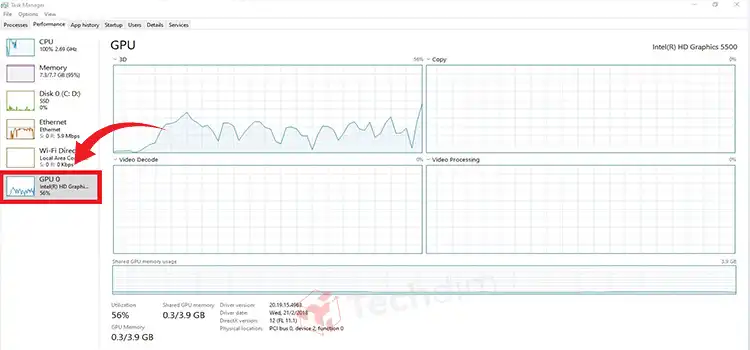7 Science-Backed Tips To Make Your Monitor Healthier For Eyes
Did you ever notice that digital devices are the only thing you can’t get rid of from dawn to dusk?
It’s digital devices!
Be it a computer or mobile phone, you keep using these constantly and silently killing your eyes!
But, do you know if you follow some simple tips, you can make your monitor healthy for your eyes?
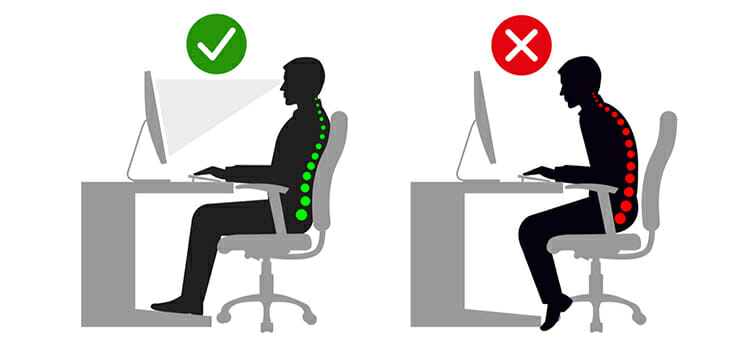
What Eye Problem Does A Monitor Cause?
Did you experience any kind of stress while working on a computer for the long haul?
If you’re like me, who looks at computer screens for an extended period, you should experience this kind of stress. How does it affect your eyes? It depends on the amount of time you spend in front of a computer and varies from person to person.
The eye problem is associated with computer vision syndrome, commonly known as Computer vision syndrome.
The eyes problem regarding computer vision depends on your screen time and varies from person to person.
Generally, working for an extended period, people experience a certain amount of discomfort.
Here is a list of common eye problems people generally experience after using computers for an extended period.
- Eyestrain
- Eye discomfort
- Hazy vision
- Headaches
- Dry eyes
- Neck and shoulder pain
Alright, But How Do I Know I’m Experiencing Computer Vision Syndrome?
Computer vision syndrome and digital eye strain can be assessed easily through a comprehensive eye examination.
In this digital era, it’s crucial to test your eyes and follow strict guidelines to keep your eyes sound.
But, you won’t get results following random tips. You got to find out the advice that is conducive to the eyes.
Keeping that in mind, I thought I should only add the helpful tips.
As mentioned earlier, keep reading if you get to know them and work long hours without having the problem mentioned earlier.
7 Tips To Make Your Monitor That Doesn’t Harm Your Eyes
Here are the 7 tips to make your monitor good for the eyes. These are practical & science-backed tips experts use to advise.
1. Proper Posture and Eye Position
Yes, you saw that right. Your body posture matters.
Why?
Because your posture determines how you stare at the monitor, suppose your body posture is incorrect, most likely so your look would be.
When you incorrectly look at the screen, it stresses your eyes.
Needless to say, it would also be bad for your productivity and spine.
The posture depends on how you position your monitor. So, let’s go set up your monitor correctly.
2. Monitor Position
The position of your monitor influences how you stare. If you set your monitor as high, that takes you to raise your head and stare at screens might hurt your eyes’ health.
Besides, positioning your monitor too close to your eyes is sure to make your eyes bad.
Now, you might be wondering how to correctly position your monitor so that it doesn’t affect your eyes.
Yes, here you go the best ways to do so.
- Position your monitor at a distance of 20-30 inches from your eyes.
- While positioning the monitor, keep in mind that your eyes should be level with the top of the monitor.
- If it’s a laptop and you can’t control the height, stack a hardcover book beneath. Or, you may try adjusting your chair heights.
- Don’t place at such height that takes you to gaze up, instead make sure you stare the monitor slightly down at work. This should be below 15-20 degrees below horizontal eye level.
3. Adjust Room Light
If you use your computer in a dark room and work relentlessly down to 8 hours a day.
Guess what happens?
The light coming from the monitor would directly hit your eyes. If you belong in such an environment and use the computer there, it’s just a matter of time to create pain and discomfort in your eyes.
That’s not good, huh?
Here’s how to adjust the brightness.
- Find a room or corner of your room which would be dedicated to working on a computer.
- Make sure adequate light and air are coming there.
4. Adjust Font Size and Color
If the font size is too small and you raise your eyebrows each time to read the text correctly, you need to adjust the font size.
If you try to read the small text, here’s what happens:
- You will change your posture even to read the texts.
- You will take much time to read the text.
- You will experience eye strain while trying to read the small text now and again.
If you change your posture too often to read the text, you may experience pain in your neck and shoulder. Taking much time reading the text would decrease your productivity. And, lastly and most importantly, you’d experience eye strain for this.
No worries, you already know the trick to address this problem. A good rule of thumb is to tweak the font size three times higher than the lowest normal easy to read font size.
And, as for color, you should always use black as a font color as black is the most comfortable color for eyes.
5. Adjust the Brightness of Your Monitor
If the brightness is lower than the normal brightness of the environment, it is time to adjust the brightness of your monitor.
The rule of thumb for adjusting brightness is matching the brightness with the environment.
6. Use Appropriate Display and Eye-Glass
If you use glasses, take an anti-reflective coated glass. This will reduce reflection and make images more clear. The best part is anti-glare coated glass is not as high, almost as general glasses.
Despite that, I’ve figured out the cheapest options that are still good!
Get monitors has the latest technology. It’s best to get a monitor that uses PWM (Pulse Width Modulation)
7. Follow 20-20-20 Rules
Simplifying the rules. While using the computer, every 20 minutes, look 20 meters away for 20 seconds.
This would relax your eyes and give room for the cornea to get back into its natural shape.
Final Thoughts
In modern times when everything is happening online, our existence is inseparable from using computers.
The extended use of computers is sure a concerning thing that shouldn’t be neglected.
And, in the post, I showed you seven simple tips that can make sure your eyes remain healthy no matter how long you stare on-screen.
Subscribe to our newsletter
& plug into
the world of technology
![Can You Tell The Difference Between 144HZ And 240HZ monitors? [Explained]](https://www.techdim.com/wp-content/uploads/2023/01/Can-You-Tell-the-Difference-Between-144HZ-and-240HZ-Monitor.webp)