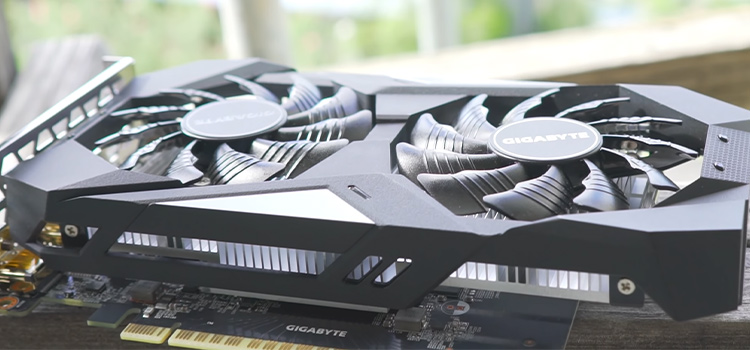Your Guide to Creating SEO Friendly Blog Posts
These days, it often seems like anyone with a laptop also has a blog. Gone are the days when it was a niche pastime, blogs are now commonly used for people to express themselves or make some cash. This means that when you start your own blog, you need to make it more SEO-friendly so that search engines – and consequently other people – will take a greater interest in your work. Of course, in order to do this, you have to make sure that every blog post that you craft has to be SEO friendly. To find out how to manage this, just keep reading.

Develop Your Content Better
When it comes to blog posts, SEO has been a rather murky tactic. For the most part, people have been satisfied with simply placing as many keywords as possible in their article and leaving it alone. However, as you are well aware, search engines – Google, to be specific – have become savvier about how this is handled. These days, you need a combination of topics and keywords to really draw in the readers. So, first, choose a topic that your blog visitors will actually be interested in. You should stay away from the over-used subject matter as your post will simply get lost in the crowd. Then, weed out the most relevant keywords to the topic. Finally, create a high-quality post and only use the keywords where they actually make sense.

You can check the SEO trends you’ll want to look out for better ranking in Google.
How to Write Powerful Meta Descriptions
You are already aware of just how significant meta descriptions are. These are eye-catching blurbs that will attract readers to your blog posts and away from others. Thus, make certain that you are crafting the ultimate message. Now, you know that it is best to stay within the 155 character limit so that you can prevent any awkward breaks. You need to do more than that, nonetheless. It is important to think of your meta description as an advertisement. So, you need to make it punchy, powerful, and interesting. Another point to remember is that your description should mention an advantage. Your readers should know how they will benefit from your post, even before they have a chance to read it.
Utilize Images Properly
Most people understand the power of a good image. Not only can it break up bodies of text, but it can also help your post to get ranked higher with search engines as well. When it comes to image optimization, many people focus on what they think is most vital. So, they take care to find or capture high-quality images and add ALT tags so that search engines can recognize them more easily. These are all excellent tactics but there is something you are missing here – image size. You will find that most visitors will not wait for more than 10 seconds for a page to load. If your post takes any longer, there is a good chance that they will head to another site. This is why you should always compress high-resolution images to make them load faster.
Link to Articles Efficiently
When it comes to linking to other articles, you will find that it’s best to maintain a careful formula here. For instance, with outgoing links, always try to use reputable sources to back up your facts or statistics. This means using legitimate online newspapers, magazines, journals, and so on. This helps to foster trust in your writing. You will also notice that internal links to other posts can also be rather useful. You should only do this, though, if the posts are relevant.
These are the key points to remember when writing SEO friendly blog posts. Then, it is a matter of just watching the traffic head to your site.
Conclusion
These are the key points to remember when writing SEO-friendly blog posts. Follow them up perfectly, ensure quality and consistency, and you will be on the ranking in just a few weeks. Then, just watch the traffic head to your site.
Subscribe to our newsletter
& plug into
the world of technology