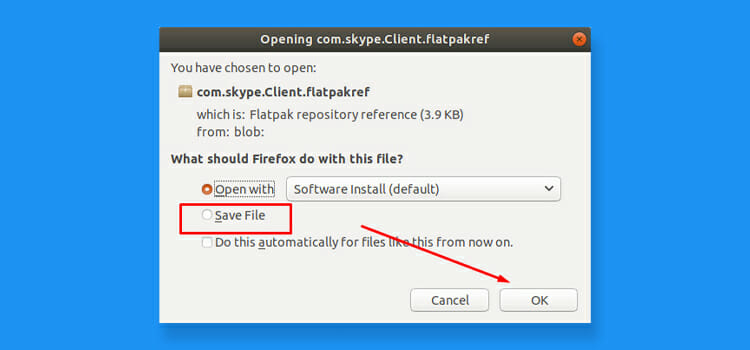Web Hosting Security Essentials for Any Business
Even if your website boasts the most powerful security, it can still get hacked or compromised. Ensuring a network stays secure rests on the collaborative effort between you — the site owner — and your web host. According to IT experts, one of the best methods to maintain website security is to make sure your site files and the database are regularly backed up and stored safely. This is necessary to prepare ahead for any critical emergency that could take your website offline or corrupt the codebase.
Other recommended techniques involve getting an SSL certificate, installing a firewall, encrypting customer data, and scanning for malware and spam. In this article, we’ll be sharing with you, essential techniques on web hosting security for any business.

Do Regular Backups
Website & database backup service providers are getting increasingly popular even on shared hosting plans. They are common either via cPanel integration or 3rd-party utility software. Several web hosting organizations still give additional charges for these services or add them as bonus options on higher tier accounts.
Using website and database backup utilities, you can schedule regular snapshots of data, which is usually stored in zip archives, folders or servers distinct from the major files. The stored data are then utilized for restoring services if the issue of system failure, data loss, or codebase corruption crops up. So, you shouldn’t always rely on the server where your precious data are stored.
Apart from those backup facilities, these are some popular 3rd-party utilities you can give a try: Carbonite, Site Backup Pro, XCloner, Backup Machine, and CodeGuard. Also, there are several plugins for WordPress, Joomla, Drupal and other CMS scripts on the market that can provide you with this option via the site, like the Backup & Migrate module suite or Backup Buddy.
While a number of web hosting service providers will offer your site robust security, you equally have a role to play to achieve this goal — and one of the things you can do in this regard is to create regular backups for websites and databases.
Use SSL Certificates
Among the most vital and effective methods for securing information transmission to a site is via the use of an SSL certificate, which is a cryptographic protocol for network traffic. An acronym stands for Secure Sockets Layer (more generally referred to as Transport Layer Security, TLS), SSL encrypts all the sent traffic heading toward your server, making it nearly impossible for the information to be intercepted and hacked.
These certificates are often reserved for secure websites, which require login info. Even though they tend to cause slower performance, SSL certificates are your most potent form of protection against unwanted and unexpected interception.
Install Firewalls
Consider installing firewalls to protect your entire data center network against malware infection or from unauthorized usage. Furthermore, ensure the firewalls are installed either on a single web server or at the application level.
Network firewalls are a useful tool serving as protection against DDoS attacks. They also help blacklist IP addresses from known hackers or spammers, and equally ensure implementation of packet filters on webserver I/O transfers.
Apart from these, stateful inspection firewalls can sniff for known viruses, malware, and worms in transit. They can equally safeguard your network against script bot attacks. Not forgetting WAF, a Web Application Firewall operating on the domain level, providing you with an extra layer of protection to the codebase of an installed site.
WAF is especially useful for protecting production sites from cross-site scripting (XSS) and MySQL injection attacks where a CDN service gets installed on a site for rerouting traffic, thus leading to DDoS attacks.
Lastly, one of the best known open-source Web Application Firewalls is Apache ModSecurity. It’s typically run as an extension on Apache, Windows, in addition to Nginx web servers.
Consider Encrypting Customer Data
As earlier stated, an SSL certificate protects your customer data from the browser viewpoint, and a firewall protects your entire data center network against malware infection or from unauthorized usage. But neither of these techniques prevents a hacker from infiltrating your back-end systems and stealing info directly from the source.
Hence, it’s vital to purchase encryption tools that will help protect your databases & servers. A web host may not allow you to begin installing the software on their server. However, you can make inquiries about the specific security, which they’re providing, before you get a hosting plan.
This doesn’t only apply to web hosting providers, too, since the most popular email marketing services keenly prioritize security, including Constant Contact. With this practice, you can ensure that your subscriber emails, along with all associated data, are kept private & secure on multiple levels. This will help keep cybercriminals at bay and prevent them from ever getting access to your corporate network.
Do Regular Software Updates
Among the most crucial aspects of data security, which is often treated with levity, are regular software updates. This neglect could cause major issues with compromised hardware.
A web server contains an installed OS, which could be Windows or Linux, along with a software stack, which consists of the programming languages, the server platform, database as well as extensions. Also, several web servers have additional software for the control panel administration, email accounts, FTP connections, among others.
Do bear in mind that hackers can exploit each of the installed software programs as an attack vector. This is why the open-source community or the developing company responsible for the programming releases security patches regularly, which fix the bugs/holes that security experts find.
Several of such programs allows you to switch on certain settings, which will enable automatic download of updates and application of the required security patches. However, if these processes are misconfigured or even neglected, the attack vector will expose your hardware to risk.
The same thing applies to your blog, customer relationship management (CRM), content management system (CMS), or eCommerce scripts running sites, in which the platforms also contain modules, themes, and plugins. Hackers can use any of these as attack vectors.
Hence, as a webmaster, you have to ensure you regularly update installed web scripts. Typically, script bots can spot website codebases or web servers that run outdated software and will specifically target them while launching an attack.
Carry out Malware & Spam Scanning
Today, the spate of malware attacks is rising as viruses seek more ways for exploiting browser vulnerabilities. If there any loopholes, they can gain access to personal computers and then get a hold of login details for Web servers.
For this reason, you need to have active malware and virus scanning integrated into your server infrastructure and be on a constant lookout for this kind of outbreaks.
Things to Consider for Minecraft Server Hosting
A Minecraft server’s a kind of multiplayer mode where you play minigames and chat with your friends and other game players. Minecraft Server Hosting is a good example of a Dedicated Game Server, which is designed especially for a gaming site.
Some of the best Minecraft Server Hosting providers you can try out include Apex Hosting, Hypixel, Extremecraft, and Mineplex. If you require Minecraft Server Hosting, you need to keep the following information at your fingertips:
Consider Server Cost
Installing a powerful server doesn’t come cheap, and you need to be prepared to bear the cost. If you intend setting up a server for you & some friends, you won’t have to pay much. But if what you need is to open your server to the whole world, you will need to pay a higher cost. Your game server, in this case, must be up always.
Opt for an Appealing Theme
One of the things that make a good server is the theme. To ensure your website theme is appealing, you can do a Google search to discover those themes that most fans find fanciful. You may talk to your provider to offer you multiple themes, catering to the majority of players.
Note the Importance of Spawn Area
Ask yourself this pertinent question: What will players see when landing at my server? They’ll first notice the spawn area, which is why you need to ensure the area is appealing. When you’ve done an excellent job concerning your spawn area, players will be more willing to stay on your game server to carry out more exploration. Also, ensure that the server rules are stated in the appropriate area. We understand the Minecraft server hosting requirements are different from traditional web hosting.
In a Nutshell
Highlighted above are the six web hosting security essentials for any business. With these tips, you can ensure your website & data network center are secure from threats of hackers, cybercriminals, malware, DDoS, phishing attacks, and other types of cyberattacks. Today’s digital era is witnessing a slew of changes dramatically in nearly every sphere of life. Thus, maintaining robust security is relevant to staying competitive in our ever-dynamic business world.
Subscribe to our newsletter
& plug into
the world of technology