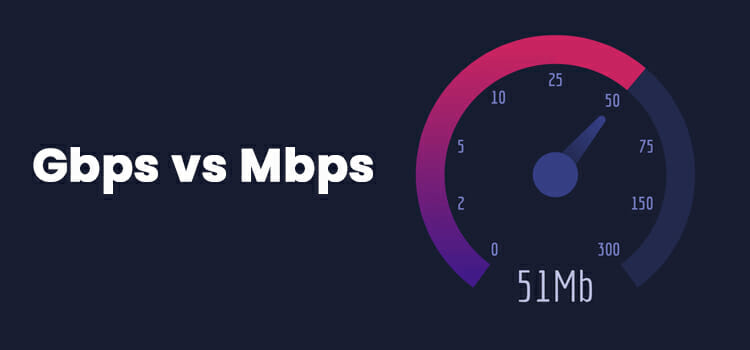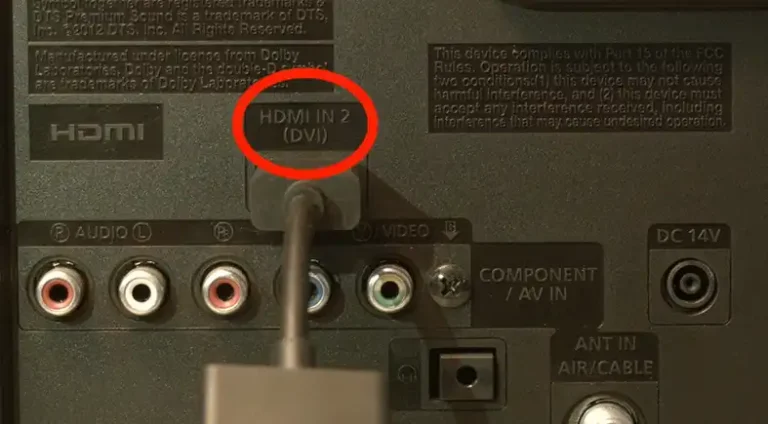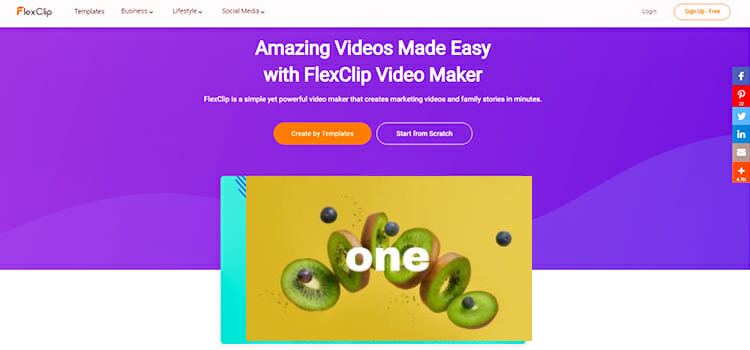You’re Using a Version of Snapchat or Operating System
Snapchat started to crack down on jailbroken accounts long ago. This is because they want to provide a standardized user experience to all users. That’s why, if you are using Jailbreak, you might have encountered this error message.
The simplest solution is to disable your jailbreak and reinstall Snapchat from App Store. Remember not to enable your jailbreak again until you have successfully logged in to Snapchat.

You’re Using a Version Of Snapchat Or Operating System: What Does it Mean?
If you previously got detected on a jailbroken account, Snapchat will throw you a compatibility error and you won’t be able to sign back in. Logging in with a banned id issued for a jailbroken account will show the specific problem.
Snapchat has been strict with its jailbreak detection for many years. Also, Snapchat optimizes its apps with the latest versions of the operating system versions to provide the latest service and operation. But don’t worry, we got solutions.
Also, note that downloading Snapchat++ from the TutuApp may also cause the problem as the new DRM (Digital Rights Management) security is super strict and also uses server-side data to track your account. Try installing it from Panda Helper VIP, by downloading Panda helper.
How To Fix: The Version of Snapchat Or Operating System No Longer Supported
First, check if there’s any update of Snapchat available in the App Store/ Play Store. If there’s any, update to the latest version. Also, go to settings and check for any available update on your phone’s software, and download and install it.
If that didn’t work, uninstall Snapchat from your device. You can remove the data or cache beforehand. For jailbreak version users, reboot your device to go back to non-jailbreak mode. Go to App Store and reinstall it. For Android users, go to PlayStore and download it.
Phantom
Phantom is quite a popular category of modified applications with Snapchat users on iOS. Phantom for Snapchat offers access to many extra features like auto or manual saving of incoming snaps, longer videos, etc
Snapchat phantom IPA offers exciting new features which work on a non-jailbroken iOS device. Installing Phantom can counteract this compatibility error. However, make sure to grab an older IPA and it will work.
To Conclude
Make sure to upgrade your device’s operating system first before trying any of these solutions. If the problem persists, try reaching out to customer support for further assistance.
Subscribe to our newsletter
& plug into
the world of technology