Why Did Someone Disappear from My Snapchat? | Reasons And Solutions
Snapchat uses a different system to manage your friends list than other popular social media platforms, for example, Facebook. So, finding friends on your Snapchat can be a bit of a hassle sometimes.
Sometimes, the most straightforward explanation is that your friend has deactivated or deleted their Snapchat account. Another possibility is that the person intentionally unfriended or blocked you on Snapchat.
While you only see people disappearing from your snapchat list or in your search results when they block you, that’s not the case with Snapchat. So why did someone disappear from my Snapchat? Well, they may have changed their username, or they have updated their privacy settings.
In this article, we’ll describe in detail when and why Snapchat Friends Disappearing.

What Causes People to Disappear from Your Snapchat
Snapchat uses its own algorithm to show of list of people to interact with, based on your location, contacts, and interests. So, it is dynamic, meaning it will keep on changing. Therefore, people whom you see on top of your Quick Add list, may disappear tomorrow.
This doesn’t necessarily mean that they have blocked you. Also, someone appearing on your Snapchat doesn’t always mean that you appear on their Snapchat as well.
1. Your Preference has Changed (According to the Algorithm)
Snapchat only wants to show you what’s relevant. So, when someone who was appearing on your Quick Add list yet you haven’t added them for long, Snapchat removes them as an irrelevant suggestion. Remember, it all changes dynamically depending on your activity.
The other reason for that can be their preference change. It can happen that due to their recent activities, the algorithm no longer finds them a good fit for you. So. you stopped seeing them on your list.
Also, if they opt out of the Quick Add option, you will no longer be able to see them on your list. You can do so too, by going through your privacy settings.
2. Changed Username
As we’ve described earlier, Snapchat is not like other social media. When you add someone to your friend list on Snapchat, their username gets added to your account. But if for some reason, they change their username, their changed username will not get automatically added to your account. Therefore, you no longer will see them in your friend list.
To add them again, you need to do it with their new username.
3. Deactivated or Deleted Snapchat Account
If the other person has deactivated or deleted their Snapchat account, they will disappear from your Snapchat. It won’t show you any warning or notification, they will simply disappear. They won’t show up in your searches either.
A way to verify this is to check for their username from a different Snapchat account. If they don’t appear on another Snapchat account as well, they definitely have left Snapchat for good.
4. You Got Blocked or Removed from Friends
We’ve saved the worst for the last. If the other person has blocked or removed you from their friend list, you no longer will see that person on your Snapchat.
When blocked, you can’t send them snaps anymore, nor can you send texts. They too can’t see your stories anymore. Most importantly, due to you getting blocked, your friend list will change, as the algorithm will no longer suggest to you some of the people from the same network.
If you’re curious about why this has happened or want to monitor someone’s Snapchat activity for legitimate reasons, such as ensuring the safety of a loved one, using a reliable monitoring app can provide valuable insights. These apps provide valuable insights into your interactions on the platform, allowing you to gain a better understanding of any changes in your social connections.
However, if you got removed, you can still send them a message, if their privacy settings allow for it. You can see their stories but not private ones. Neither of you will see the other in Explore or Quick Add anymore.
Privacy Settings Changes
Snapchat offers a range of privacy settings that allow users to control who can interact with them on the platform. If someone changes their privacy settings to restrict who can contact them or view their stories, it might affect your visibility to them. In such cases, they may not have intentionally unfriended you, but rather adjusted their privacy preferences. It’s essential to understand that these changes are made for personal reasons and should be respected.
A Minor Fix for Disappearing Problem on My Snapchat
So, if you don’t see people whom you’ve followed, try finding them on your friends’ Snapchat. If you can’t, then they have deleted their account.
However, when you are certain that they haven’t left and you’ve logged into the correct Snapchat account, clear the cache data from the settings in Snapchat (not from app settings). With a fresh reload, your friends should appear right back up.
On the other hand If someone has disappeared from your Snapchat and you’d like to address the situation or potentially reconnect, here are steps to consider.
- Reach Out with Respect: Start by sending a friendly and respectful message to the person in question. Express your desire to understand why they disappeared from your friend list or if there were any misunderstandings. Avoid sounding accusatory or demanding in your message.Example message: “Hey [Friend’s Name], I noticed we’re no longer connected on Snapchat, and I wanted to reach out to see if everything is okay. If there’s anything I did to cause this, I apologize and would like to resolve it. If not, I hope we can reconnect and continue our friendship.”
- Give Them Space and Time: Understand that people have different reasons for their actions, and they may need time to respond or decide how they want to proceed. Respect their space and be patient while waiting for a reply.
- Reflect on the Relationship: Take some time to think about the relationship and any potential issues or conflicts that may have led to the disappearance. Self-reflection can help you identify areas where improvements or changes may be necessary.
- Open Communication: If the disappearance is a result of misunderstandings or conflicts, be open to having a calm and honest conversation about what happened. Allow them to express their feelings and concerns, and be willing to do the same.
- Apologize and Make Amends (if necessary): If your actions contributed to the issue, consider apologizing and making amends. It’s essential to take responsibility for your part in any conflicts and show a genuine willingness to improve the relationship.
- Respect Their Decision: Ultimately, respect the person’s decision, even if they choose not to reconnect. People have the right to manage their online connections as they see fit. If they wish to keep their distance, respect their boundaries and privacy.
- Expand Your Network: If the efforts to reconnect are unsuccessful, consider expanding your Snapchat network by connecting with new people and making new friends. Social media platforms offer numerous opportunities to meet interesting individuals from all walks of life.
- Learn and Grow: Use this experience as an opportunity for personal growth and self-improvement. Reflect on what you’ve learned from the situation and apply those lessons to your future online interactions.
Remember that every situation is unique, and there’s no guarantee that you’ll be able to fix the issue or reconnect with the person who disappeared from your Snapchat. The key is to approach the situation with empathy, respect, and a willingness to learn and adapt. Building and maintaining healthy online relationships often requires patience and understanding.
Frequently Asked Questions And Answers
Why did my chat with someone on Snapchat disappear?
It’s possible that the other person has deleted the chat. Snapchat allows for that and you get no warning when it happens. Also, if the other person blocks you, your chat with that person will disappear without a trace.
How do you know if someone deleted you off Snapchat?
Try to see the other person’s Snapchat score. If you can’t, he or she has deleted you from Snapchat.
Does Snapchat delete friends randomly?
No, they don’t. Due to your or the other person’s recent activity, the algorithm may not show you in your list anymore. If that’s the case, you can easily find them by their username.
Conclusion
It is really confusing and sometimes very upsetting when your favorite person on Snapchat disappears. Following the methods that we have described here; you can quickly investigate whether that person has removed you or removed themselves from Snapchat.
If you have any related questions or know any share-worthy trick in this regard, please let us know in the comments. Thanks for reading.
Subscribe to our newsletter
& plug into
the world of technology
![[8 Fixes] How to Fix DirecTV App Not Working On Tablet](https://www.techdim.com/wp-content/uploads/2023/08/How-to-Fix-DirecTV-App-Not-Working-On-Tablet.webp)



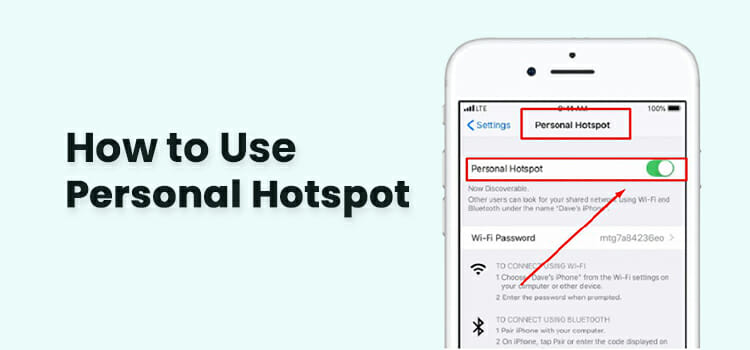
![[9 Fixes] Discord Failed to Load Resource](https://www.techdim.com/wp-content/uploads/2023/01/Discord-Failed-to-Load-Resource.jpg)
