[Fix] Winlogon.exe Bad Image (100% Working)
Winlogon.exe bad image error occurs due to any missing or corrupted system file. It can happen due to any incomplete or bad installation, after uninstalling a program that left a residue, or simply just because of a virus or malware attack.
The most recommended solution is to check the system files to look for any internal damage and fix it. Below you’ll find what causes it and how to fix it with one simple step.
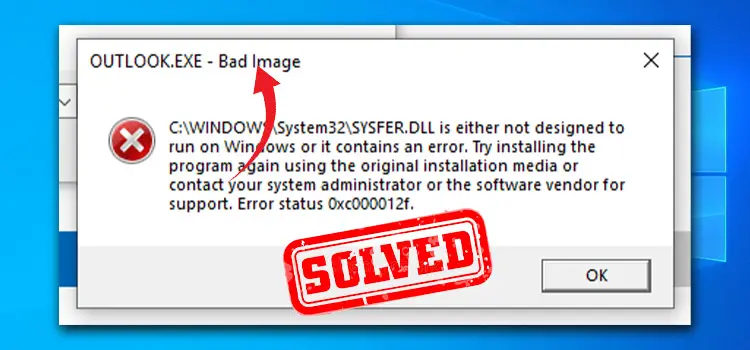
Winlogon.exe Bad Image
The Winlogon.exe Bad Image Error issue is the Hexadecimal representation of the error. This is a standard error code format used by Windows and other makers of Windows-compatible applications and drivers. This Winlogon.exe Bad Image Issue error code is accompanied by a numeric error code and a technical explanation.
Why Does The Winlogon.exe Bad Image Error Occur?
Winlogon.exe Bad Image Error occurs by corrupted Windows system files. Corrupted system file entries might pose a serious danger to the health of your Computer. There are many reasons why your computer might face such an error.
Incomplete Installing
When you are in the installation process, there might be an incomplete installation. The is can cause your windows to run at least, but it can show many errors due to files missing or corrupted.
This corrupted system file will result in missing and incorrectly connected information and files required for the program to function properly.
Improper Deletion of Applications
Your system needs different applications to run properly. But if you accidentally delete some applications, then there can be consequences.
Virus
There are many modern computer viruses that may result in such errors. Although you recover from the virus, the effects may lead to this error.
Recovering From the Error
There is a manual way you can get past this error. Let’s take a look.
Manual Solution: Advanced Computer User Solution
At first, you need to start your computer & log on as Administrator. Then you need to go to the Start Menu & go to All programs. Then from there, go-to accessories, System Tools & then System Restore. Select the option to “Restore my computer to an earlier time.”
Then you need to select the most recent system restore point from the “On this list, click a restore point” list. Then go to the confirmation window & restart the computer when the restoration is finished.
How do you fix winlogon.exe – Corrupt File?
Go to the command prompt as administrator & type in the prompt “Chkntfs /D”. Then hit enter & type “Echo Y| chkdsk C: /R”. Reboot your computer & it should fix your problems.
Conclusion
There are also many repair tools that can solve your problem easily. Troubleshooting the problem is not that hard, you just need to follow the steps carefully. Make you are using administrator mode for solving the error.
Subscribe to our newsletter
& plug into
the world of technology

![[Fix] Failed to Load Java VM Library (100% Working)](https://www.techdim.com/wp-content/uploads/2022/11/Failed-to-Load-Java-VM-Library.jpg)

![[Fix] Device Descriptor Request Failed Code 43](https://www.techdim.com/wp-content/uploads/2021/03/Device-Descriptor-Request-Failed-Code-43.jpg)

![[Fixed] DirecTV Media Share Not Working (100% Working)](https://www.techdim.com/wp-content/uploads/2022/05/DirecTV-Media-Share-Not-Working.jpg)
