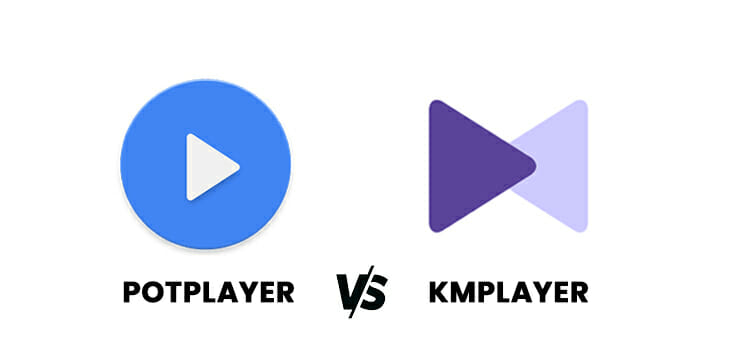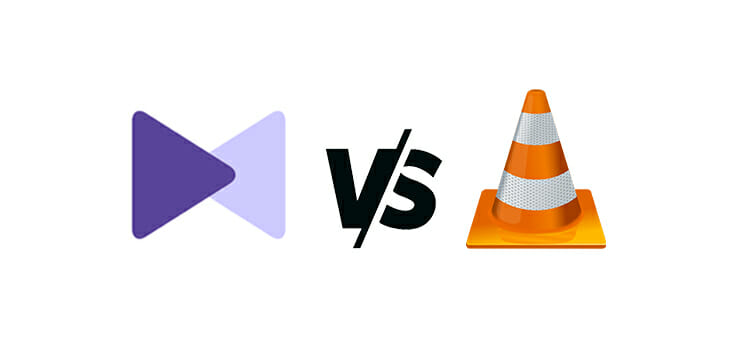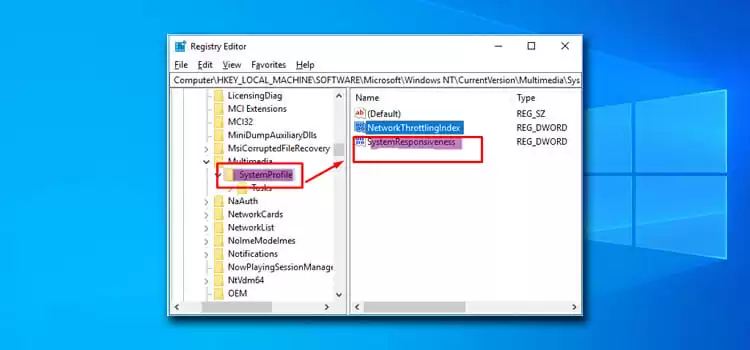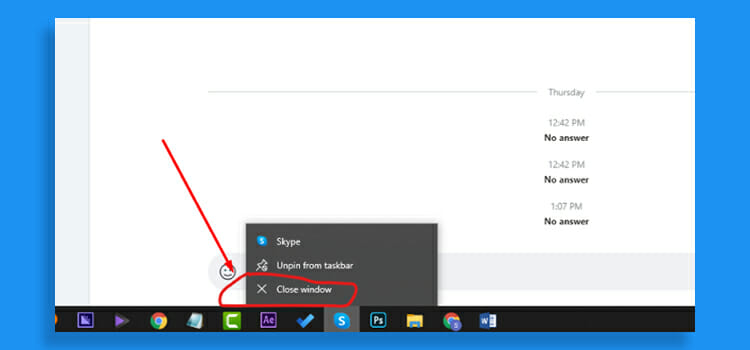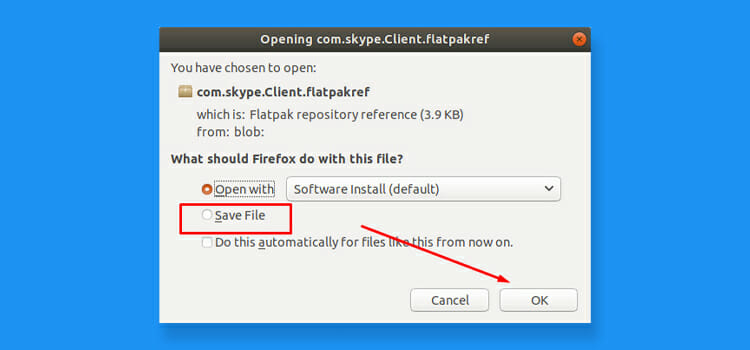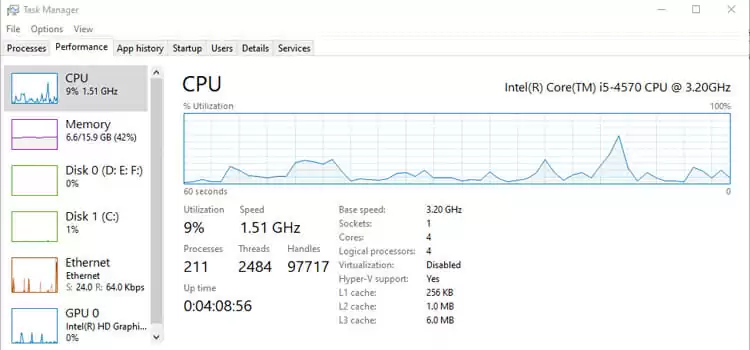What is Personal Hotspot | How to Use it?
Is your home network down? Or, you are outside of the home, and you are run out of mobile data pack but your friend does have; you badly need to be online at that moment. Think of another scenario when you want to get access to the internet from multi-devices but only one device has…
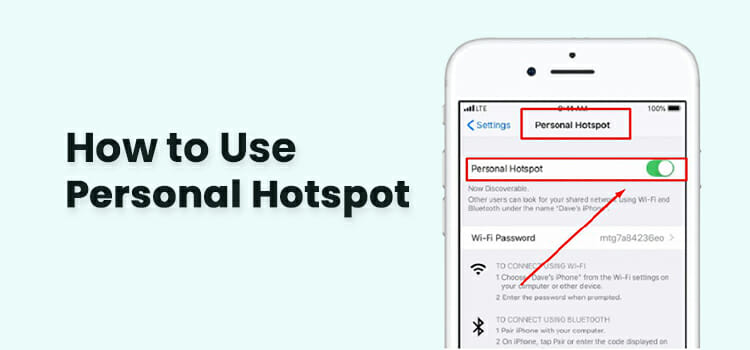
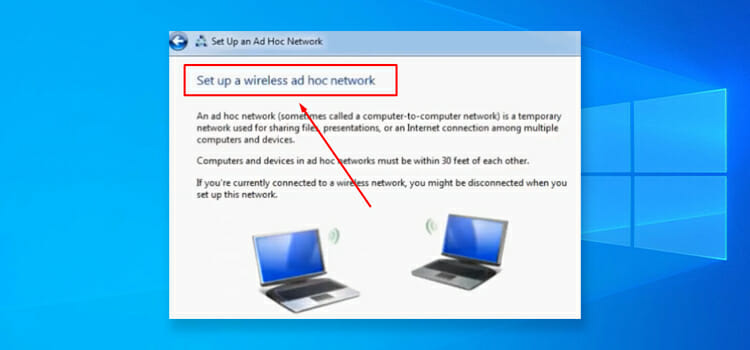
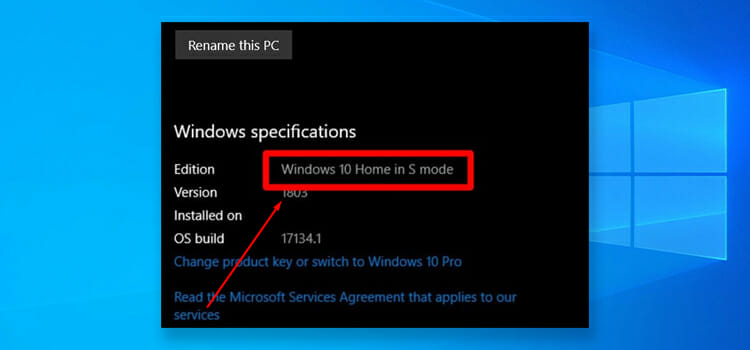
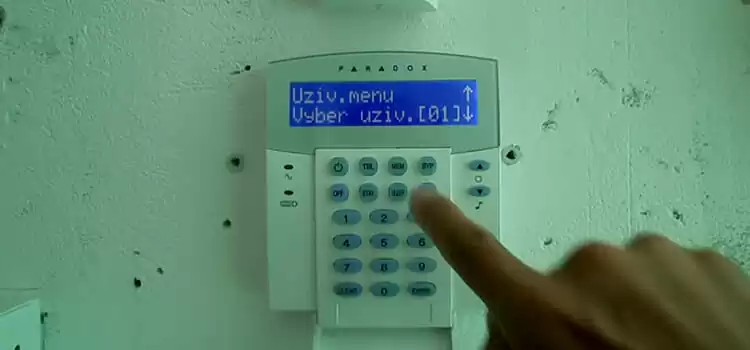
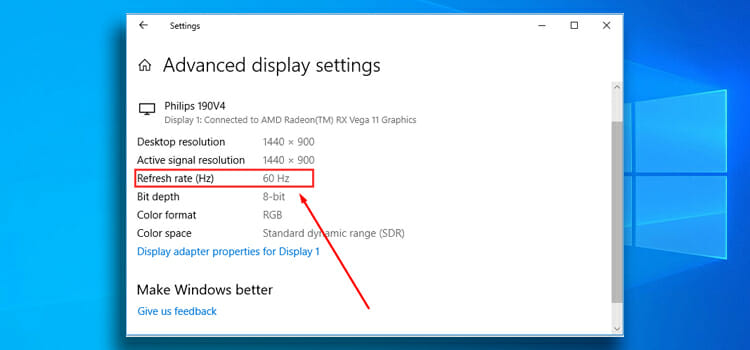



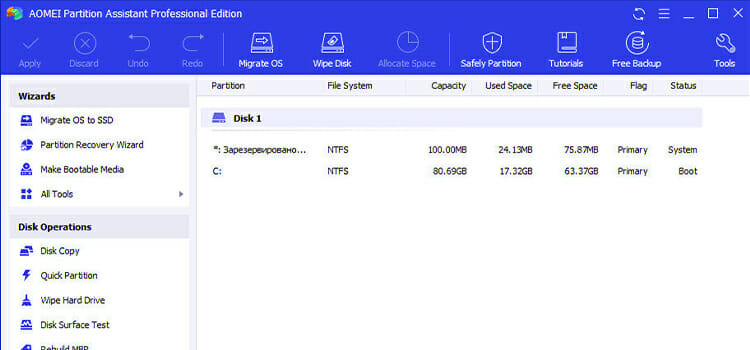
![[Fix] Device Descriptor Request Failed Code 43](https://www.techdim.com/wp-content/uploads/2021/03/Device-Descriptor-Request-Failed-Code-43.jpg)
![[Fix] The Boot Selection Failed | Required Device Is Inaccessible](https://www.techdim.com/wp-content/uploads/2021/03/The-boot-selection-failed-because-a-required-device-is-inaccessible-2.jpg)
![[Solved] Unknown USB Device Descriptor Request Failed](https://www.techdim.com/wp-content/uploads/2021/03/Unknown-USB-device-descriptor-request-failed-code-43-windows-10-1.webp)