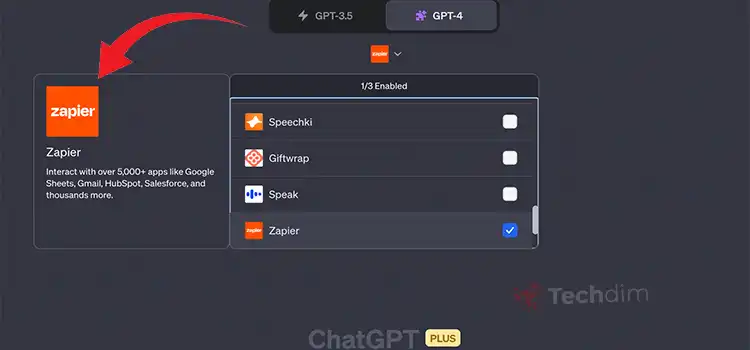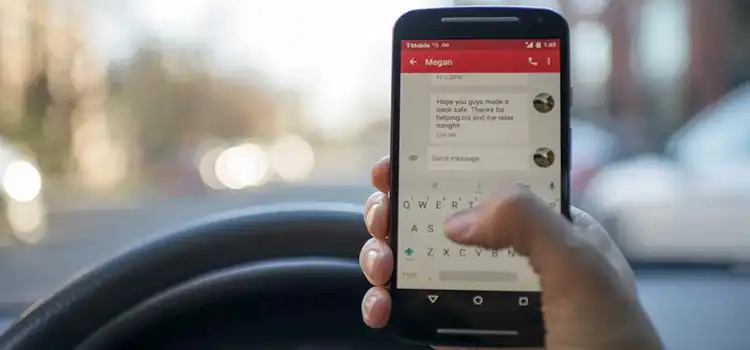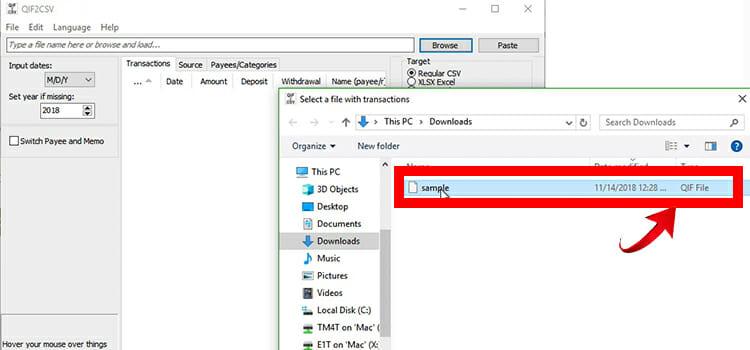How to Test Coax Cable | Testing Signal With the Multimeter
Coax cables are widely popular for cable boxes and internet connections. These cables are flexible, can be sliced with equipment easily, and also can be extended. With time, the performance of these cables may drop. In this case, you can test the cable to check whether it’s performing well or if you need to replace them.
Here we have shared the ways that you can follow to test your coax cable. So, without any further ado, grab your multimeter and start testing your COAX cable.

How to Test Coax Cable With a Multimeter
[aawp box=”B08W1THSM8″ description=”none” template=”horizontal”]
Coax cable gives you versatility. For a given situation, you can connect both coax or antenna to the TV without a coax input, by using splitters and other connectors. Testing coaxial cable is not that hard. You can test the coax cable very easily with a cable tester like multimeter. You can also check the ohm rating, capacitance, the impedance of the cable. The steps of testing coax cable with coax tester multimeter are given below:

- First, you have to check coaxial cable outlet connection. To do that you have to disconnect the two ends’ center conductor of the coax cable from the device by which the coax cable is connected for coaxial cable testing with multimeter. It probably can be a cable splitter, TV, or any networking devices you connected the coax cable.
- Then, you have to make the two free ends of the coax cable coil from the outer jacket for the measurement through the multimeter.
- Now, you have to take the testing probe and connect the cords of the probe with the particular ends of the multimeter for testing coaxial cable for signal. The red positive is the “+” marked jack and the black negative is the “COM” jack.
- You have to touch one of the leads to the outer shell of the metal part of the PL-259 plug. You have to connect the other pin to the center pin. If it sounds while plugging, then the coax cable is shorted.
- Now, you have to set either “Continuity” or “CONT” to the dial option from the settings of the multimeter to take measurements.
- If you want to check the continuity test, then you have to make contact with both tips of the probe. The coaxial signal tester device won’t work if there is tone emitting.
- You have to connect the negative end of the multimeter to the center wire with the one side of the coax cable. You have to be careful that it won’t touch the outer layer.
- You have to connect the positive end to the center wire at another side of the coaxial cable. You have to make sure that it won’t touch with the outer layer.
- Now, you have to analyze the tune. If there is emission from the speaker of the multimeter, then the coax cable will work properly.
- After that, you have to touch the outer jack of the coax connector with the negative probe while using a coaxial connector. When there is no coax connector, you have to touch the braided outer wire with the negative probe.
- Finally, you have to check the tone from the internal speaker of the multimeter is coming or not. There should be no sound because of the null electrical connection. If there is sound or any noise, the insulation in the coaxial cable is broken or damaged.
There is another method by which you can test your coaxial cable is working or not. The steps of coaxial cable testing procedure are given below:
- First, you have to locate the area where the coax cable is distributed. If the coax cable is separated from the splitter, then you have to screw the cable to the hub or splitter. You have to push the cable on the coaxial adapter plug if the cable is unterminated.
- Then, you have to screw the length of the coaxial cable to the wall jack. You have to screw the end on the tool by matching thread.
- Now, you have to test the front panel of the testing unit. If the inductor light turns to red, the cable should be replaced.
- You have to press the “Test” button if the inductor light becomes unlit. If the light od the inductor is green, the cable is ok.
- Finally, you have to observe the light of the inductor. The red light of the inductor indicates a short circuit or break in the cable. When the light is unlit, that means there is no connection at the other end.
Now, you must know how to test a coaxial cable with a multimeter device.
How to Test Coax Cable Signal Strength
We can check the signal strength of a coaxial cable based on signal loss. It is generally done by the coaxial cable voltage test. The steps of testing signal strength of a coaxial cable are given below:

- First, you have to trace your coaxial cable system where the coax cable’s center conductor enters into the local cable network. You have to unplug the coax cable from the network side of the box. And, you have to attach it to the coaxial cable signal tester or meter to check coax cable signal.
- Then, you have to record the signal strength. You have to do this as a baseline. The reports of the signal strength are in DMV or decibel-millivolts. Digital meters are such a tool that automatically switches between orders of magnitude. You have to be careful about the scale at which the meter is measuring.
- Now, you have to reattach the cable’s center conductor to the cable box. You have to trace the cable to the first terminating end. This can be a split, junction, cable television, router or modem and test the cable.
- In this step, you have to unscrew the coax cable from the connected terminal. Then, you have to attach the cable with the signal strength meter.
- You have to take the measurement of the signal strength. The expected measurement of the signal is minor. Normally, the signal strength should be parallel to the baseline. Otherwise, you should better replace the coaxial cable.
- Finally, you have to trace the other cables by repeating the steps above for each cable length of the coaxial cable.
Conclusion
The coaxial cables are very useful in everyday life. So, the test of the coaxial cables is also very popular. You have to choose the right method to test your cable is working or not. There are many tools to test the coax cable. You just have to collect the tool and follow the instructions for using the tools and easily complete the coax cable test. After completing reading the article, now we hope that know all about how to test coax outlet and all the necessary things about cable tv signal strength test.
Subscribe to our newsletter
& plug into
the world of technology

![[Fix] HTC Vive Display Not Working (100% Working)](https://www.techdim.com/wp-content/uploads/2023/02/HTC-Vive-Display-Not-Working.webp)