How to Splice Coaxial Cable | Easy Steps to Splice
Splicing coaxial cable is not that difficult a task to do as it sounds. Rather splicing coax cable is a very easy task. Though it is to do splicing, you need to know its procedure. For splicing coaxial cable, you need some sets of tools and those sets are few. You can easily manage them to continue this process. But how to splice coax cable in a perfect way or can coax cable be spliced easily? With a few or minimal set of tools, you can easily splice a coaxial cable. It is that easy that a child can easily splice a coaxial cable and learn how to repair coaxial cable. Besides some tools, there are some specialized tools that you also use as per the cable type. You can find these tools at a local hardware store.
Want to buy 12ft long coaxial cable for connecting your TV to the antenna cable? Give this cable a try. It is one of the best quality RG6 Coax TV Cable in the market.

[aawp box=”B08Q86FN72″ description=”none” template=”horizontal”]
Few Things Need to Look After Before Starting Splicing
First of all, you have to determine the type of cable. For this reason, you can check the marking on the cable. There, you can find its designation. RG6 and RG59 are the most popular and usual types. There is also another type of coaxial cable. But those are all designed in the same basic way.

If you can not identify the cable or it is unidentifiable, then you can bring it to the hardware store. There they will cut a piece of it and then will be able to identify it. In this way, you can able to know about the cable.
After this, you have to know that whether you want to use connectors or not. And do you want to lengthen or shorten the coaxial cable? After having these answers, then you have to assemble the coaxial splice kit. Let us see what you have to do next.
What you need to splice coaxial cable is given below. You need two F connectors, barrel connectors, a pair of diagonal pliers, a coaxial cable stripper (preferably), or a knife, and a coaxial crimping tool for the F connectors. But it is better not to use a knife instead of a stripper as the wire cutter. You better use a coaxial cable stripper as the splitter. So, I do not recommend a knife if it is not very urgent.
Now, you will be able to know how to splice the coaxial cable using connectors and how to splice not using connectors. Here, you will able to know about the steps for both situations. Let us have a look over the steps.
If you are looking for coax cable extension adapter, then here you go.
[aawp box=”B0107LH932″ description=”none” template=”horizontal”]
How to Splice Coaxial Cable Using Connectors
Before starting the splicing process, you need a coaxial cable stripper to strip your cable. There are different types of cable. So, you have to make sure that what you are using is compatible with your coaxial cable. Now, let’s find out the procedure.
Step 1: Put Cable’s Terminated End into the Stripper
put one of the terminated ends into the stripper and ensure that the end of the cable meets the guide marked on the stripper tool. It will confirm the equal length of the coaxial cable after being spliced.
Step 2: Fold the Wire Mesh
After the stripping process, you will see the insulation of your coaxial cable and the wire mesh that covers it. A small part of the copper cable will also be protruding out at the tip just like a male connector. Besides, fold the wires back into the outside casing because you do not have to use the wire mesh anymore. As any stray wire can severely interfere with the signal strength and quality, you have to care about things and not leave the stray wires.
Step 3: Put the Cable into Compression Connectors
Now, you have to put the coaxial compression connectors onto the coaxial cable. Without damaging the copper wire that is protruding at the tip. Then, you have to do the same with the other end of the coax cable.

At this point, you are to insert the coaxial cable with the compression connector and hold it until the connector crimp to the wire. And then, you have to repeat the same with the other end of the coaxial cable as usual.
Step 4: Insert the Cables into Barrel Connectors
You have to insert each cable into the barrel connector so that the protruding copper wire goes into the female connection parts present on both sides.
Finally, you have to make the collar of the cable connector tight onto the barrel connector to complete splicing.
How to Splice Coaxial Cable Without Connectors
Can you splice coax cable without connectors? Splicing a coax cable without connectors or splicing tv cable is not that hard. If you do not have any commercial equipment like coaxial cable splice kit, or if you can not get them at the moment but you have to repair your splice, then this is for you now. For this reason, you need a sharp knife for the coaxial splice kit and a soldering iron. Here is how will do splicing coax cable without connectors.
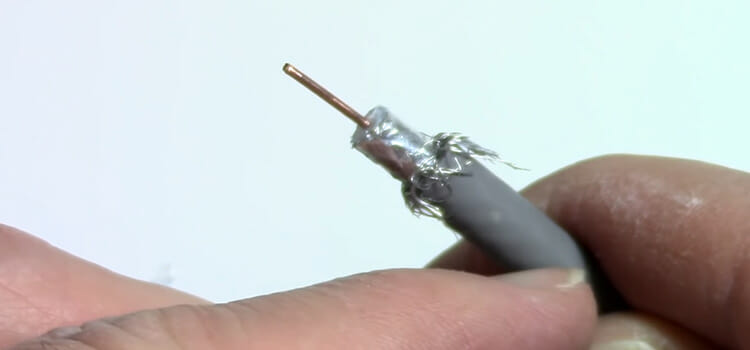
Step 1: At first, you have to use the knife to strip off the outer jacket or the rubber shield of the coaxial cable until a couple of inches. Then, you have to push the wire mash as far back (away from the severed ends) as it will go.
Step 2: Now, you need to cut a little bit of the insulation at the tips to expose the copper wire from the outer layer which is the center conductor.
Step 3: After this, you have to insulate the solder with some electric tape.
Step 4: Then, you have to pull back the wire mesh to each other.
Step 5: Finally, you have to cover up the entire joint with electrical tape for better conductivity. Doing this, the whole thing will be waterproofed.
Thus you can do slicing with connectors even without connectors. Just follow the step by step procedure, you are going to rock!
Conclusion
So, can you splice a coax cable now? Yes, right? That is all about how to splice coaxial cable. Here, you will able to know how to spice with connectors and without connectors. Hope that you will clearly understand the procedure. Now, you have got all the information about how to splice coaxial cable. Thanks for reading the article. By following the above procedure, you can easily splice the coaxial cable. So, follow the procedure sincerely to know how to splice a coax cable or how to splice tv cable. Best of luck. Thank you very much for visiting the page. Hope that you enjoy it. If you are interested to know how to How to Convert Coaxial to Ethernet, follow this link.
Subscribe to our newsletter
& plug into
the world of technology

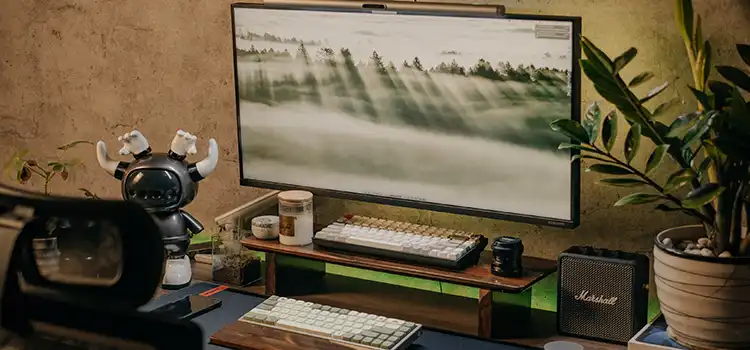
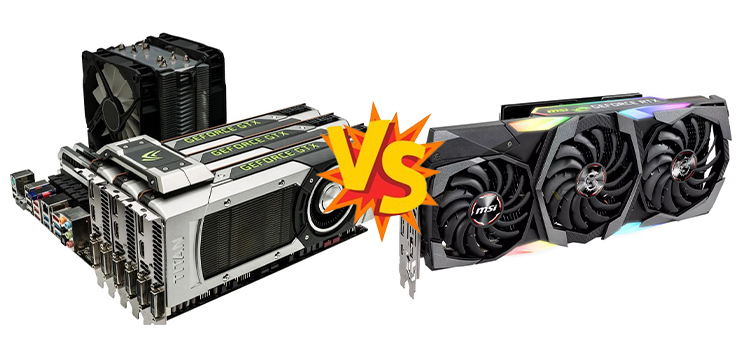

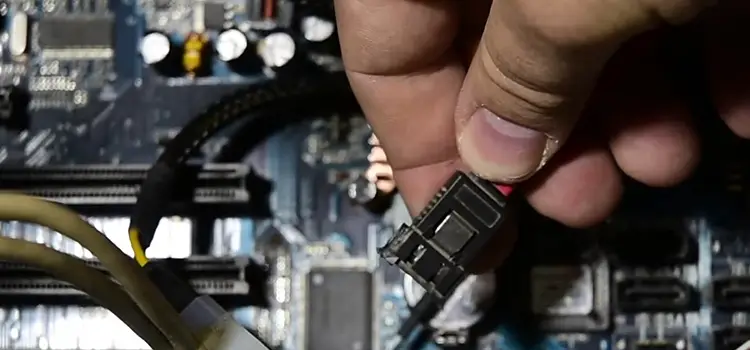


Ohmygosh. This is actually not easy to understand at all. That is to say, splicing coaxial cable is a relatively simple process, but your tenuous grasp of the language is highly distracting. Would you like to have a native speaker read through this and clean it up for you?
for instance:
Splicing coaxial cable is not as difficult a task as it sounds. It’s actually very easy. However, you do need to know how to do it, and you will also need a few tools. How can you splice coax cable perfectly? Can coax cable be spliced easily? You can easily splice a coaxial cable with only a few tools. It is easy enough that a child could learn how to repair coaxial cable. Other than the general tools, there will be some specific tools that you will also need depending on the cable type. You can find these tools at your local hardware store.
Thank you for your precious feedback. We will fix it as soon as possible.