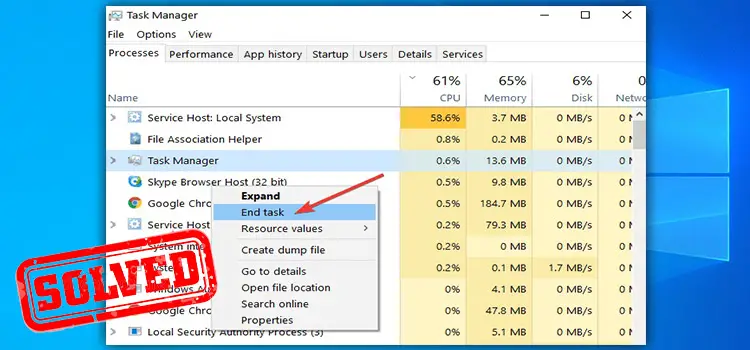Is Division 2 Cross-Platform? | PC and Stadia
Tom Clancy’s The Division 2 features cross-platform compatibility. However, it is only limited to PC and Stadia platforms.

Is Division 2 Cross-Platform in 2023?
As you might know, Tom Clancy’s The Division 2 game is available on many platforms such as PC, PS4, Xbox, & Stadia. So the question of a cross-platform option arises. In cross-platform mode, gamers can play a game on different platforms such as PC, Nintendo, PS4, Xbox, & Stadia, and others on the same party. You can party up with your friends on a different platform.
As multiple platforms ensure a larger number of players, it results in less queue matchmaking time. Also, many games feature extra rewards with XP and loot for partying up, and these XPs can be utilized to level up.
The game features cross-platform compatibility but only for PC and Stadia platforms. Only Stadia and PC users can party up or face each other in online matchmaking. So, there’s no chance you’ll meet a player from Playstation or Xbox while playing on PC, or vice versa. For Xbox or Playstation players, they can only play with/against Xbox or PlayStation players.
Why Cross-Platform is a Challenging Issue?
Cross-platform seems an excellent idea to unite players of every platform, with many advantages. However, there are several drawbacks as well as limitations due to the feature.
Game Compatibility
While developing a game, developers create the game pretty much for one target platform. Building a game that runs for multiple platforms requires tons of more work, making the job tougher. The file formats are different for different types of consoles. So, if you can run a game on PC does not necessarily mean you can run that on another platform.
Managing the codebase is not so easy either as each platform requires unique code and separate development and additional time for each platform.
Controls
The controls which gamers use have a huge impact on cross-platform gaming. For PC users, the controls are more precise with thousands of DPI mice and super low latency keyboards. However, for console gamers, it’s not the same.
Also, console controllers feature aim assist and other options, which may contradict the cross-play gameplay. The customization of the controls is a problem as well.
Is The Division 2 Cross-Platform PS4/PS5 and PC?
Division 2 does not offer cross-platform between PS4/PS5 and PC. Gamers using PlayStation can only play with/against PlayStation players, as cross-platform support between these two platforms will most likely hamper the player experience.
Is The Division 2 Cross-generation?
No, Tom Clancy’s The Division 2 does not support cross-generation support. Cross-generation means supporting a specific console of different generations, such as PS4 or PS5. So, PS4 and PS5 or Xbox 1 and Xbox 360 players cannot play together.
To Conclude
Tom Clancy’s The Division 2 feature engaging and immersive gameplay even though the cross-play platforms are not vast. However, the cross-platforming feature does not define a game and its gaming experience.
Subscribe to our newsletter
& plug into
the world of technology