External Hard Drive with HDMI Port | Can I Connect?
An external hard drive is a storage device that may be attached to your computer to expand its capacity. An external hard drive, unlike the hard disk housed in your computer, is portable and can save files from many devices.
A portable storage device, such as an external hard drive, can be connected to a computer through USB or FireWire, or wirelessly. External hard drives are commonly used to back up computers or serve as a network drive because they have large storage capabilities.
Unlike an internal hard drive, which is permanently installed within your computer, an external hard drive is a separate device that you connect to a computer connection. An external hard drive provides you with more storage capacity for your data.
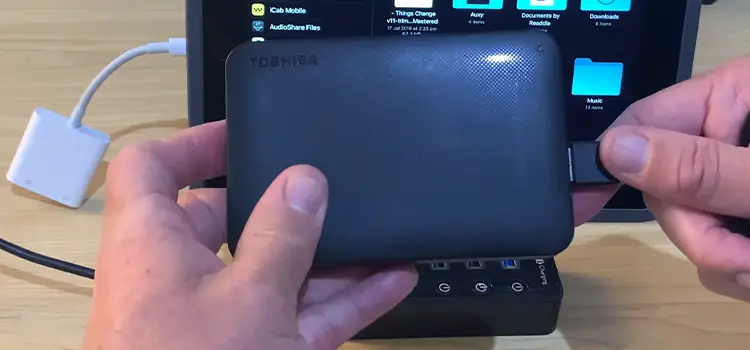
External Hard Drive with HDMI Port – Is It Possible to Connect?
I bet many of you have wondered if a hard drive can be connected through an HDMI port. Some of you may even try this. So, this becomes a burning question of whether it can be done or not. Well, the answer is An HDMI connector is only for video, not data, thus you cannot connect a hard drive to it. If your hard disk includes a USB port, you should have received a USB cable with it, which you should insert into the port. If your hard disk does not have a USB connector, it will not connect to the USB connection on your television.
Is there an external hard drive or flash drive with an HDMI input, you might wonder? However, there isn’t one. Although there are media players that can act as a middleman, I believe that a drive should have been established by now.
You may be considering ways to keep all of my favorite movies and have considered purchasing an external hard drive, but you will soon discover that playing the videos on television requires the use of a laptop.
Likewise, you can’t connect your external hard drive to your TV through an HDMI. External hard drives consist of nothing more than a disk and a little USB to SATA converter. They seem as USB mass storage devices, consisting of a large block of raw data that you may read and write, as well as management instructions to inquire about their status and wake/sleep them.
HDMI is primarily a video standard, used to transport video frames, sound, remote control commands, and networking data. A TV, not a random block of mass storage, expects to see those things over an HDMI connector.
Besides, the protocols aren’t actually interchangeable. There are no HDMI commands that say “read this block of data” or “here is that block of data you requested,” and no USB mass storage directives that say “read this file, decode it, and provide me the video frames in HDMI format.”
To play files from an external hard drive on your TV, make sure your TV supports HDDs or USB inputs that can read files. It will also list the codecs that your TV can support in the same place. On most Smart TVs, you’ll be able to play a larger range of formats, and playing from an external hard drive will cause little to no problems.
To connect the drive, insert the connectors on each end of the cable into the corresponding ports on the TV and drive, or in the case of flash drives, directly insert the drive’s connector into the TV’s port. But not every external hard drive will play nice with your smart TV right out of the box. Many new external hard and SSD drives, regardless of size, use a partitioning format called GUID Partition Table (GPT).
GPT allows a computer system to use the complete capacity of a hard drive. Your TV, on the other hand, may not recognize this partitioning format. It’s one of those situations where the brand and model make a big difference.
Furthermore, if you plug a GPT-based disk into a TV, it may appear to be recognized by the TV, but it will not be able to display any of the data you’ve previously stored on it. We discovered this when we tried to read a 3TB WD Elements (Amazon) hard drive inserted into a 32-inch Samsung LCD TV.
The remedy is difficult and time-consuming: you must re-partition the drive to utilize an MBR (Master Boot Record) partition instead, or a GPT partition if you require it the other way around. This isn’t an ideal option because it implies that a 3TB or 4TB hard disk can only hold up to 2TB of data.
This space is now being squandered, no matter how you slice it. However, there is now a probability that the data on your new external drive will be properly detected and read by your television.
Conclusion
It is a common question occurring to many of us if an external hard drive can be connected through an HDMI port. As you can see, this is not possible cause the application of these two devices are not the same. So, to connect your external hard drive to your TV you have to take a different approach rather than connecting this through an HDMI port.
Subscribe to our newsletter
& plug into
the world of technology





![[Explored] Should I Turn Sharpness Up On My Monitor?](https://www.techdim.com/wp-content/uploads/2023/10/Should-I-Turn-Sharpness-Up-On-My-Monitor.webp)

Thanks a lot. Very informative and useful….
Always a pleasure helping
Thanks for your comments,please stay with us with good comments and suggestions