How to Test Cable Signal Strength for Internet
Our daily life now depends on the internet. So the strength of internet speed should be desirable. Without the required speed or strength, we can not have smooth action. Sometimes the strength is low and sometimes it is high. But it is needed to know about the speed after some time. Signal strength differs on cable quality, extending cable, and many other reasons. For this purpose, we need to test cable signal strength for the internet frequently.
The most reliable way to cable signal strength is to test it with a multimeter. Continue reading below to find the step-by-step guide. Let’s begin.

How to Test Cable Signal Strength
The internet signal strength and type of cable is an important factor to have a great speed. If you are using a modem for getting internet speed, then you sometimes get high or low speed. But constantly having slow speed can make the browsing irritating. To save yourself from these irritating experiences, you should frequently test the cable signal strength.
To test the cable signal strength, you can take any one of the following methods.

Checking Signal Strength on the Modem
Here’s a step-by-step guide on how to check for the signal strength on the modem.
Step 1: To check your cable signal strength on a modem, at first you have to browse on any internet browser.
Step 2: Then you have to type the universal IP address on the browser address bar. http://192.168.100.1, this is the universal IP address.
Step 3: Now, you have to scroll the open page until you get the Downstream SNR, Downstream Power, Upstream SNR, and Upstream power of your cable modem.
Step 4: At this moment, you have only one work and that is to write down your cable signal strength. This information you can further use for your providers to help them in solving your signal strength.

Checking Cable Signal Strength Using a Multimeter
The strength of the signal cable can be reduced because of the deterioration in the coaxial cable. So at first, we have to check out whether the cable is fine or not. For this purpose, you need a multimeter and a probe. For checking the cable signal strength at first you have to make sure whether your supply cable is okay or not.
For this, you have to disconnect and power off both sides of the coaxial cable. Then, you have to connect the probe’s two ends with the multimeter’s two holes. The black probe side should be connected with the negative side and the red lead should be connected with a positive hole.
Before measuring the resistance, you have to check the multimeter‘s condition. Is it ok or not? For this, you can use the probe. You have to connect two positive and negative sides of the probe with the respective side of the multimeter. The other sides of the probe have to cross together and then notice the resistance is constant or not. If it is constant, then go for further work as the multimeter is ready to check.
Now, you have to take the remaining sides of the probe to the two opposite sides of the coaxial cable. If it shows a certain resistance, then the cable is ready for any internet speed. Thus you can check the cable’s signal strength.

Checking Signal Strength of Cable using a Digital Meter
There is another way to test the cable signal strength. For this purpose, at first, you have to trace your local network’s entering cable and then unscrew it from the network box. After this, you have to connect that unscrewed part to the signal meter.
Now you have to record the signal strength. Digital meter measures decibel millivolt. You have to notice the measurement.
At this moment, you have to again attach the opened cable to the cable or network box. Now you have to come to the terminating point of your device with which the cable is attached to your home. You have to unscrew that terminating end and attach it with that with the digital signal strength meter.
Again, you have to measure signal strength at this terminating point. If you find less deterioration in this end in comparison to the source end, then you have a strong speed on the internet.

Frequently Asked Questions and Answers
How do you test a cable wire for signal?
Test the resistance of the cable with a ohmmeter. Just connect the cable to the ohmmeter, if it shows a resistance of 75 to 100 ohms, which is moderate to regular, it’s signal will be ok.
Is 50% signal strength good?
Signal strength is measured in dBM and not in percentage. So, if by 50% you mean -50dBm, then it is an excellent signal strength and should more than suffice for reliability.
Why does my cable keep losing signal?
When your internet cable keeps losing signal, it can mean of the following things. Either there is a network outage, or you have connected too many devices, which is causing the outage.
Conclusion
All these methods are quite capable of testing the cable signal strength for your internet speed. You can take any one of them to take a test. Hope you will be able to do the job fairly with the instructions. And also hoping that you have enjoyed the reading. Thanks for visiting our page.
Subscribe to our newsletter
& plug into
the world of technology
![[3 Fixes] Apex Digital TV Converter Box Won’t Turn On](https://www.techdim.com/wp-content/uploads/2023/03/Apex-Digital-TV-Converter-Box-Wont-Turn-On-1.webp)

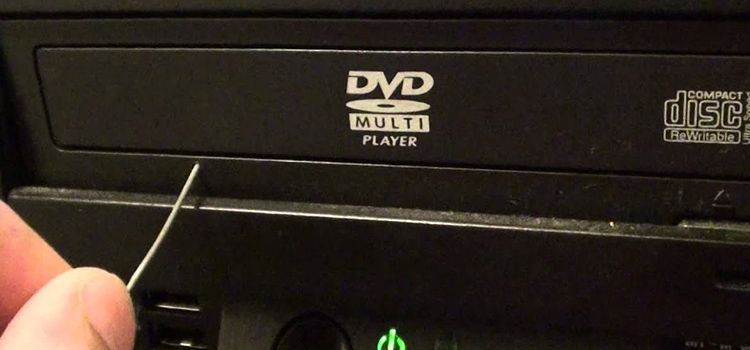
![[Fix] Tripp Lite Omni 1000LCD Won’t Turn On (100% Working)](https://www.techdim.com/wp-content/uploads/2022/10/Tripp-Lite-Omni-1000LCD-Wont-Turn-On.jpg)


