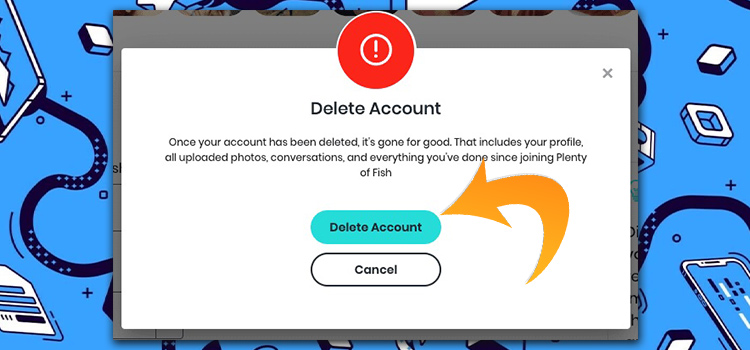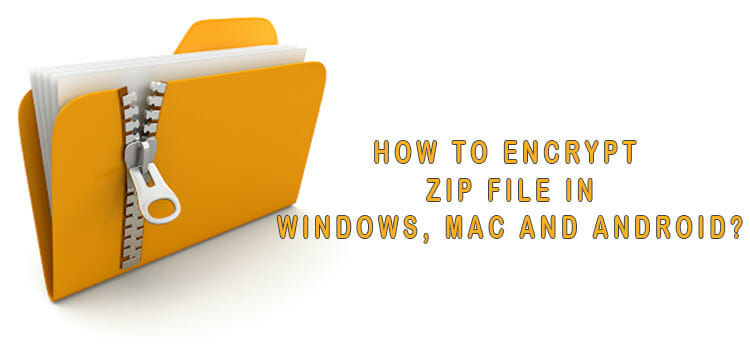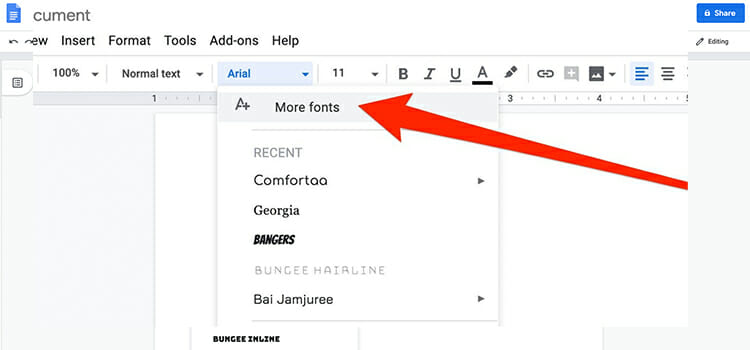How to Watch TV Shows and Movies Using VPN
A virtual private network (VPN) is becoming a popular tool for many people who loves streaming TV shows and movies on different streaming platforms. Who wouldn’t, though? You can access numerous content that isn’t available in your region while safeguarding your online security and privacy. But, many people don’t use this powerful software because of many reasons, including unfamiliarity.
In this article, you will learn how to watch your favorite TV shows and movies using a VPN on your go-to streaming services. Let’s begin!

Watch TV Shows and Movies Using VPN in Three Steps
1. Choose a VPN
There are numerous options when it comes to a VPN service. However, you should always choose the most reputable ones. It’s also worth noting that a free VPN usually doesn’t work in accessing geo-restricted content, so at least pay for the most basic plan. Moreover, these ‘free’ VPNs may have to sell your private information to sustain the expenses of providing a no-cost service.
Some of the most trusted VPNs are:
- NordVPN
- ExpressVPN
- ProtonVPN
- Surfshark
- IPVanish
These VPN services range from $3.99 to $7 per month. Once you’ve chosen your VPN service, simply log in and install the VPN app on your device.
2. Connect Your Preferred Country Server
When you open the app, you will see a list of countries. You simply need to pick one where your preferred show or movie is available. For example, you want to browse a wide selection of anime series and movies. Of course, you’d connect to the Japan server. But if you’re looking for an American series, like Friends, Breaking Bad, or The Umbrella Academy, you will choose the USA server.
As the most popular streaming service, Netflix is one of the most common streaming platforms where VPN is used. With their subscribers knowing they offer limited content to every region, people have been trying to bypass the geographical restriction with the use of a reliable VPN.
3. Open Your Streaming Service
Once you’ve connected to your chosen server, you can simply open your streaming platform and enjoy new content exclusive to that specific country. Keep in mind that VPNs work on every streaming service, from Netflix to YouTube. You can also keep it on at all times, especially when you’re browsing the web or just using the internet on a normal day.
Can I Use a VPN on All My Devices?
Most VPN software can be installed in the majority of the gadgets nowadays, from your mobile and tablet to your personal computer and television. Also, we highly recommend you keep your VPN on at all times to strengthen your protection from cyber criminals, especially if you frequently connect to public networks.
Why Is Geo-Restriction a Thing?
There are numerous reasons, but the primary factor that these ‘restrictions’ exist is due to copyright. It could also be because the producers may not want to pay the costs associated with localizing and copywriting a film or television series if it does not perform well in certain countries. Or it might be due to censorship rules in some countries making the show’s material unlawful.
Simply put, if you are not in a location where a particular TV show or movie is being streamed, you will not be able to watch it. So whenever you travel overseas, and you suddenly can’t watch your favorite show back home, it’s most likely that show is restricted to the country you’re in.
Is It Illegal To Use a VPN?
In most countries, such as the United States, United Kingdom, Japan, France, and Germany, using VPNs is not illegal. However, some countries like Russia restrict its use. So, it’s best to know the country’s rules and regulations first before using them while traveling. Despite this, there are some streaming services that oppose VPNs and will block your access if they discover you’re using one.
Conclusion
Using this innovative privacy technology to bypass geo-restrictions is becoming the main reason why people purchase VPN software. However, you must explore the numerous benefits you can get from VPNs, especially with online security. With the growing number of cyber criminals, it’s always better to be safe than sorry. So, don’t wait long, and get your own VPN as soon as possible.
Subscribe to our newsletter
& plug into
the world of technology