How to Encrypt and Decrypt a PDF File | Secure the Privacy
Securing the privacy of a PDF file can be as much as vital as securing the financial privacy of your organization or company. Documents from an encrypted PDF file can only be accessed by an authorized person who has the key to access it. Thus, encryption makes the documents of a pdf file digitally secured. Even if it falls into the wrong hand it will be secured if it is properly encrypted. Today in this article I am going to discuss how to encrypt a pdf file properly. Not only that, but I will also discuss how to decrypt a pdf file as well. If you have trouble opening a PDF document, it might be the result of it being damaged. In this case, the special tool for PDF repair is able to fix the issues and open the file easily.
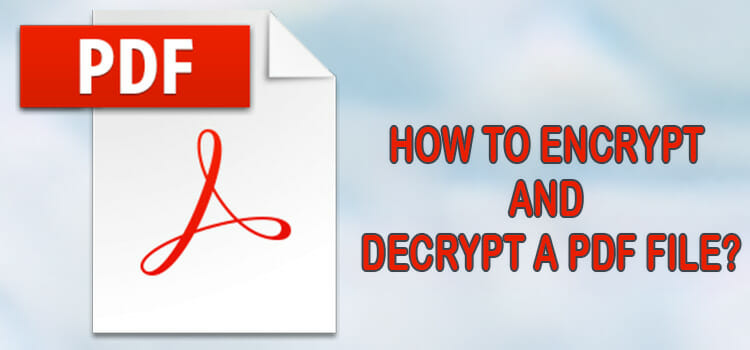
Types of PDF Encryption
Before encrypting and decrypting your PDF files, it is recommended to have a clear idea about encoding and encryption data. Also, you can learn more about encoding and Transcoding and their differences. PDF files are flexible because they can be compressed in size, encrypted, merged, and split. You can also post PDFs in social media, or even convert them into Word, ACSM files, or just plain images. PDF encryption and decryption work almost similarly to the encryption and decryption of other documents. PDFs can be encrypted mainly in two ways and they are password encryption and certificate encryption.
Both works are almost similar but the certificate encryption is comparatively more secure and likewise, its decryption is comparatively more complex.
There are lots of methods to encrypt PDF documents. I am not going to discuss all of them. It is not possible to do so. That is why I am going to discuss the easiest and most available technique.
Requirements for Encrypting and Decrypting a PDF File
To do this all you need is Adobe acrobat pro which can be used as a pdf encryption software and also a pdf decryptor. It is not free software but you can have a free trial for 30 days. Or you can look for a cracked version of it.
Please note that this pdf viewer is a different software from Adobe PDF reader. You cannot do the adobe acrobat encryption with Adobe reader.
How to Encrypt and Decrypt a PDF File (Password Security Method)
Now let’s see how to encrypt a PDF file with a password.
Step 1: First open the PDF file you want to encrypt the pdf file with Adobe acrobat pro.
Step 2: Click on View from the upper-left corner of the Window.
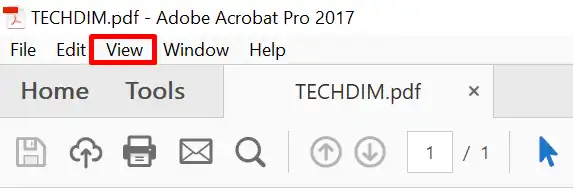
Step 3: Then go to Tools and then click on Protection.
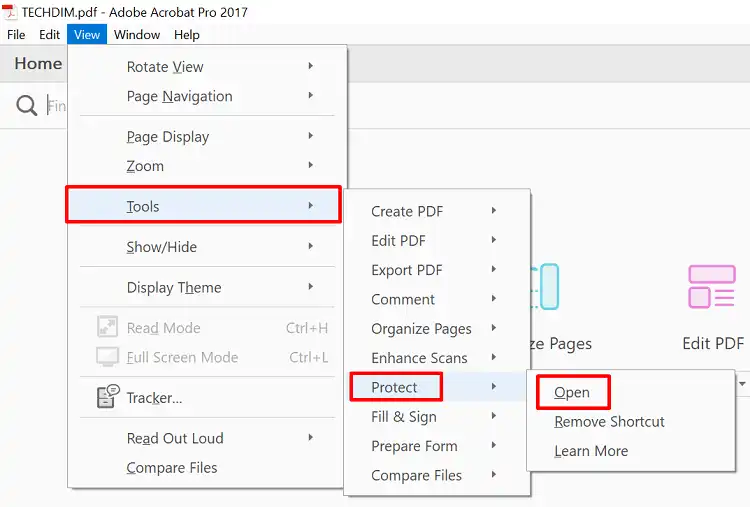
Step 4: After navigating into Protect, on the next window, you will get Encrypt option. Click on it.
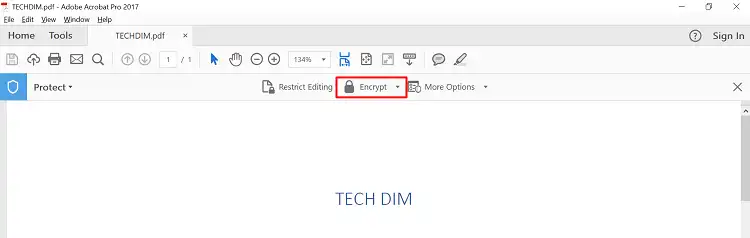
Step 5: On the next window, you will get two options, choose Encrypt with Password.

Step 6: Then, you will find a box to provide a password. Before that, you have to check the box beside Require a password to open the document. Now, provide the password and click on OK.
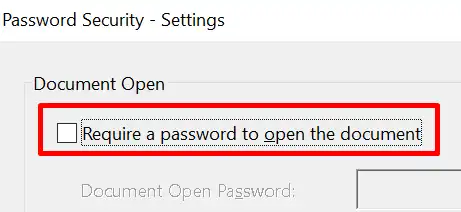
Step 7: It will ask for the confirmation of your pdf file password protection. Confirm it, provide the password and hit Enter. Lastly save the PDF and it will be encrypted.
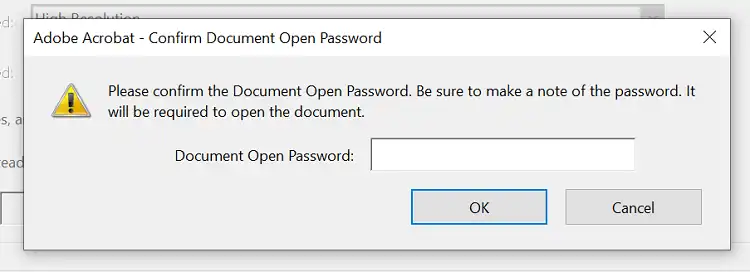
And encryption is done based on the secure encryption algorithm. Your PDF file is now user password encrypted and this encrypted pdf file can only be read after the decryption of the file be done. Now you will know how to decrypt a pdf file.
To decrypt encrypted pdf document files or de-encrypt pdf, you just need to open it with Adobe acrobat pro and it will ask for the password. Enter the owner password of the secure pdf file and it will be decrypted pdf. So, decrypting pdf format file is very easy and simple.
How to Encrypt and Decrypt a PDF File (Certificate Method)
Certificate encryption of a PDF file can be done almost in a similar way. Let’s see how a PDF file can be encrypted with a certificate:
Step 1: Same as last time open the PDF file you want to encrypt with Adobe acrobat pro.
Step 2: Now click on View from the upper-left corner of the Window.
Step 3: Then go to Tools and then click on Protection.
Step 4: On the next window, you will get two options, choose Encrypt with Certificate.
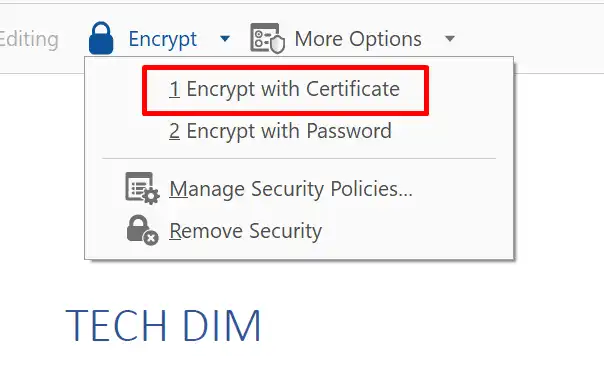
Step 5: Now add the certificate key. You can also use the API key generated from your website to make it more securely encrypted.
Step 6: Press Ctrl+S to save the PDF file. And now confirm the certificate once more and it is done.
But how to decrypt encrypted pdf? To decrypt the PDF file, you need to open the PDF file with Adobe acrobat pro. It will ask for the certificate to open it. Enter the certificate and the PDF document will be decrypted. Thus you can convert encrypted pdf to unencrypted easily.
Bonus Tips
If you are not willing to use Adobe Acrobat then you can use different websites on the internet, for example, Smallpdf, Soda PDF, iLovePDF, etc. They allow you to encrypt your PDF easily. Browse any of the site you want, drag a PDF file or upload one that you want to encrypt. Provide password, save it, and finally download it. But there are risks while using these sites. Data may breach while encryption process in on going. So, if they are important for you then it is suggested to not use online encryption websites.
Frequently Asked Questions
Can I decrypt a PDF without knowing the Password?
Yes, you can. There are several software and websites available where you can decrypt a PDF file without knowing the password.
Is it better to encrypt with password or certificate?
Compared to encrypt with password, using certificate provides more security. Encrypt with certificate is more secure for encrypting because it requires digital signature to decrypt. Without the owner, this thing can be decrypted.
Conclusion
PDF encryption and decryption can be done easily with Adobe acrobat pro. If you do not have access to pro then try the free trial. You do not need 30 days of trial to encrypt and decrypt some of the PDF files if that is even not possible then there are a lot of online PDF encryption and decryption sites from where you can easily encrypt and decrypt pdf online. You can complete your tasks of pdf encryption and decryption there.
Subscribe to our newsletter
& plug into
the world of technology

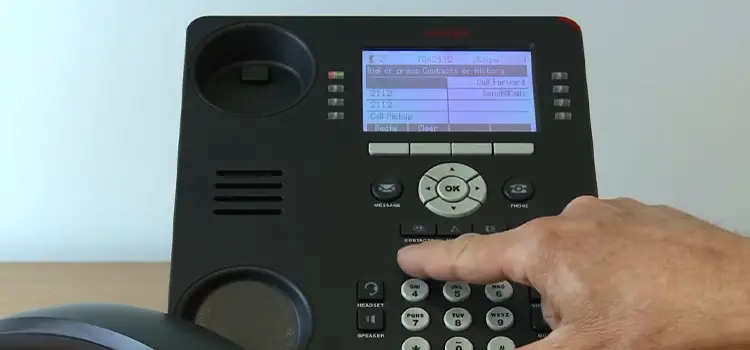
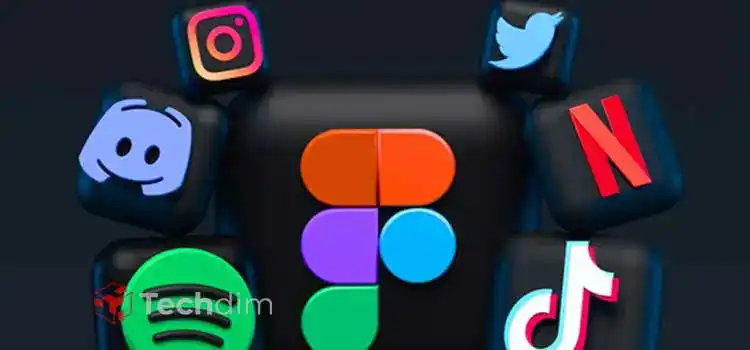

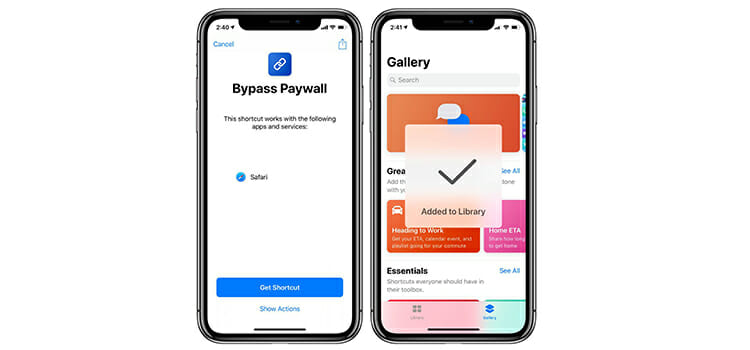
![[9 Fixes] Vizio HDMI Not Working](https://www.techdim.com/wp-content/uploads/2023/03/Vizio-HDMI-Not-Working.webp)
