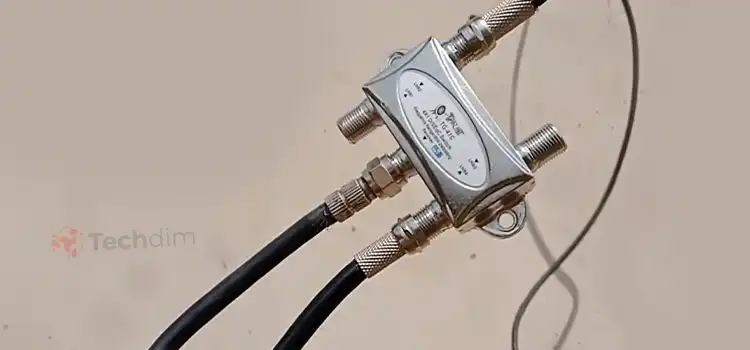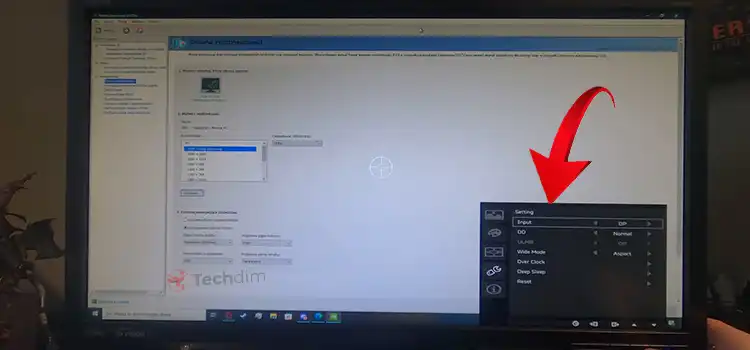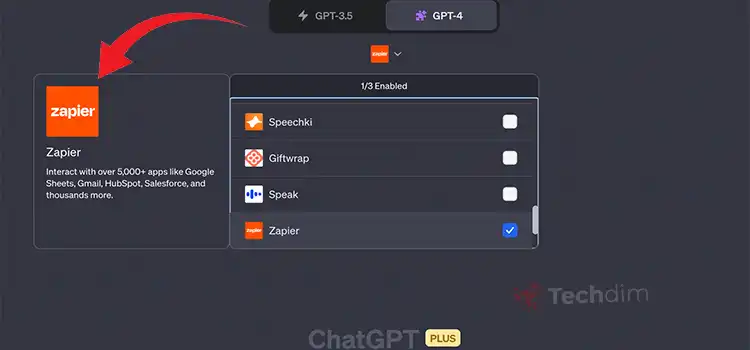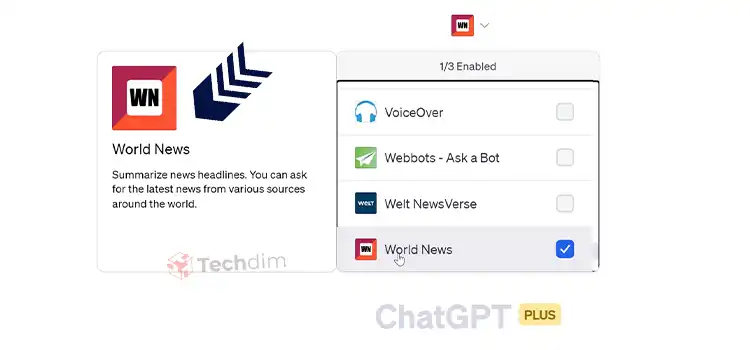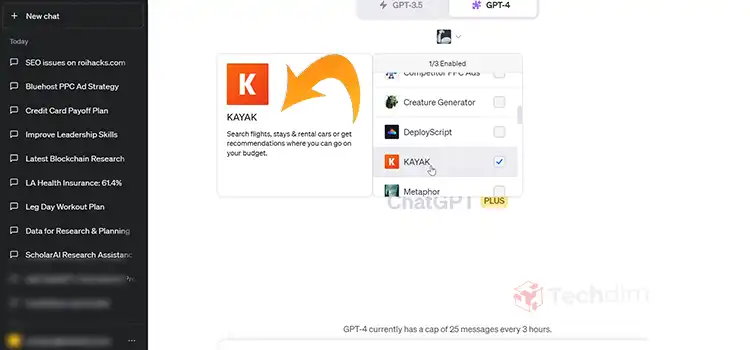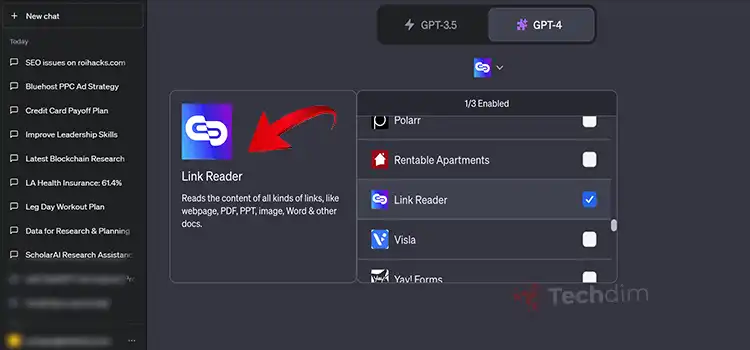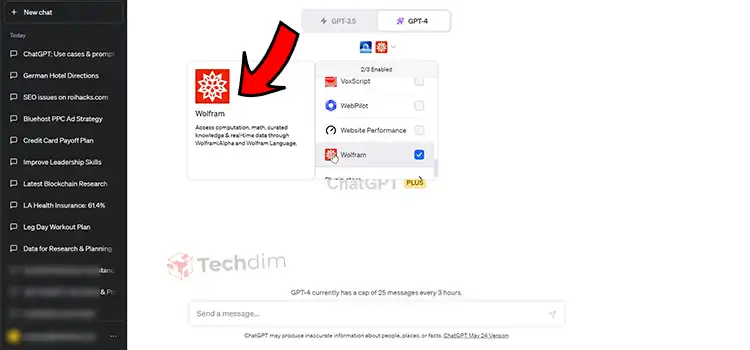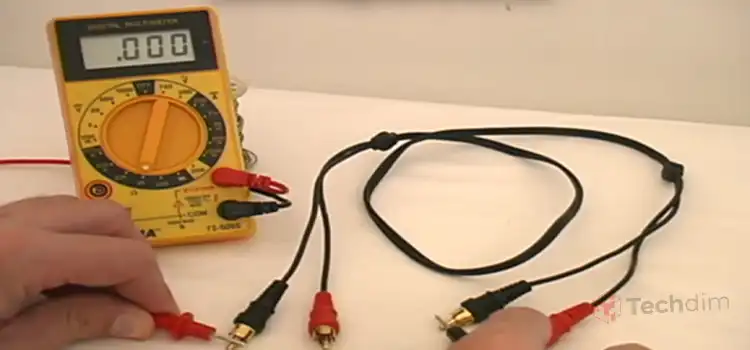[what to Do] How to Get Unused Xbox Gamertags
The Xbox gaming community is massive, and that means competition for Gamertags is fierce. Many gamers have already claimed the coolest, funniest, and most creative tags, leaving you to wrestle with a sense of frustration when your desired gamertag seems perpetually out of reach. But fret not, there are ways to navigate this challenge. To…
![[what to Do] How to Get Unused Xbox Gamertags](https://www.techdim.com/wp-content/uploads/2023/10/how-to-get-unused-xbox-gamertags.webp)
![[What Do I Do] Why Is My HDMI Switcher Not Working?](https://www.techdim.com/wp-content/uploads/2023/10/Why-Is-My-HDMI-Switcher-Not-Working.webp)