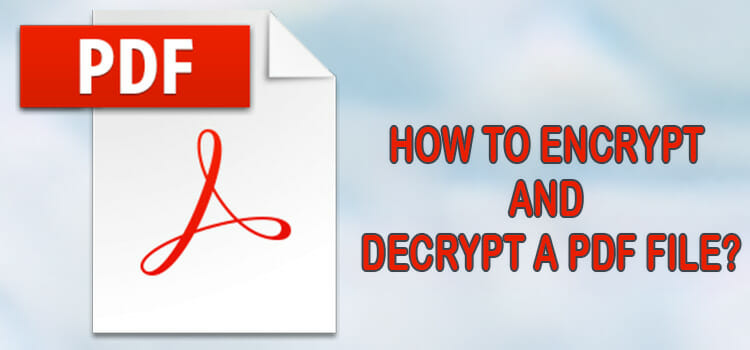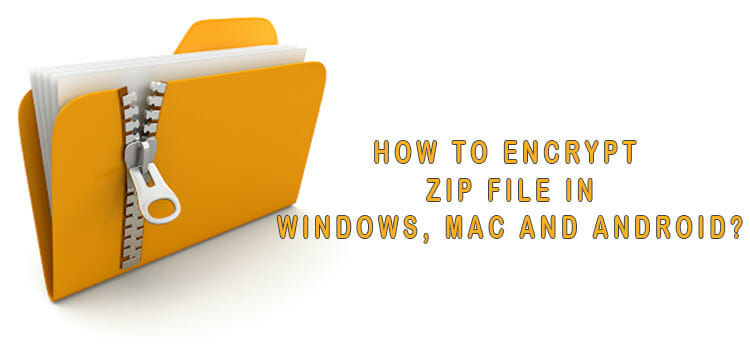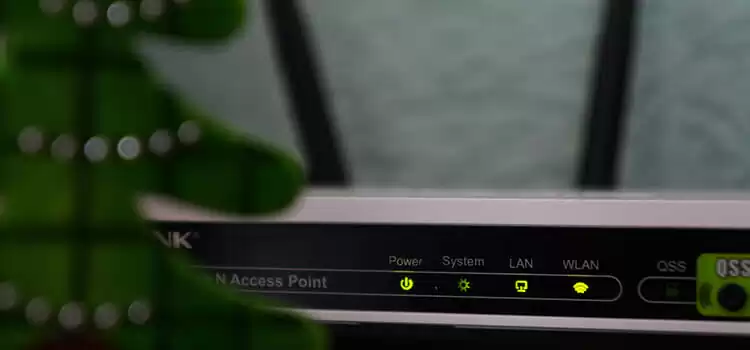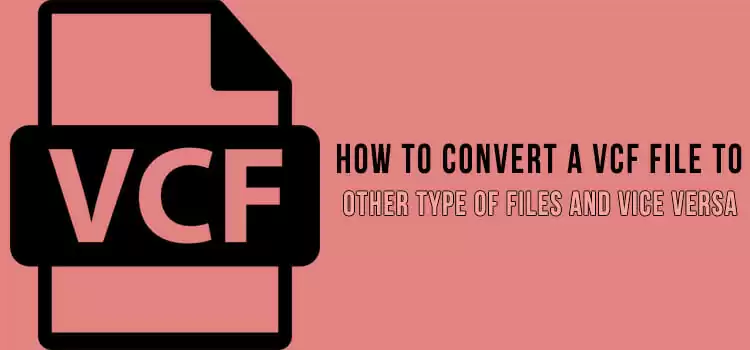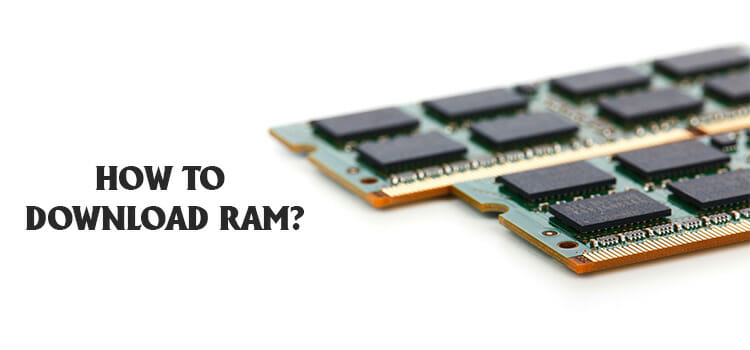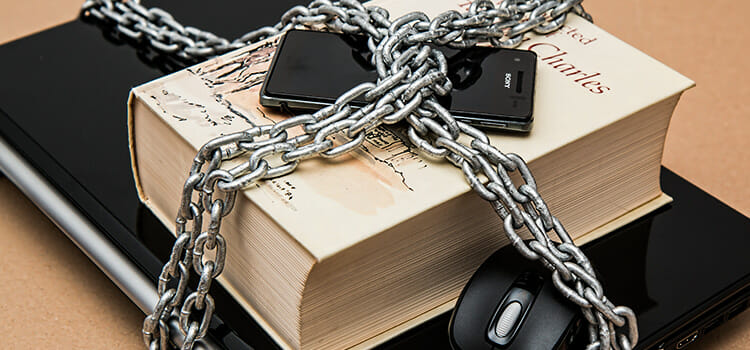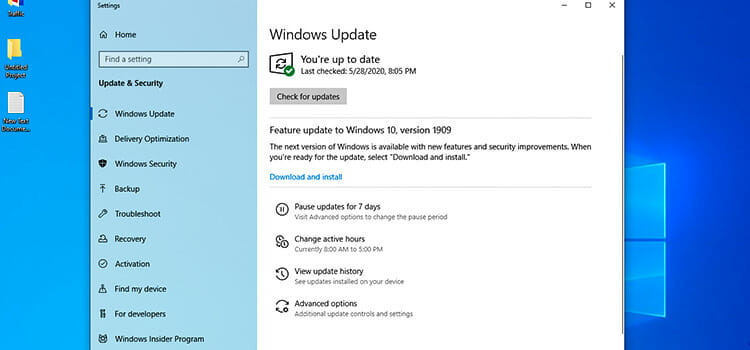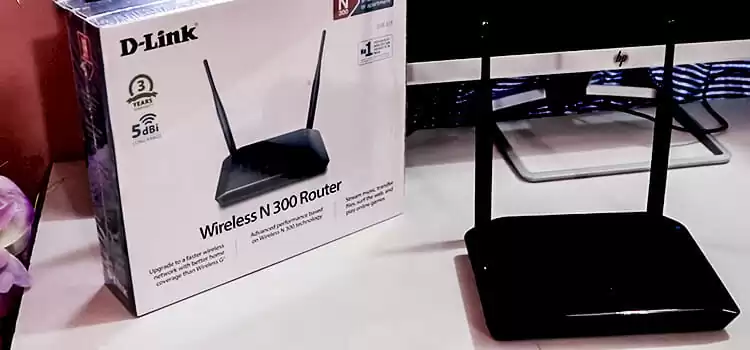How to Encrypt and Decrypt a PDF File | Secure the Privacy
Securing the privacy of a PDF file can be as much as vital as securing the financial privacy of your organization or company. Documents from an encrypted PDF file can only be accessed by an authorized person who has the key to access it. Thus, encryption makes the documents of a pdf file digitally secured….